Your cart is currently empty!
Phone Number For Telegram
Last updated on

In this case we want to show you some alternative ways to get the Phone Number For Telegram. Telegram is a popular messaging app known for its privacy and security features. However, one requirement that users often find inconvenient is the need to provide a phone number for account verification. In this comprehensive guide, we will explore various methods to overcome this limitation and use phone numbers for Telegram without compromising your privacy.
Why Use a Phone Number for Telegram?
Before we delve into the methods, let’s understand why you might want to use a virtual number for Telegram in the first place. While Telegram offers anonymity to its users, requiring a phone number during registration can be a barrier for those seeking complete privacy. However, using a phone number for verification purposes can help prevent bots and automated account creation, making the platform more secure for everyone.
How to Get a Temporary Phone Number for Telegram
If you are looking to get Permanent telegram anonymous number, you don’t need to search anymore.
There are several methods available to obtain a temporary phone number for Telegram. These methods allow you to bypass the need for your personal phone number while still completing the verification process. Let’s explore some of the most popular options:
1. Fragment
Fragment is a blockchain platform that enables the purchase and sale of anonymous phone numbers using Toncoin. To get started, download the Tonkeeper app and set up a TON wallet. Connect the Tonkeeper app with Fragment, browse the Numbers section, and choose an anonymous phone number instantly or place a bid on an auctioned number. Once you acquire an anonymous phone number from Fragment, use it and verify your Telegram account.
2. Use Google Voice to get the Phone Number For Telegram
Google Voice is a web-based telephone service that provides users with a new phone number for voice calls and messaging. To use Google Voice for Telegram, create a new Google account if necessary, navigate to Google Voice, and register or select a phone number. Register your Google Voice number with Telegram and wait for the verification code. Retrieve the code from your Google Voice window and enter it into Telegram to confirm your account.
3. get the Phone Number For Telegram by TextNow
TextNow is another messaging service that allows you to sign up using a temporary email address. Install and set up the TextNow app on your smartphone, sign up for Telegram using the phone number provided by TextNow, and choose between receiving the verification code via text or call. TextNow also offers paid alias phone numbers for extended use.
4. Burner
Burner is a call-forwarding app that provides a secondary phone number and you can use it. Using Burner, you can reroute phone calls from an alias number to your personal number. Create a Telegram account during the free trial period, and even after the trial ends, Burner will not share your actual contact number with anyone.
5. CoverMe
CoverMe is an app that offers alias phone numbers and additional security features like encryption for calls and texts, self-destructing messages, and a private vault. Use the dummy number provided by CoverMe to verify your Telegram account without revealing your real phone number.
6. Line2
Line2 provides cloud phone numbers that can be used for verification purposes. It offers additional features like call blocking, call forwarding, and voicemail recording. Use the Line2 number and verify your Telegram account.
8. Phone Number For Telegram on MemberTel.com
MemberTel.com is another website that offers Phone Number For Telegram for verification purposes. Choose a number from the available options and receive your verification code on that number in a second through our amazing bot.
Our accounts are high quality and you can use them for marketing and personal usages.
Additional Privacy Tips while you using Phone Number For Telegram
While using a temporary phone number can enhance your privacy on Telegram, it’s essential to remember that your phone number is not the only factor that ties you to your account. Here are a few additional tips to consider:
- Change your device’s MAC address: Your device’s unique MAC address can be stored in various network backbones, potentially compromising your anonymity. Consider using programs to change your device’s MAC address for added privacy.
- Enable two-factor authentication (2FA): After creating your Telegram account with a temporary phone number, enable 2FA to add an extra layer of security. This will prevent unauthorized access to your account.
- Delete your account when no longer needed: If you decide to stop using your Telegram account, make sure to delete it completely to ensure that your messages and account information are not accessible to anyone else.
Conclusion
Using a phone number for Telegram account verification doesn’t have to compromise your privacy. By utilizing temporary phone number services like Fragment, Google Voice, TextNow, Burner, CoverMe, Line2 Or MemberTel.com, you can enjoy the benefits of Telegram while maintaining your anonymity. Remember to follow additional privacy tips, such as changing your device’s MAC address and enabling 2FA, to further enhance your privacy on the platform.
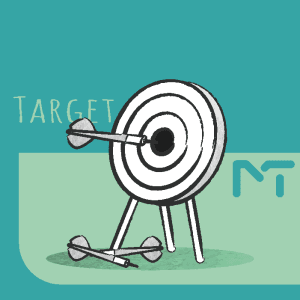






Leave a Reply