Your cart is currently empty!
Telegram Channel Appearance, story new abilities and more
Last updated on

In this article we want to talk about Telegram Customize Channel Appearance and telegram story new abilities and more.
In the ever-evolving world of messaging apps, Telegram continues to stand out with its innovative features and user-friendly interface. One of the latest updates introduced by Telegram is the ability for channels to customize their appearance, allowing them to create a unique visual identity. This article will explore the exciting new options available to channel owners, from setting wallpapers and emoji statuses to profile logos and more. By leveraging these features, you can enhance your channel’s aesthetics and engage your subscribers in a more personalized way.
Telegram Customize Channel Appearance
Gone are the days of generic channel appearances. With Telegram’s new update, channel owners have the power to customize their channels based on their level. As channels gain levels through boosts from subscribers or giveaways, new appearance settings become available.
If you are new on telegram and still don’t have a telegram account, we prefer to buy telegram account to use the power of telegram.
Let’s take a closer look at the customization options offered to channel owners:
Profile Cover Color and Logo
When opening a channel’s profile, channel owners can now choose a color and logo for their profile cover. This allows them to create a visually appealing and cohesive brand identity. Whether you want to match your channel’s logo or experiment with different color schemes, the choice is yours.
Emoji Status
To add a touch of creativity to your channel, Telegram offers thousands of emoji options created by their talented artists. From animated snowmen to cryptic hotdogs, you can select an emoji that best represents your channel’s mood or theme. The emoji status appears next to your channel name, making it easily noticeable to your subscribers.
Wallpaper
If you want to take your channel’s appearance to the next level, Telegram allows you to set a wallpaper that will be visible to anyone who opens your channel. This feature enables you to create a visually captivating background that aligns with your channel’s content or branding. Choose an image that resonates with your audience and adds an extra layer of visual appeal to your channel.
To customize your channel’s appearance, follow these steps:
- Open your channel’s profile.
- Select Channel Settings > Appearance.
- Explore the available options based on your channel’s level.
- Experiment with different colors, logos, emoji statuses, and wallpapers to find the perfect combination.
Telegram story abilities
Now let’s talk about Telegram story abilities.
Before explaining this section you have to know how to share story on telegram and then you can use the power of Telegram story abilities.
Another exciting feature introduced by Telegram’s update is the ability to repost channel messages to stories. This feature allows you to amplify your message’s reach and engage with your audience in a more interactive way. Let’s delve deeper into how this feature works:
Repost Messages to Stories
Messages from channels can now be reposted to stories, creating a copy of the original message. Once reposted, you can freely move, resize, and decorate the message in your story. This gives you the flexibility to add your personal touch and make the message more visually appealing to your followers.
Support for All Message Types
Reposts support all message types, including photos, files, voice messages, and videos. This means that you can share a wide range of content with your audience through your stories. Whether you want to showcase a stunning photo, share an informative file, or engage your audience with a captivating voice or video message, Telegram has got you covered.
Interactive Polls (Coming Soon)
Telegram has promised to introduce additional features to reposts in stories, including interactive polls. This will enable you to gather feedback, opinions, and preferences from your audience in a fun and engaging manner. Stay tuned for updates and get ready to make your stories even more interactive.
To repost a message to your story, follow these steps:
- Tap the Share Arrow next to the message you want to repost.
- Select ‘Repost to Story’.
- Customize the reposted message by moving, resizing, and decorating it.
- Anyone who views your story can tap the reposted message to open it in its original channel.
Telegram Massive Premium Gifts
Would you like to know what is the Telegram Massive Premium Gifts?
First you have to know How To Do A Giveaway On Telegram then read this section.
In the spirit of the holiday season, Telegram has made it easier than ever to spread the joy of Telegram Premium. With the new update, you can now gift Telegram Premium to multiple people at once, making it a breeze to take care of your Christmas gifts. Let’s explore how this feature works:
how to Gift Premium to Multiple Users
Within the Settings section of Telegram, you’ll find a new ‘Gift Premium’ option. By selecting this option, you can choose up to 10 users and gift them Telegram Premium with just one tap. This convenient feature saves you time and effort, allowing you to spread the benefits of Telegram Premium to your friends and loved ones.
Save or Share the Gift
If one of the selected users already has Telegram Premium, they have the option to save the gift and activate it later or share it with a friend. This ensures that no one misses out on the opportunity to enjoy the premium features of Telegram.
Individual Gifting
In addition to gifting premium to multiple users, you can also gift Telegram Premium to individual users directly from their profile. This provides a more personalized approach to gifting and allows you to show appreciation to specific individuals within your Telegram network.
To gift Telegram Premium, follow these steps:
- Go to Settings.
- Select ‘Gift Premium’.
- Choose up to 10 users to gift Telegram Premium.
- Tap ‘Gift’ and spread the joy of Telegram Premium.
Custom Prizes and Winner Lists in Giveaways
For channel owners who enjoy hosting giveaways, Telegram has introduced new features to enhance the giveaway experience. Now, you can set a longer duration for your giveaways and specify additional prizes to raffle off. Let’s explore these features in more detail:
Longer Duration
With the latest update, giveaway hosts can set a longer duration for their giveaways. This gives participants more time to enter and increases the overall excitement surrounding the event. Whether you’re giving away burritos or Bugattis, the extended duration allows more people to participate and increases the chances of reaching a larger audience.
Additional Prizes
To make your giveaways even more enticing, Telegram now allows you to specify additional prizes. This means that you can offer multiple prizes to your winners, increasing the overall value and desirability of your giveaway. Whether it’s exclusive merchandise, discounts, or unique experiences, providing additional prizes enhances the overall giveaway experience for your participants.
Show Winners
To add an extra layer of transparency to your giveaways, Telegram enables giveaway hosts to toggle the ‘Show Winners’ option. When enabled, the lucky winners are announced in a confetti-filled message. This not only adds excitement to the announcement but also assures participants that the winners are chosen randomly. Additionally, Telegram automatically distributes Telegram Premium gift codes to the winners, making the prize distribution process seamless.
Giveaway hosts are also responsible for delivering any additional prizes they wish to include. This gives you the opportunity to connect with your winners personally and provide them with a memorable prize experience.
View Reposts and More
Telegram understands the importance of analytics and insights when it comes to evaluating the success of your content. With the latest update, not only can users see who viewed their stories and how they reacted, but channel admins can also view reactions to their stories. Let’s explore these features in more detail:
View Reactions to Stories
As a channel admin, it’s crucial to understand how your stories are resonating with your audience. With the latest update, you can now view reactions to your stories, allowing you to gauge the level of engagement and interest. This invaluable insight helps you tailor your content and make data-driven decisions to improve your channel’s performance.
Repost Statistics
In addition to viewing reactions, channel admins can also see who reposted their stories. This feature provides valuable information on the reach and impact of your content. By understanding which stories are being reposted, you can identify trends, understand your audience’s preferences, and create more engaging content in the future.
Story Viewers and Reactions
For users, Telegram already provides visibility into who viewed their stories and how they reacted. This level of transparency helps users understand the impact of their stories and engage with their audience more effectively. By knowing who viewed their stories, users can tailor their content to suit their audience’s preferences and interests.
Photo Cutouts for Stories
Adding visual elements to your stories can significantly enhance their appeal. Telegram’s latest update introduces the ability to place photos on top of your stories, allowing you to create visually captivating narratives. Additionally, you can remove the background from images using the ‘Cut Out’ feature, adding a touch of creativity to your stories. Let’s explore this feature in more detail:
Add Photos to Stories
Telegram now enables you to add photos from your gallery to your stories. By opening the sticker panel in stories and selecting the photo icon, you can choose the desired photo to include in your story. This feature allows you to showcase memorable moments, breathtaking landscapes, or any other visual elements that align with your story’s theme.
Background Removal
Telegram takes the customization aspect one step further by allowing you to remove the background from your photos. This feature is particularly useful when you want to focus on a specific subject within the photo. Whether you want to highlight your pets, friends, or legendary artifacts, the ‘Cut Out’ feature enables you to create captivating visuals with ease.
Please note that this feature requires iOS 17+ or Android 7+ with Google Play Services installed.
Conclusion
Telegram’s customizable channel appearance features empower channel owners to create a visually appealing and personalized experience for their subscribers. By leveraging options such as profile cover color and logo, emoji statuses, wallpapers, and more, you can enhance your channel’s visual identity and engage your audience on a deeper level. Additionally, features like reposting messages to stories, gifting Telegram Premium, custom prizes in giveaways, and the ability to view reactions and repost statistics provide invaluable insights and tools to optimize your channel’s performance. With these exciting updates, Telegram continues to solidify its position as a leading messaging app that prioritizes user experience and customization.
One response to “Telegram Channel Appearance, story new abilities and more”
-
[…] we talked about the telegram channel appearance. it was also a telegram update about virtual telegram effects and now we want to check another […]
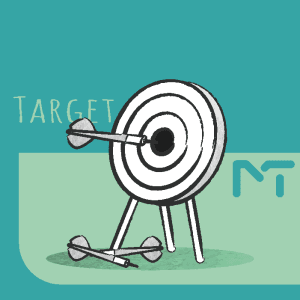






Leave a Reply