Your cart is currently empty!
how to repost a story on telegram channel
Last updated on

In this article you will learn how to repost a story on telegram channel, how to add Video Messages to Stories and using new telegram features.
Telegram has become one of the most popular messaging apps, offering a wide range of features and functionalities to its users. One such feature that has gained immense popularity is the ability to repost stories on Telegram channels. Whether you want to share your favorite content with your followers or increase the visibility of a particular story, reposting stories can be a powerful tool. In this comprehensive guide, we will walk you through the step-by-step process of reposting a story on a Telegram channel.
What you will learn in this article?
Telegram has recently introduced several exciting updates that have enhanced the user experience. These updates include features like discovering similar channels, reposting stories, adding video messages, customizing profile colors, setting wallpapers, voice-to-text transcription, story stats for channels, managing custom reactions, and code highlighting in messages.
Understanding Telegram Channels
Before we dive into the process of reposting stories on Telegram channels, let’s first understand what Telegram channels are. Telegram channels are a feature that allows users to subscribe to and follow specific channels of their interest. These channels can be public or private and serve as a platform for content creators, news outlets, and businesses to share their updates, news, and other engaging content.
find and Discovering Similar Channels
Now let’s see how to find and Discover the Similar Channels on telegram. Telegram has made it easier for users to find and discover similar channels based on their interests. When you join a channel, you will now see a list of similar public channels. These channels are selected automatically based on similarities in their subscriber bases. To access similar channels, simply go to the channel’s profile and explore the recommendations.
how to repost a story on telegram channel
It’s time to know how to repost a story on telegram channel. Reposting stories is a great way to share content from your friends and favorite channels with your own audience. It helps increase telegram channel visibility and also visibility of the original story and allows you to add your own content like text, audio, or video comments. To repost a story, follow these simple steps:
- Open the story you want to repost.
- Tap the share arrow.
- Select “Repost Story.”
- Add any additional content or comments you want to include.
- Choose the visibility setting for your repost.
- Tap “Repost” to share the story with your followers.
Please note that you can only repost stories that are visible to “Everyone” to protect privacy.
Adding Video Messages to Stories
Is that real? Yes, let’s see how to Add Video Messages to Telegram Stories. Telegram now allows you to add video messages to your stories, giving you the ability to provide commentary or simply express yourself visually. You can resize and move the video message around the screen, as well as adjust its position along the time axis. To add a video message to your story, follow these steps:
- Open the story editor.
- Hold the camera icon to start recording a video message.
- Control the volume by holding on the video track at the bottom of the screen.
- Resize and move the video message to your desired position.
- Tap “Post” to share your story with the added video message.
You can also add video messages to the stories you repost, allowing you to share your thoughts or engage in a conversation with other creators.
How to Customizing Telegram Profile Colors
Another update is about How to Customizing the Telegram Profile Colors. Telegram Premium users now have the option to set a unique color combination with logos for their profile, making their page stand out. To customize your profile colors, follow these steps:
- Android: Go to Settings > Chat Settings > Change Your Color.
- iOS: Go to Settings > Appearance > Your Color.
Choose your preferred color combination and logos to create a visually appealing profile that represents your personality or brand.
Setting Wallpapers for Both Sides
The other new update is about Setting Wallpapers for Both Sides. Telegram now allows Premium users to set custom wallpapers for both sides of their chats. This means that you can apply the same appearance to your chat partner’s screen as well. To set a custom wallpaper in a 1-on-1 chat, follow these steps:
- Tap the ellipsis (⋮) icon or open the user’s profile.
- Select “Change Wallpaper.”
- Choose a wallpaper from the available options or upload your own.
Setting custom wallpapers adds a personal touch to your conversations and makes it easier to recognize different chats.
How to Voice-to-Text Transcription on telegram
Let’s see How to Voice-to-Text Transcription on telegram. Telegram introduced voice-to-text transcription for Premium users in 2022, allowing them to quickly transcribe voice and video messages. This feature helps users understand the content of audio messages or even translate them into different languages. With the recent update, all users can now convert up to 2 messages per week into text by tapping the →A icon. This feature will be gradually rolled out, so it may not be available everywhere immediately.
Please note that Telegram Premium users still have the benefit of unlimited voice-to-text conversion.
Analyzing Story Stats for Channels
One of the most important factor to grow telegram channels is checking statistics and now it’s provided for telegram story. Channels that are able to post stories can now access statistics for their story views, shares, and reactions. These stats provide valuable insights into the reach and performance of your stories. To view story stats, follow these steps:
- Tap the ellipsis (⋮) or triple-dot icon when viewing your story.
- Select “Statistics” to access detailed graphs and data.
Monitoring story stats allows you to track the success of your content and make informed decisions about your channel’s strategy.
Managing Custom Reactions
Channel admins now have a new interface for managing reactions on their posts. In addition to standard reactions, channels can add custom emoji as specific reactions. Each level of the channel allows for 1 custom reaction. Channel stats now include a reaction sentiment graph, which tracks the positive and negative sentiment of the emoji used to react to posts.
Code Highlighting in Messages
A surprise for the Developers! Thanks to a recent coding contest, all Telegram apps are now equipped with the ability to detect coding language and highlight the syntax in messages sent with code formatting. This feature helps differentiate between different programming languages and enhances the readability of code snippets. Now you can easily distinguish between Java and C# code, making communication more efficient for developers and tech enthusiasts.
Conclusion
Telegram continues to evolve and introduce updates that enhance the user experience. Reposting stories, adding video messages, customizing profile colors, setting wallpapers, voice-to-text transcription, analyzing story stats, managing custom reactions, and code highlighting are just a few of the exciting features that Telegram offers. By following the step-by-step guide provided in this article, you can make the most out of these features and take your Telegram channel to new heights. Stay tuned for more updates and features from Telegram as they continue to improve the app for its users.
3 responses to “how to repost a story on telegram channel”
[…] there is another important update on telegram that you have to know about the reposting a story on telegram, so keep learning […]
[…] you can also find How To Repost A Story On Telegram Channel, you can check it […]
Amazing work! this content is really and filled with the right informtion needed. Get more of this at my webpage.
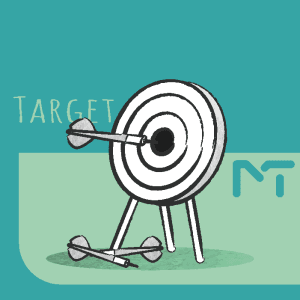






Leave a Reply