Your cart is currently empty!
What’s New on Instagram: Stay Ahead with the Latest Updates and Features
Last updated on

In this article we want to explain What’s New on Instagram. so let’s Stay Ahead with instagram Latest Updates and Features.
In today’s rapidly evolving digital landscape, Instagram remains a dominant force with over 2.35 billion users worldwide. This social media platform continues to grow and innovate, regularly introducing new functionalities to enhance user experience. As a social media marketer, it is crucial to stay informed about the latest Instagram updates and features. In this comprehensive guide, we will provide you with all the essential information you need in one place, ensuring that you can leverage these updates to your advantage. Let’s dive into the exciting new features Instagram has recently rolled out and recap some significant ones from 2022.
Instagram Updates 2023
Simplify Instagram Business Management with One Tool
Recently we learned how to use instagram professionally and now it’s time to check some new instagram updates on 2023.
Instagram now offers a powerful tool that simplifies business management by allowing you to manage and reply to comments and direct messages (DMs) in one convenient location. With this feature, you can easily monitor ad comments from multiple accounts, automate responses to repetitive questions, and schedule posts to multiple accounts directly from your desktop. Additionally, you can analyze performance metrics, monitor hashtags, keep track of your competition, and create in-depth reports seamlessly. This all-in-one tool streamlines your Instagram business management, saving you valuable time and effort.
Customize Your Instagram DM Themes
Instagram introduces DM themes as a new feature, allowing you to personalize your chat experience. With various theme options to choose from, you can now change the theme of your chat effortlessly. Simply tap the arrow button in the top right of your feed, select a conversation from your chats list, tap the chat name at the top, and then choose your desired theme. This customization option adds a touch of personalization to your Instagram DMs.
AI Stickers for Stories and DMs
One of the coolest new features on Instagram is the introduction of AI stickers for Stories and DMs. If this feature is available to you, you can create your own custom stickers using AI technology. It’s as simple as finding and clicking on the ‘AI stickers’ sticker, typing in what you want AI to generate, and voila! This innovative feature adds a fun and creative element to your Instagram Stories and DMs.
Zoom In on Instagram Profile Pictures
Gone are the days of using third-party apps to view Instagram profile pictures in full size. Instagram now allows users to zoom in on profile pictures directly within the app. Just press and hold a user’s profile picture from their profile page, and you can view it in its entirety. Please note that this feature may not be available to all users immediately as Instagram typically rolls out features gradually.
Location Tags in Instagram Notes
Instagram Notes, a relatively new feature launched in late 2022, allows you to share quick thoughts with your followers or close friends. Instagram is currently testing location tags in Notes, enabling a select group of users to add location tags that link to the Instagram location page for a specific place. This integration provides an additional layer of context and engagement to your Instagram Notes.
Threads: Instagram’s New App
Threads is a new app developed by Instagram, offering users a platform to post threads, reply to others, and follow profiles of interest. It serves as a direct competitor to Twitter, creating a space for ongoing discussions and content sharing. Threads support various forms of communication, including text, links, photos, videos, or any combination of them. Users can follow each other, view threads and replies in their feeds, and customize their privacy settings. Threads offer exciting possibilities for creators and individuals to connect and engage with their audience.
Instagram’s New Group Profile Feature
In line with Meta’s vision, Instagram is testing a new feature called ‘Group Profile,’ which allows users to join a group and share Stories, Feed posts, or Reels with other group members. This feature enables individuals or communities on Instagram to collaborate and contribute to a shared space, fostering collaboration and collective content creation. While this feature is currently being rolled out gradually, it is expected to be available to users worldwide soon.
Multiple Links in Bio Update
Instagram has answered our prayers by rolling out a new update that eliminates the need for third-party software providers like Linktree. You can now add multiple external links to your Instagram bio directly on the platform. To utilize this feature, tap “Edit profile,” then “Links,” and finally “Add external link.” You can easily rearrange the order of the links to suit your preferences. This update provides a seamless and user-friendly experience for sharing multiple links in your Instagram bio.
Schedule Posts within the Instagram App
Instagram has finally introduced the long-awaited feature of scheduling posts within the app itself. This addition brings convenience to users by allowing them to set a specific publication date and time for their posts. However, please note that cross-posting to other Instagram accounts or different social media platforms is not supported with this feature. To schedule your Instagram post within the app, navigate to Advanced Settings while creating your post, click on Schedule, and set the desired publication time. This feature is currently being rolled out and should be available to all users soon.
Instagram Feed with No Ads and No Suggested Posts
If you’ve grown tired of scrolling through your Instagram feed cluttered with suggested posts from users you don’t follow and sponsored content that doesn’t interest you, Instagram has a solution. You can now browse your feed exclusively composed of posts from accounts you follow, eliminating suggested posts and ads. To access this feature, click on Instagram in the top left corner and select “Following.” This update enhances the user experience by curating a personalized feed according to your preferences. Please note that this feature only applies to feed posts and does not affect Instagram Stories.
Reels: Instagram’s Video Posts
Instagram has made a significant move by transforming its video posts into Reels. From now on, all new video posts on Instagram will be in the Reels format. While this change may disappoint some users who appreciated the flexibility of posting different video formats, there is a workaround to still post square videos. By creating a carousel post with a picture, selecting a video clip for the carousel, and deselecting the picture, users can achieve a square video format. This adaptation allows users to continue sharing square videos without limitations.
Instagram Grid Pinning
Instagram now offers the ability to pin your posts to the top of your IG grid. This feature allows you to showcase your older content that you want to highlight and keep visible to your audience. You can select up to three posts or Reels to pin to the top of your profile, ensuring that your most important and engaging content remains easily accessible. This feature has been a long-awaited addition to Instagram, bringing it in line with platforms like Twitter and TikTok.
Extended Instagram Stories Duration
Instagram has gradually implemented a useful feature that allows users to upload longer Stories without the frustrating cuts after every 15 seconds. You can now upload Instagram Stories for up to 60 seconds in length, providing a smoother playback experience and eliminating the need for repetitive uploads. This extended duration enables you to include more content, such as user mentions, tags, locations, and links, in a single Story. This feature enhances storytelling capabilities and improves engagement with your audience.
2023 Instagram Algorithm Explained
Understanding the Instagram algorithm is essential for effectively utilizing the platform and maximizing your reach. In a video posted on his Twitter account, Instagram’s CEO, Adam Mosseri, shed light on the current operation principle of the algorithm. According to Mosseri, the most crucial factors that influence what users see in their Instagram feeds are:
- Post’s popularity indicators: The number of likes, location, and duration (for video posts) play a significant role in determining a post’s visibility.
- User’s past interactions with the account: The frequency of interactions with an account, such as liking, commenting, and saving posts, influences the likelihood of seeing future content from that account.
- Number of posts liked by the user: Instagram takes into account the overall engagement and liking activity of a user to curate their feed.
- User’s engagement with the account’s other content: Engagement with various content types, including Stories and IGTV, affects the visibility of an account’s posts in a user’s feed.
While the Instagram algorithm may seem complex, understanding these key factors can empower you to optimize your content strategy and achieve better results.
Instagram Reels: Unleash Your Creativity
Instagram Reels have gained immense popularity since their introduction in 2020. Instagram continues to invest in this format, regularly updating and expanding its features. Reels are full-screen vertical posts that can last from 15 seconds up to 1 minute, allowing you to combine multiple short videos into one engaging piece of content. Reels offer a range of creative options to make your content stand out:
- Music: Add a song of your choice and adjust the balance between music and the original sound in your video.
- Voiceover: Record your own commentary to accompany your Reel.
- Text: Overlay text on your video to convey messages or captions.
- Doodles: Draw over your video to add custom illustrations or annotations.
- Stickers: Enhance your Reel with a variety of stickers, such as emojis or location tags.
- Effects: Apply visual effects and filters to make your Reel visually appealing.
- Timer: Utilize the timer feature to capture hands-free videos without holding your phone.
Instagram is continually expanding Reels’ capabilities with new features. Some recent additions include the Video Layout feature, which allows users to capture and combine multiple videos in separate windows, and the double exposure feature, enabling users to capture a photo and record a video on top of it. Explore these features to create engaging and dynamic Reels that captivate your audience.
Collaborative Possibilities with Instagram Posts Collabs
Instagram now allows you to create joint posts, enabling your content to appear on both your feed and your collaborator’s profile. This collaborative feature opens up exciting opportunities for cross-promotion and mutually beneficial partnerships. To create a joint post, simply create your regular post or Reel, click on “Tag people,” and then “Invite collaborator.” This feature facilitates content creation and amplifies your reach by leveraging the audiences of both profiles.
MemberTel services for instagram
As you know our company is active on social media marketing services specially on telegram and instagram. So i think there is a chance to try our services to boost your instagram page and increase instagram followers in a short period of time. We developed several methods to keep your page ranked and we can help you to keep your instagram page discoverable on instagram explore.
Instagram Reels Visual Replies
Instagram introduced Reels Visual Replies in 2021, allowing creators to reply to comments on their Reels using videos. This feature fosters engagement and interaction with followers by creating content inspired by their comments. It presents an excellent opportunity for creators to showcase their creativity and build stronger connections with their audience. To access Reels Visual Replies, tap the sticker icon on your Reel and select the “Reply with Video” option. Engage with your audience in a fun and innovative way using this exciting feature.
Navigating Instagram Reels
Accessing the Reels creation area is simple. Tap the ‘+’ icon in the top right corner of the screen and choose ‘Reels’ to begin creating your content. Some features can be utilized while recording, while others are available after recording. Explore the various options, such as adding music, effects, text, and stickers, to enhance your Reels. Additionally, Instagram allows you to search for other Reels that use the same music by clicking the audio icon within a Reel. Take advantage of these features to create captivating and engaging Reels that resonate with your audience.
Embed Instagram Profiles on Your Website
Instagram now offers the ability to embed an entire profile in a native-looking way on your website. This update makes it easier to showcase creator profiles and their content across different online platforms. By embedding Instagram photos or videos, you can seamlessly integrate your Instagram presence into your website, enhancing your brand’s visual appeal and online presence. This feature creates a cohesive and immersive experience for your website visitors.
Celebrate Your Favorite Instagram Moments with Playback
Instagram introduced the ‘Playback’ feature, allowing users to reshare their best Stories on New Year’s Eve. This feature enables users to celebrate and relive their favorite moments from the past year. Playback offers a delightful way to commemorate important milestones and engage with your audience by showcasing your most memorable content.
Discover with Instagram Map Search
Instagram’s Map Search feature functions similarly to Google Maps, allowing users to find the locations of various businesses directly within the app. It serves as a handy tool for exploring new places and discovering hidden gems in unfamiliar areas. With Map Search, users gain access to additional information such as location details, product and service prices, and public posts related to a specific business location. Use this feature to uncover new experiences and connect with local businesses.
Enhance Your Creator Experience with Instagram’s Professional Dashboard
Instagram’s Professional Dashboard is a valuable tool available to creator and business accounts. It serves as a centralized hub for analyzing your account’s performance and accessing essential resources. The Professional Dashboard offers a comprehensive overview of your account’s performance, including reach metrics, engagement insights, promotions, branded content approvals, Instagram Shopping, and saved replies. Leverage this tool to gain valuable insights and make data-driven decisions to optimize your Instagram strategy.
Unleash the Power of Instagram Insights
Instagram has updated its analytics tool, Insights, to provide creators and businesses with more comprehensive performance data. You can now access data from up to 90 days, allowing for a more extensive analysis of your account’s performance. Insights provide visibility into metrics such as accounts reached, accounts engaged, total followers, and content interactions. This update empowers you to gain a deeper understanding of your audience and tailor your content strategy accordingly.
Flexible Like Visibility: Hide or Show Instagram Likes
Instagram has been gradually moving towards hiding the number of likes under posts since 2019. However, the platform now offers users the option to decide whether to hide or show likes on their posts. This flexibility allows users to customize their experience on Instagram based on their preferences. To hide the like count on your posts, simply go to one of your posts, click the three dots in the top right corner, and select “Hide like count.
Engage and Interact with Instagram Story Interactive Stickers
Instagram constantly introduces new interactive stickers for Stories, enhancing the user experience and promoting engagement. These stickers offer exciting ways to interact with your audience and gather feedback. Here are some of the newest and most popular interactive stickers:
- Shopping Sticker: Enable your followers to make purchases directly from your Instagram Stories by adding the Shopping sticker. Make sure you have the Shopping feature set up and consider enabling this option for your partners to promote your products.
- Music Sticker: Enrich your Stories with your favorite songs using the Music sticker. This feature has been widely anticipated and is now accessible to users in many countries.
- Location Sticker: Share your current location with your followers by adding the Location sticker. This is particularly useful when highlighting a specific place of interest.
- Mention Sticker: Mention other users or businesses in your Story using the Mention sticker. This enables them to reshare your Story on their profile, expanding your reach.
- Questions Sticker: Encourage your followers to share feedback or ask questions using the Questions sticker. You can answer these questions on separate Stories to foster engagement.
- Quiz Sticker: Use the Quiz sticker to ask questions related to your niche or area of interest. This sticker provides an interactive way to test your followers’ knowledge and boost brand recognition.
- Poll Sticker: Engage your audience by using the Poll sticker to gather opinions. This is a valuable tool for involving your followers in the content creation process.
- Donation Sticker: Support nonprofit organizations by adding the Donation sticker to your Stories. Your followers can easily make donations, with 100% of the proceeds going to the chosen nonprofit.
- Countdown Sticker: Generate excitement for upcoming events by using the Countdown sticker. This feature serves as a handy reminder for your followers.
- Add Yours Sticker: Encourage others to share their Stories on a specific topic using the Add Yours sticker. This sticker prompts users to contribute their content, fostering engagement and collaboration.
Instagram Shops and In-Shop Ads
Instagram has embraced the eCommerce trend by introducing Facebook and Instagram Shops. These customizable catalogs enable businesses to showcase their products directly within the apps. Users can browse, save, share, and make purchases without leaving the platform. Instagram is now testing the display of ads within the Shopping area, offering businesses an additional marketing opportunity. Utilize Instagram Shops and In-Shop Ads to promote your products and provide a seamless shopping experience for your audience.
Manage Instagram DMs with Ease
Previously, viewing Instagram DMs on a computer was challenging. However, with the Messenger API, it is now possible to see your Instagram DMs on a PC. You can easily access and respond to Instagram DMs from multiple accounts, enabling efficient communication.
Conclusion
Instagram continues to evolve rapidly, introducing new features and updates to enhance user experience and engagement. Staying informed about these updates is crucial for social media marketers and creators. In this comprehensive guide, we have covered the most recent Instagram updates, including the ability to manage business accounts with one tool, customize DM themes, utilize AI stickers, zoom in on profile pictures, and much more. We have also explored the powerful features of Instagram Reels, collaborative possibilities with joint posts, and the importance of understanding the Instagram algorithm. Use these insights and features to elevate your Instagram strategy and stay ahead in the ever-changing world of social media.
One response to “What’s New on Instagram: Stay Ahead with the Latest Updates and Features”
-
[…] If you are lookin to learn more about the instagram algorithm, it’s better to keep your knowledge updated about the instagram new features. […]
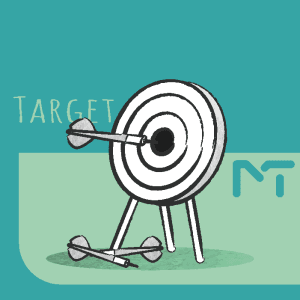






Leave a Reply