Your cart is currently empty!
How To Add Telegram Bots to Groups
Last updated on
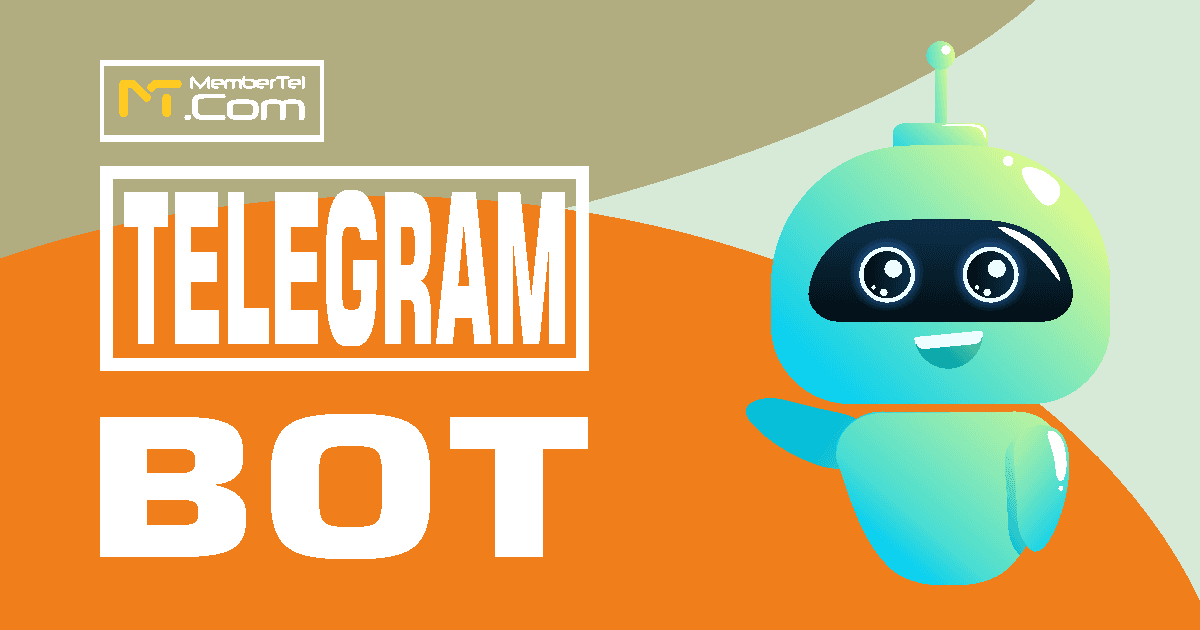
In this article we want to show you how to Add Telegram Bots to Groups or channels
There is two methods that you can add a robot to your group or channel and make it as admin.
The telegram bots bring too many features for us to make the functions easier.
Also through the bots you can build a market and sell your product or services.
For example we selling Telegram Reactions and channel views and even telegram accounts through a flexible bot.
Steps of Add Telegram Bots to Groups
- in the telegram search box after writing @ type the name of the desired bot. (EX: @joinhiderbot)
- Select the bot from the search result
- Click on “start” to start the bot.
- Then go to the bot profile (robot logo)
- Click on “Add to group or channel option”
- Select your group or channel
- Allow or disallow the permissions
- Click on “Add bot as admin”
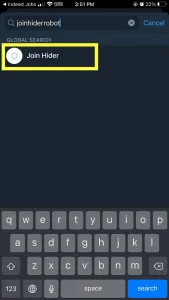
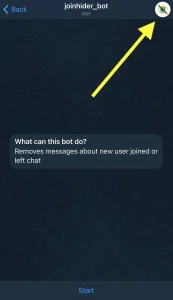
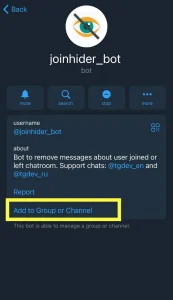

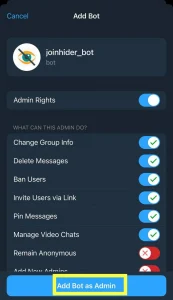
Promote your telegram channel
How to remove a telegram bot from a channel or group
To remove the bot from a telegram channel or group, In the member’s list of the group or channel find the bot then hold your finger on it and then click on Remove
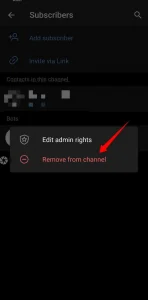
We also prefer to read:
How to Fix ‘This Channel Cannot Be Displayed’ on Telegram (Best Methods That Work in 2025)
Alternative method to add telegram bots to a group or channel
- Click on the group Logo and click on “Edit”
- then click on section Administrator
Go to Group Profile > Edit > Administrator > Add Admin > Write the bot's Username in the field > Done
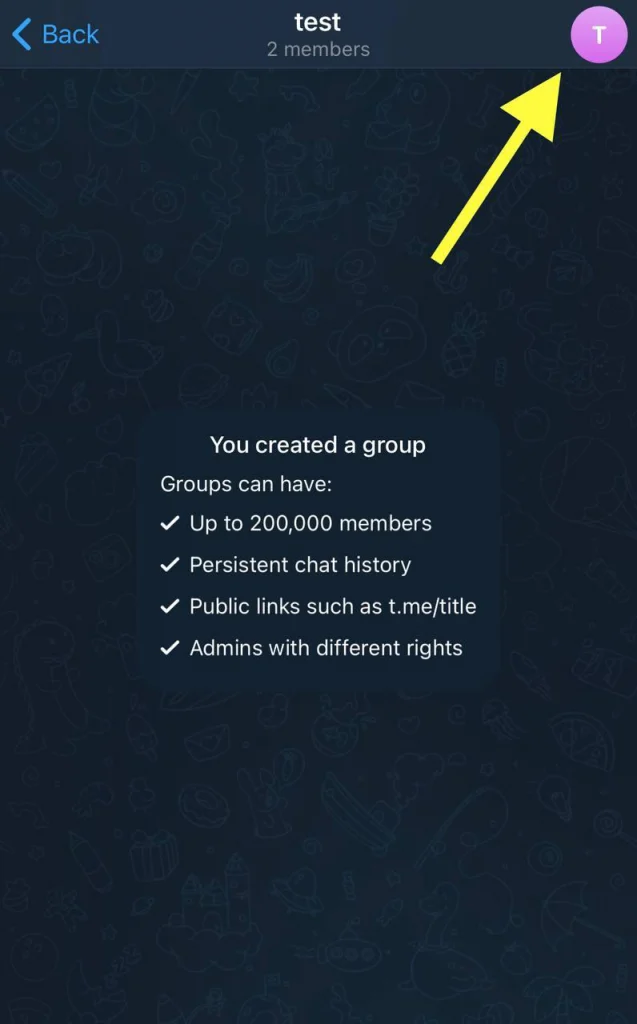
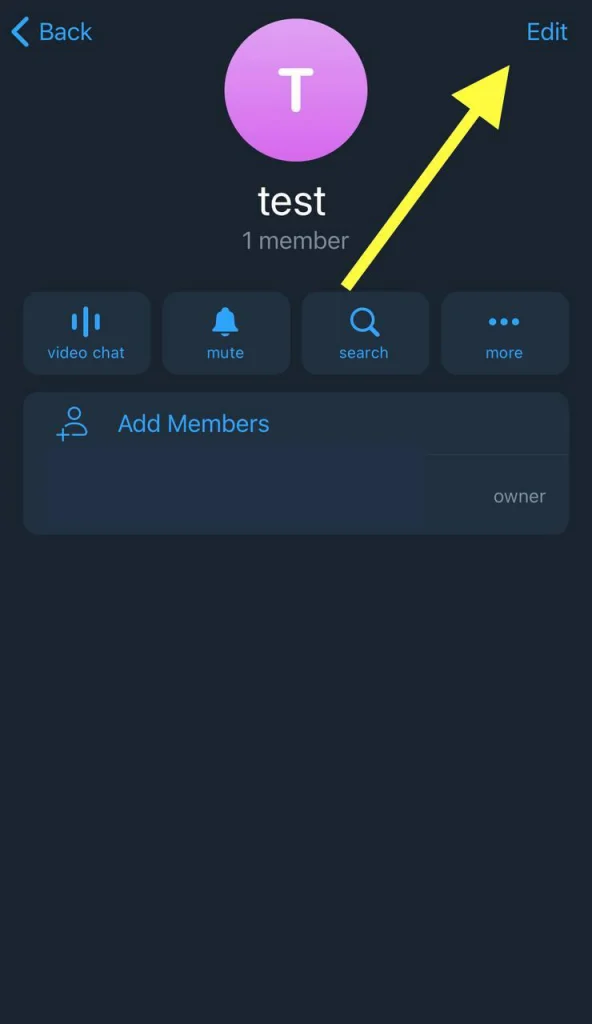
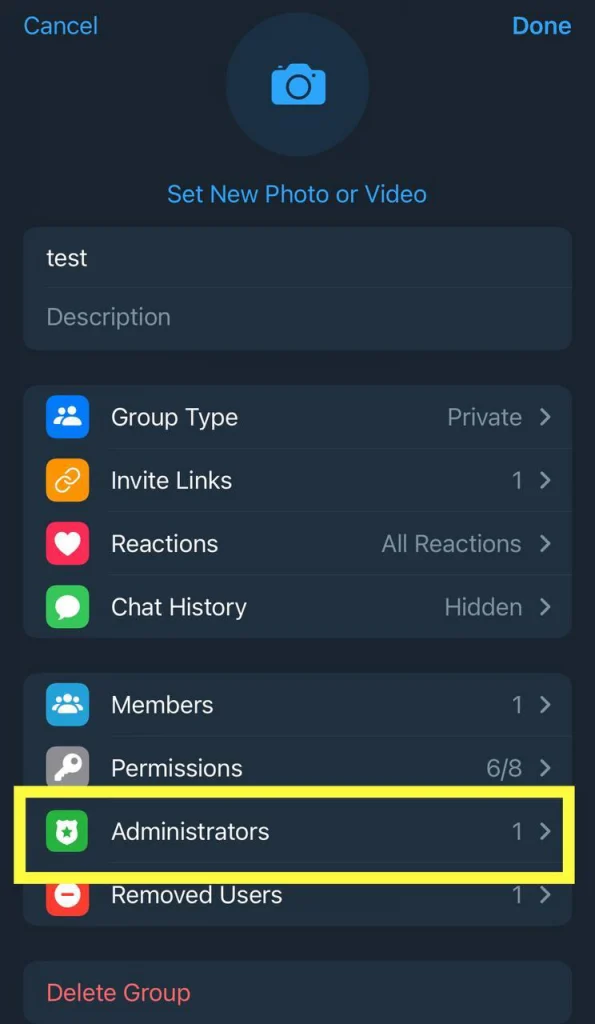
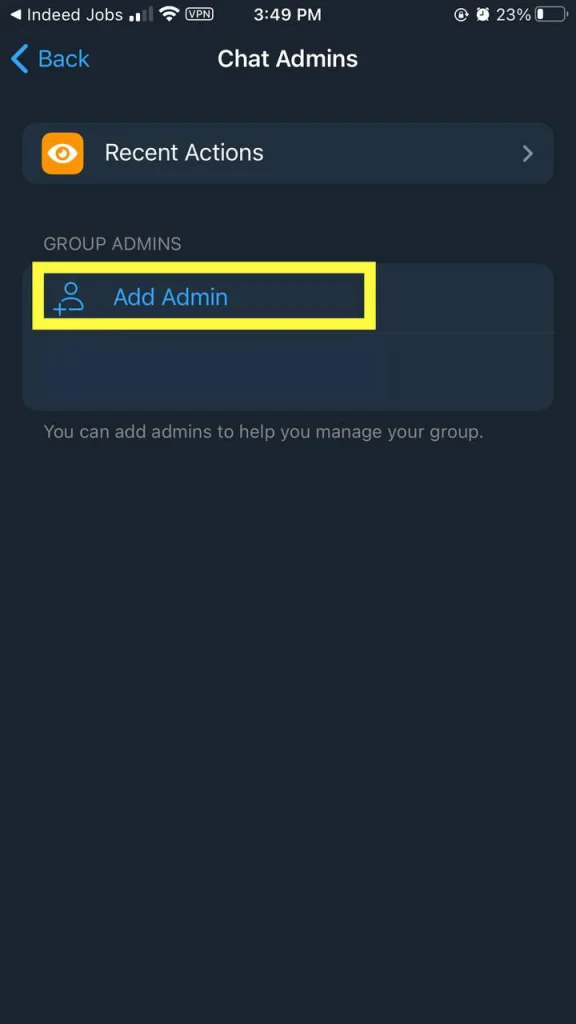
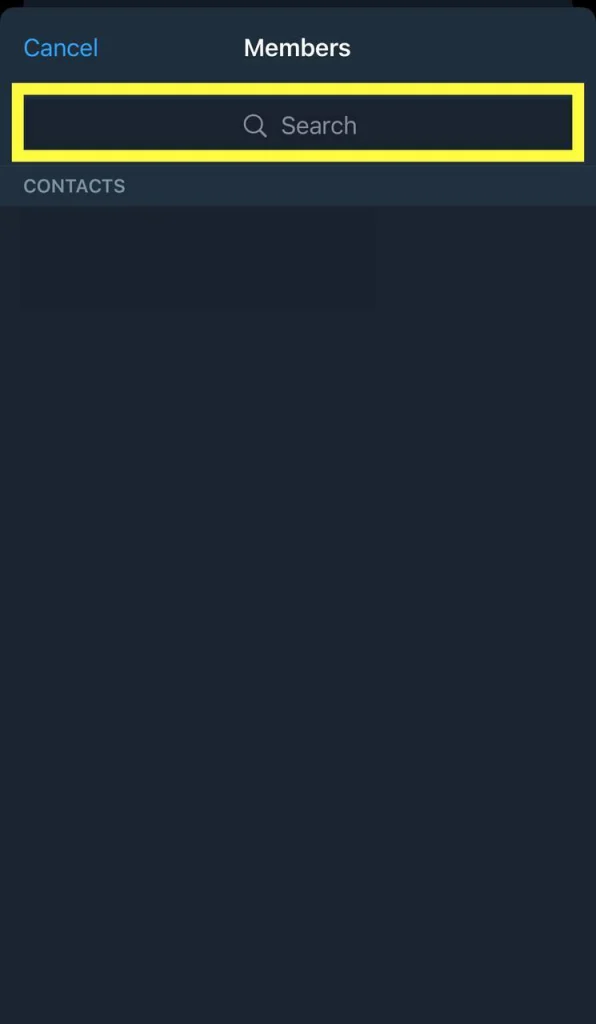
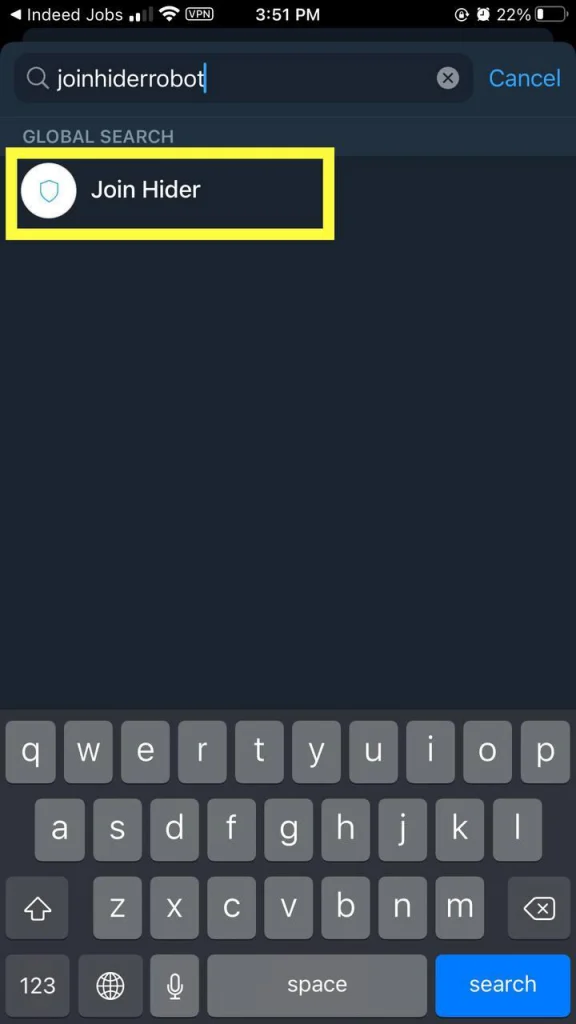
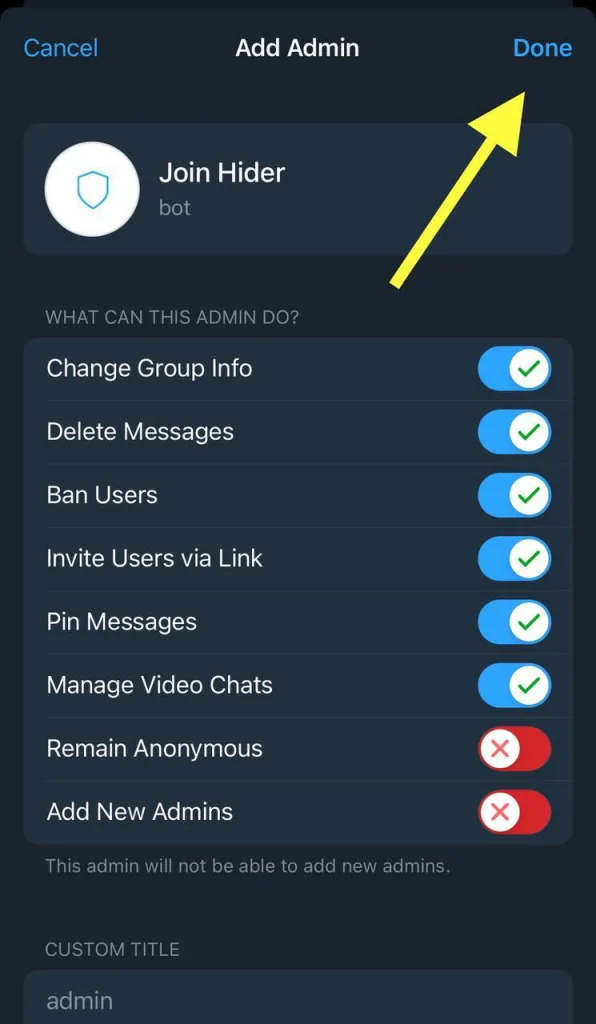
MemberTel Bot
MemberTel company providing several bots that brings too many features for your channels and groups.
One of the most popular bots is MemberTel bot and through that you get telegram accounts, and increase your post reactions.
If you need the such of this services we prefer to try it, even we can give you some tests to see results. good luck.

- How to Bypass Telegram Forward Restriction 2025: A Step-by-Step Guide
- Top Trusted Bitcoin Telegram Bots in 2025 (How to Join and Earn)
- How to Earn Bitcoin on Telegram in 2025 – A Complete Beginner’s Guide
- How to Create a Telegram Channel in 2025
- how to see deleted message on telegram (no app needed)







Leave a Reply