Your cart is currently empty!
How to Delete Everything in Telegram: Chats, Groups, and Channels 2025
Last updated on

If you want to delete everything in Telegram, including all your chats, groups, and channels, there are several ways to do it. Whether you’re looking to clean up your Telegram or completely reset your account, this guide covers the most effective methods.
Method 1: Manually Deleting Chats, Groups, and Channels
If you don’t want to delete your entire Telegram account but still need to remove all chats, groups, and channels, first of all follow these steps:
Deleting All Chats:
- Open Telegram and go to your chat list.
- Long-press on a chat until the selection mode appears.
- Select multiple chats and tap Delete.
- Confirm the deletion when prompted.
Leaving and Deleting Groups & Channels:
- Open the group or channel you want to leave.
- Tap on its name at the top.
- Scroll down and select Leave and Delete.
- Repeat this process for all groups and channels you are a member of.
This method is time-consuming, especially if you have many chats and groups, but it allows you to keep your account.
Method 2: Using Telegram Web to Delete Everything in Telegram
Telegram Web provides a quicker way to delete multiple chats:
- Visit Telegram Web and log in.
- Right-click on any chat and select Delete.
- For groups and channels, open their settings and choose Leave and Delete.
Since Telegram Web doesn’t have a bulk-delete option, you’ll still need to remove chats individually. However, using a desktop browser makes the process much faster than on mobile.
Method 3: Using Telegram API or a Script to Delete Everything in Telegram
If you’re comfortable with coding, you can use Telegram’s API to automate the deletion process. By creating a script, you can:
- Delete all chats in one go
- Leave all groups and channels automatically
- Avoid the manual deletion process
To use this method, you’ll need access to the Telegram API and some coding knowledge (Python or JavaScript). If you’re interested, I can guide you through the process.
Method 4: Deleting Your Telegram Account and Starting Fresh
If you want to completely erase everything from Telegram, the easiest way is to delete your account and create a new one.
Steps to Delete Your Telegram Account:
- Go to Telegram Deactivation Page.
- Then Log in using your phone number.
- After that Select Delete My Account and confirm your decision.
Important: Deleting your account will permanently remove all your messages, groups, and channels. You can create a new account immediately after deletion, but your phone number might be restricted from re-registering for a few days.
Which Method Should You Use?
- First of all If you only want to clean up your chats but keep your account → Use Method 1 or 2.
- Also If you’re tech-savvy and want automation → Use Method 3.
- If you want a fresh start and don’t mind losing everything → Use Method 4.
Regardless of your choice, always back up important chats before deleting anything. Let me know if you need further assistance!
by
Tags:
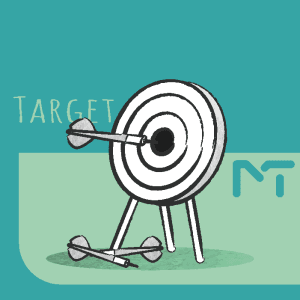






Leave a Reply