In this article, you’ll learn how to automate Telegram messages using a bot—from the basics of setting up a bot to advanced message scheduling techniques. Whether you’re running a business, managing a Telegram group, or simply want to boost your productivity, automating messages can save you time, improve communication, and ensure consistency in your interactions. Telegram bots allow you to send messages automatically, schedule content, and even respond to user queries—without manual effort. This guide provides a clear and updated path for 2025, including both code-free and technical options, so anyone can start automating with ease.
Why Automate Telegram Messages?
Automation has become essential for anyone managing digital communication. On Telegram, it allows you to:
- Save time by scheduling messages ahead.
- Ensure consistent communication with your audience.
- Reduce the risk of forgetting important announcements.
- Improve engagement and responsiveness through pre-set replies or triggered messages.
Whether you’re a marketer, developer, or content creator, automation turns Telegram into a powerful assistant—not just a chat app.
What You Need to Get Started
Before diving into how to automate Telegram messages using a bot, you’ll need:
- A Telegram account
- A Telegram bot (created via BotFather)
- Access to a message automation platform (no-code tools or coding environments)
Let’s go through each requirement.
Creating Your Telegram Bot Using BotFather
- Open Telegram and search for @BotFather.
- Type
/startand then/newbotto create a new bot. - Choose a name and username for your bot.
- Once created, you’ll receive a bot token—keep it safe, as you’ll need it to connect to APIs or automation tools.
After you receive your bot token from BotFather, you’re ready to start automating messages effectively. Understanding concepts like How to Claim Free Tokens can help you grasp how token-based incentives work, similar to how Telegram bots can automate valuable interactions. Using bots not only simplifies repetitive messaging tasks but also enhances engagement by delivering timely and relevant content—making your Telegram channels smarter and more interactive.
Many beginners wonder how to create a Telegram bot without coding, and fortunately, platforms today make this possible with ease. These no-code solutions allow you to set up functional bots quickly, handling tasks like automatic replies, message broadcasting, and user interactions—all without writing a single line of code. This approach is especially useful for users who want to automate Telegram messaging efficiently but don’t have programming skills.
Choose Your Automation Method (No-Code vs. Code)
There are two primary ways to automate Telegram messages:
- No-code tools: Ideal for beginners, tools like Manybot, Flow XO, or Botsify let you set message sequences and triggers without writing a single line of code.
- Coding (e.g. Python): Using Telegram Bot API with Python gives you more flexibility and control. You can schedule messages, send media, handle commands, and more.
How to Automate Telegram Messages Using a Bot (No-Code Method)
This method is great for users with no technical background. Here’s how to use a no-code tool:
- Sign up for a bot builder platform (like Manybot or Flow XO).
- Connect your Telegram bot using the bot token from BotFather.
- Use the interface to:
- Schedule recurring messages
- Set up welcome messages
- Create menus and buttons for users
- Test your bot to ensure it’s working correctly.
Best No-Code Platforms in 2025
- Manybot – Popular and easy-to-use for basic automation.
- Flow XO – Great for multi-channel workflows.
- Tidio & Chatfuel – Work best for integrating chat with other platforms like websites.
No-code automation is especially useful for personal brands, customer support, and broadcast messaging.
How to Automate Telegram Messages Using a Bot (Using Python)
For developers and tech-savvy users, Python provides full control over message behavior.
Required Libraries and Setup
Install the following libraries:
bashCopyEditpip install python-telegram-bot schedule
Here’s a simple example to schedule messages:
pythonCopyEditfrom telegram import Bot
import schedule
import time
bot = Bot(token='YOUR_BOT_TOKEN')
def send_message():
bot.send_message(chat_id='@your_channel_or_user', text="This is an automated message.")
schedule.every().day.at("10:00").do(send_message)
while True:
schedule.run_pending()
time.sleep(1)
You can schedule messages based on time, or even based on events from your website, CRM, or app.
For developers looking to build an automated Telegram bot for channel posts with Python, this approach offers unmatched flexibility. By leveraging Python’s rich ecosystem, you can customize your bot to post updates exactly when needed, whether it’s daily announcements, breaking news, or promotional content. This method not only ensures timely delivery but also allows integration with other platforms like your website or CRM systems, boosting overall efficiency.
Tips to Make Your Automation Effective
Automation is powerful, but only when used properly. Here are some tips:
- Don’t overdo it: Too many messages can annoy users.
- Personalize your content if possible.
- Use delays and conditions to mimic human behavior.
- Always test before deploying new automated sequences.
A balanced strategy will make your bot feel helpful, not robotic.
Another useful tactic is using Telegram Automatic Forwarding to share scheduled messages across multiple channels without extra effort.
It helps maintain consistency across your groups and saves you from repeating the same content manually.
This method is especially effective when managing multiple audiences with overlapping interests.
It also allows you to scale your communication while keeping message flow organized and timely.
By combining automation with smart forwarding, your bot becomes a truly efficient communication assistant.
Common Mistakes to Avoid
When trying to automate Telegram messages using a bot, avoid the following:
- Using bots without permission in private groups (can result in bans).
- Not keeping your bot token safe.
- Sending too many messages in a short time (rate limits may apply).
- Ignoring bot updates from Telegram.
Conclusion: How to Automate Telegram Messages Using a Bot
Learning how to automate Telegram messages using a bot can significantly streamline your communication, whether you’re managing a large community or running a business. This guide provided both no-code and coding methods tailored for different skill levels. As automation continues to grow in 2025, mastering these tools gives you a serious edge in digital communication.
Start small, experiment, and scale your automation wisely. With the right bot setup, Telegram becomes more than a messaging app—it becomes a powerful productivity tool.
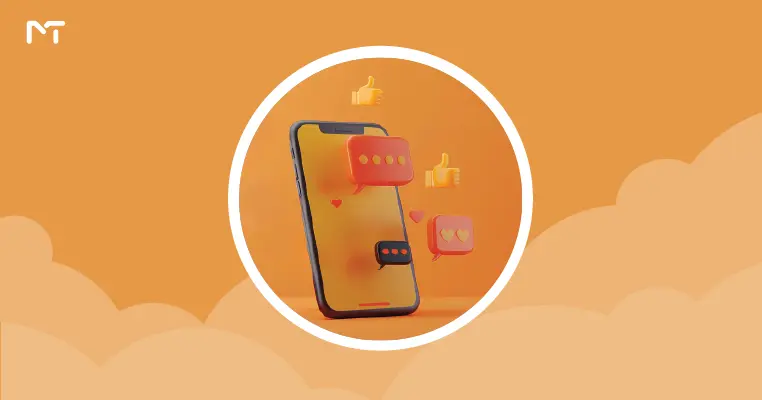







Leave a Reply