Your cart is currently empty!
How to remove join notifications automatically?
Last updated on
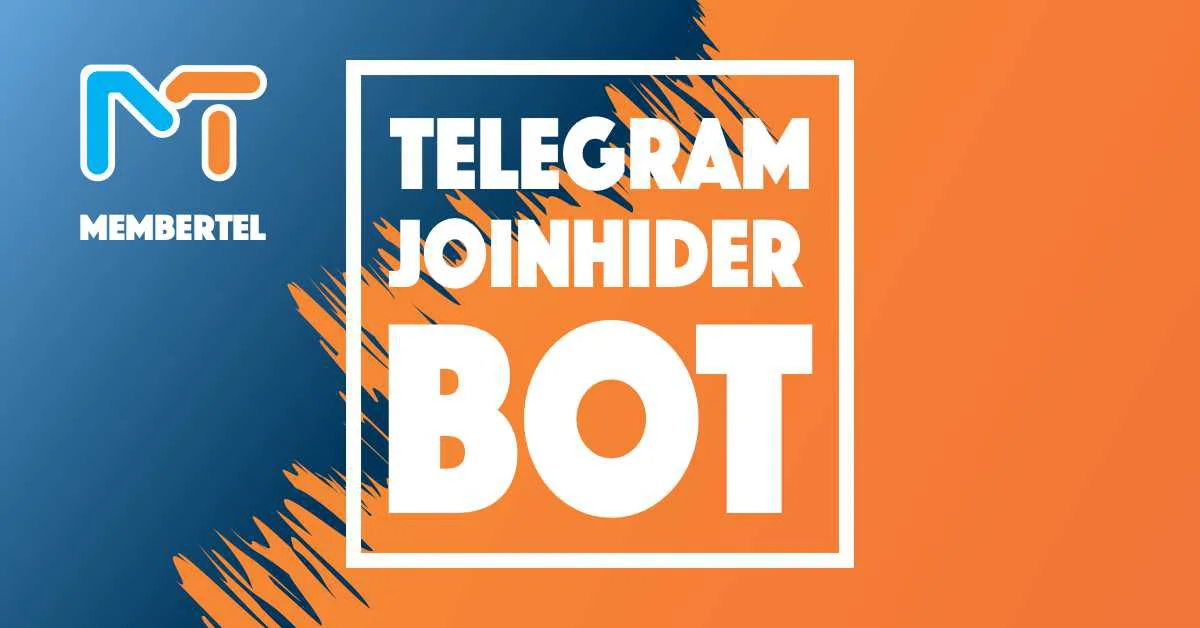
Today we want to show you how to remove joined telegram messages automatically in some easy steps through a joinhider bot.
What is telegram join message?
when you add new members into your group, telegram will notify all of the members in the group X invited the Y in the group, that’s the join messages.
The telegram bots helps you to do this stuff easily.
through joinhider bot you can remove that notifications immediately before anyone know you added new members.
how to remove joined telegram messages
kindly follow this steps:
- Go to your group profile
- click on add members
- write @joinhider in telegram search bar
- select one of the bots
- Click on Edit button
- Go to Administration
- Add admin
- Find the joinhiderbot and make it as admin
- make sure the “Delete Messages” permission is active.
Here is some bots to use but you can also find new bots through Telegram Search Bar:
@joinhider_freebot
@JoinHiderRobot
@joinhide11_bot
@RemoverUranusBot
@RemoveJoinGroupMsgBot
Important Tip
recently telegram added a feature that allows you to hide your telegram group members list.
So we prefer to check How To Hide Telegram Group Members.
This amazing feature preventing the others from scrapping the telegram members from your group.
We highly prefer to read that !!
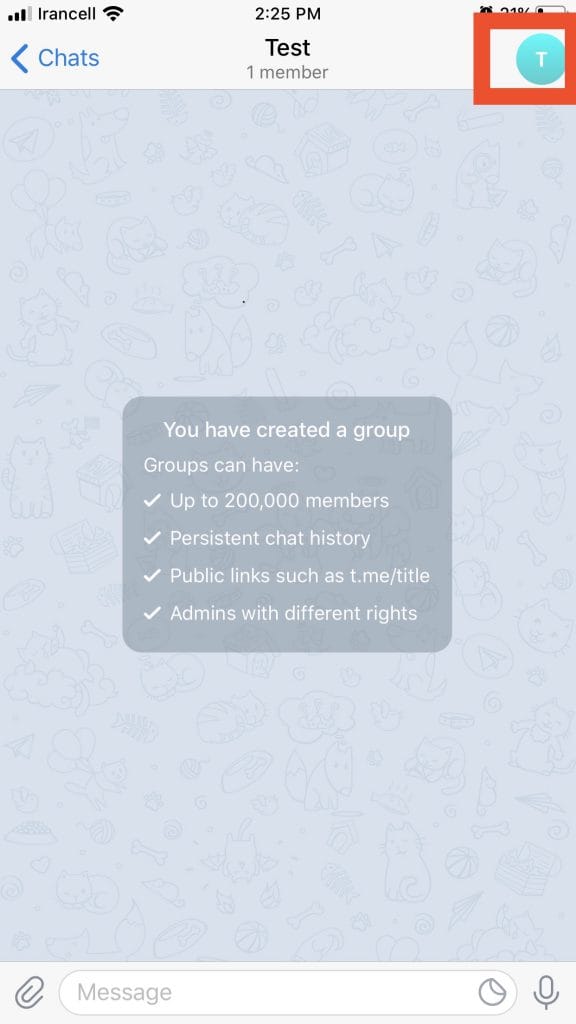
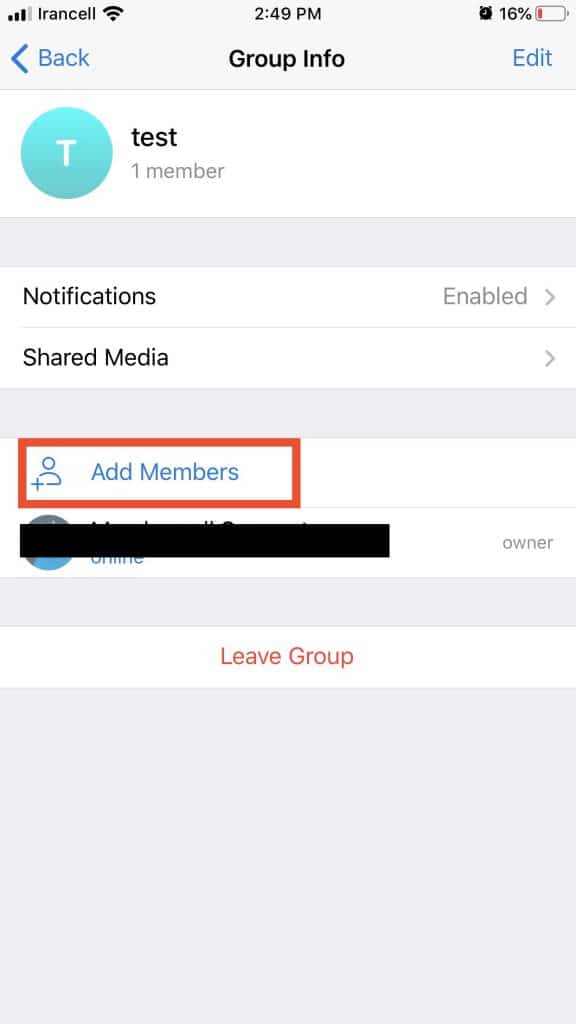
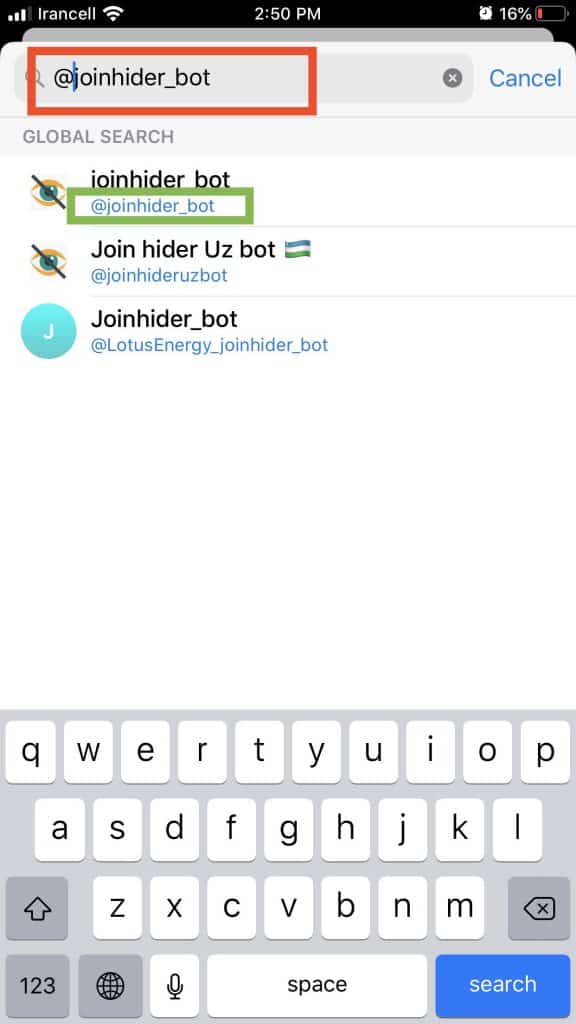
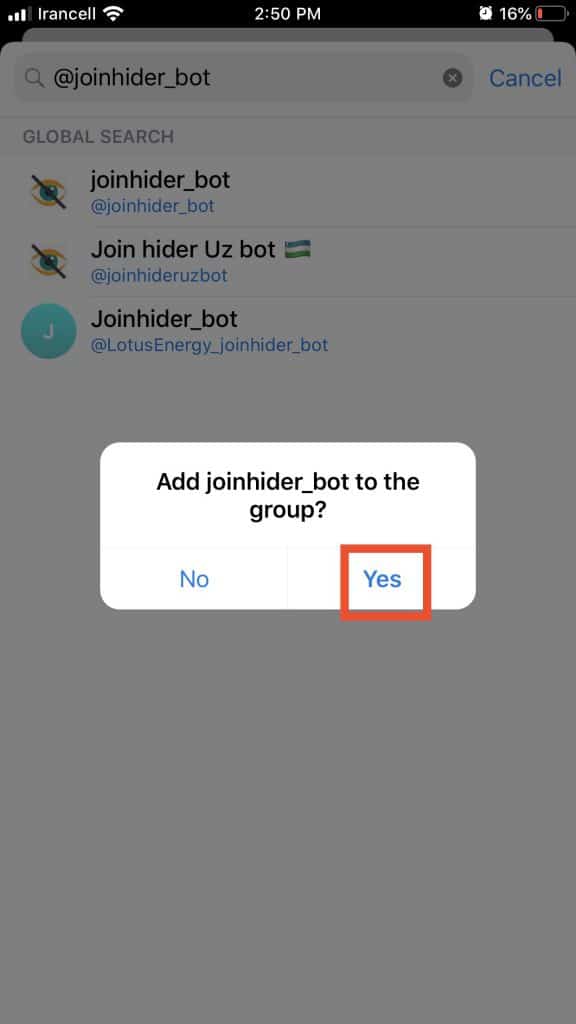
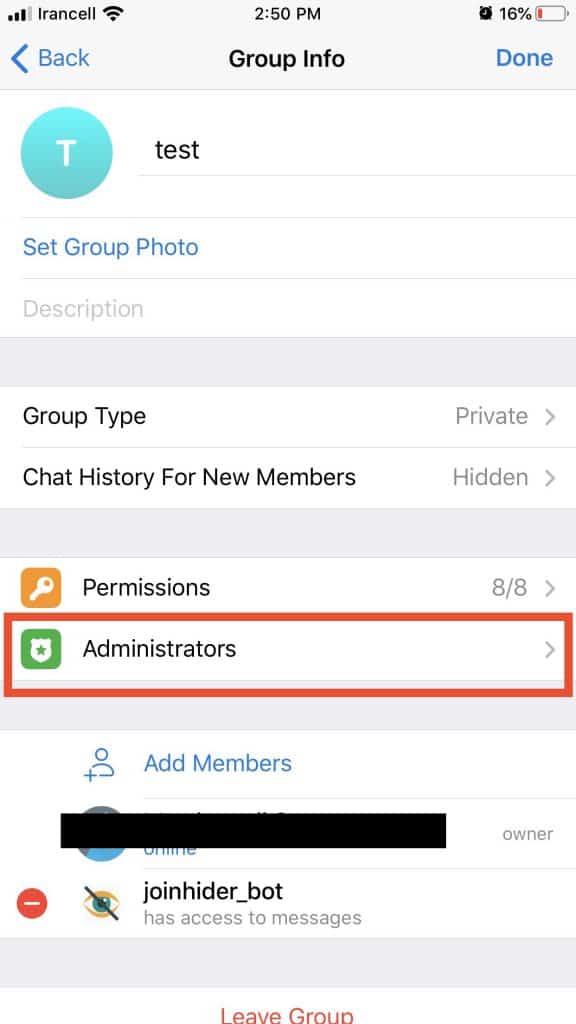
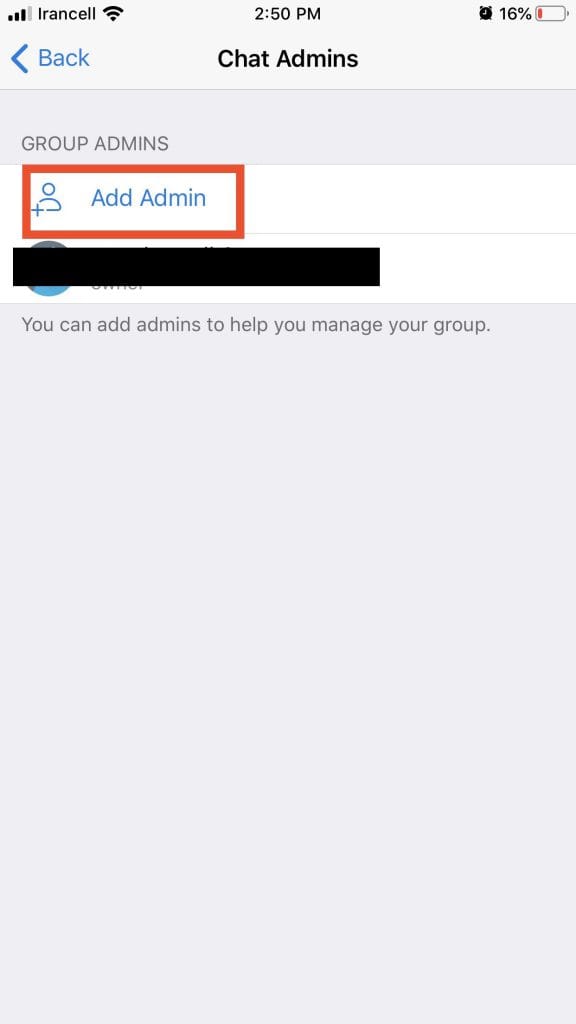

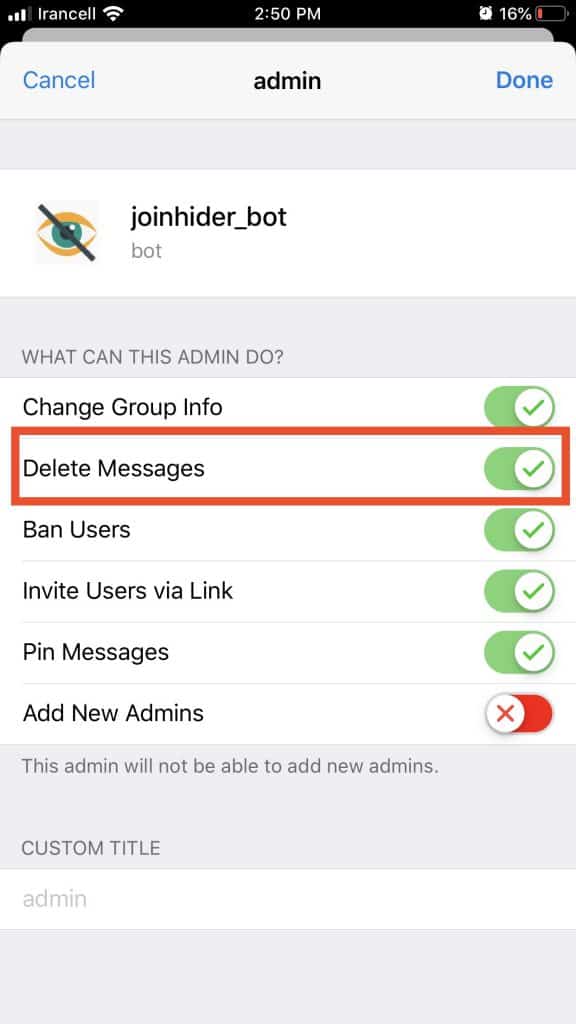
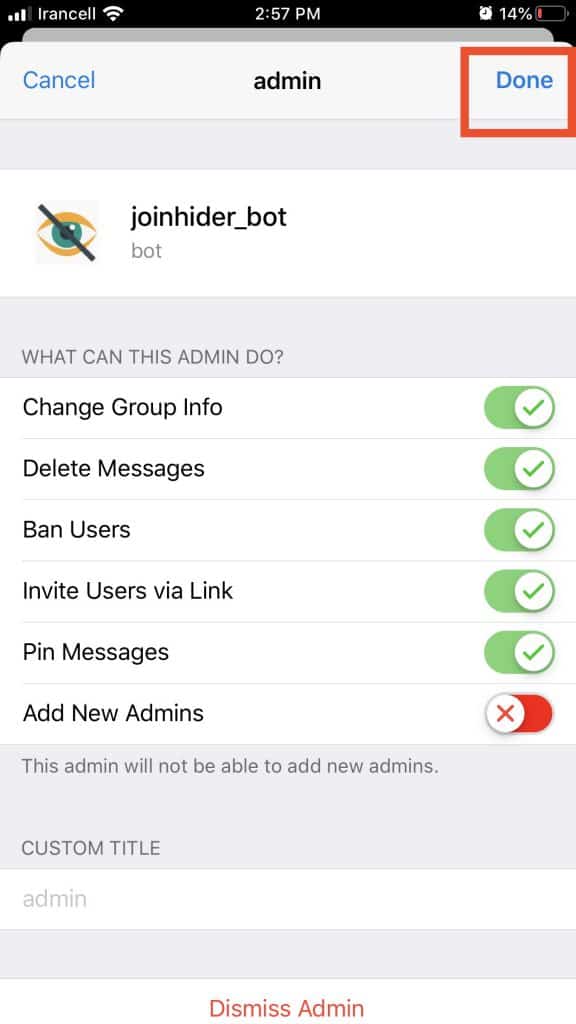
make sure you activated the remove user permission for this bot.
Build trust for your business

- best Telegram Bots to Boost Engagement (Tested & Effective)
- Are Telegram YouTube Download Bots Safe and Legal? Here’s What You Need to Know
- Best Free Face Swap Bots on Telegram (2025 Review)
- Full Guide to Finding high Quality Telegram Movie Channels 2025
- Best telegram growth strategy groups and channels (ultimate guide)
One response to “How to remove join notifications automatically?”
-
[…] you can activate or deactivate this permissions for users and bots. […]
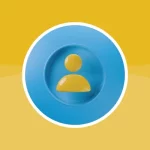





Leave a Reply