Description
In this case we want to know what is the Telegram welcome bot for channels and groups and how to use it.
what is the telegram welcome bot
Before explaining the telegram welcome bot, you have to see what is the telegram bot? A telegram bot is a internal telegram application that let you to do a function automatically on telegram. The telegram welcome bot will help you to send welcome messages to people who joined in your group or channel.
telegram channel welcome bot
Recently we developed Telegram Bot Start Service to boost your bot rank, and now we want to introduce you an amazing bot.
As you know once of our specialists is telegram bot development and for now we developed a welcome bot to send automatic welcome direct messages.
Usually the welcome bots works on groups, but at the moment we developed a welcome bot specially for channels. telegram channel welcome bot will send messages automatically to the people who joined in your channel. To passing the limitations, we connected several accounts to the bot, that means if one of the accounts has been blocked, the bot will continue using other account to keep the bot alive.
how to create welcome bot in telegram group
To send welcome messages you don’t need to create a bot, we already did that for you. If you want to use it in your group, just add it in your group and use it easily.
But if you want to need the bot on your channel, you need to make it as admin on your channel.
telegram channel welcome bot
As we explained we provide the telegram channel welcome bot as well.
As you know all of the welcome bots just works on groups but our bot is works on channels as well and you can take the power of our bot for your channel easily.
best telegram welcome bot
MemberTel provides the best telegram welcome bot, because:
- Our bot works on channel and groups
- You can connect unlimited accounts to the bot to send messages
- Our bot can pass limitations for sending the messages
- It have a user-friendly user interface and easy to use
Telegram is a popular messaging app that allows users to create groups and channels for various purposes. Whether you’re running a community, business, or organization, it’s important to make a positive first impression on new members or subscribers. One effective way to do this is by creating a welcome bot in your Telegram channel. We developed too many other bots like Telegram post translator bot but In this article, we will guide you through the process of setting up a welcome bot, highlighting its significance, and providing step-by-step instructions. So, let’s get started on creating a welcoming and engaging experience for your Telegram channel.
The Significance of a Welcome Bot in Telegram Channels
A welcome bot in your Telegram channel serves as a virtual greeter, offering a warm and informative message to new members. It plays a crucial role in setting the tone for your channel’s culture and user experience. Here’s why a welcome bot is significant:
Making a Positive First Impression
A welcome bot is often the first interaction new members have with your channel. It provides an opportunity to make a positive and welcoming first impression, which can greatly influence how engaged and active members become. By setting the right tone from the beginning, you can foster a sense of belonging and encourage members to participate actively in your channel.
Providing Essential Information
A welcome bot can act as an information hub, providing key details about your channel. You can use it to share important information such as the purpose of your channel, guidelines, rules, contact information, or links to external resources. By conveying these essentials, you help new members understand what your channel is about and what they can expect to find or achieve by being part of it.
Encouraging Engagement
A well-crafted welcome bot message can stimulate engagement and interaction among members. By highlighting the value and benefits of being part of your channel, you can encourage new members to actively participate in discussions, share their thoughts, or contribute to the community. This engagement not only enriches the experience for individual members but also fosters a vibrant and thriving community.
To increase your channel or group engagement we also developed the Telegram Automatic Forwarding bot.
How to Create a Welcome Bot in Telegram Channel
Now that we understand the significance of a welcome bot in Telegram channels, let’s dive into the process of creating one. Follow these step-by-step instructions to set up your own welcome bot:
Create a Bot on Telegram
To create a welcome bot, you first need to create a bot on Telegram. Follow these instructions:
- Open the Telegram app and search for the “BotFather” account.
- Start a chat with the BotFather and type “/newbot” to create a new bot.
- Follow the prompts to provide a name and username for your bot. The username should end with “bot.”
- Once your bot is created, the BotFather will provide you with a token. Keep this token safe, as you’ll need it to connect your bot to your channel.
Remember after creating the Bot Token, you have to enter that in the script. You may need to contact us to do that for you.
Add the Bot to Your Channel
To add the bot to your channel and give it the necessary permissions, follow these steps:
- Open your Telegram channel and go to the channel settings.
- Tap on “Administrators” and then tap on the “Add Administrator” button.
- Search for your bot’s username and select it from the search results.
- Assign appropriate permissions to your bot, such as sending messages or adding new members.
- Save the changes, and your bot will be added as an administrator to your channel.
Configure the Welcome Bot
Now that your bot is added to the channel, you can configure it to send a welcome message to new members. Here’s how:
- Open a chat with your bot.
- Type “/start” to start configuring the welcome message.
- Follow the prompts to customize your welcome message. You can include text, links, images, or even interactive elements like buttons or polls.
- Once you’re satisfied with the configuration, save the changes.
Test Your Welcome Bot
To ensure that your welcome bot is functioning correctly, test it by joining your channel with a different Telegram account. Observe if the welcome message is sent automatically and if it includes all the desired information. Make any necessary adjustments to the welcome message configuration until you’re satisfied with the result.
Best Practices for Creating an Effective Welcome Bot
To make the most of your welcome bot in your Telegram channel, consider the following best practices:
Keep the Message Concise
When crafting your welcome message, keep it concise and to the point. Avoid overwhelming readers with excessive details. A concise message is more likely to be read and absorbed by new members.
Use a Warm and Friendly Tone
Start your welcome message with a warm and friendly greeting. This sets a positive tone and makes new members feel welcome and valued in your channel. Use language that resonates with your target audience and reflects the personality of your channel.
Highlight the Purpose and Value
Clearly convey the purpose of your channel and the value it offers to members. Explain what they can expect to find or achieve by being part of your community. Highlight any unique features, benefits, or exclusive content that sets your channel apart.
Include Important Links and Resources
If your channel is associated with websites, social media profiles, or other external resources, include these as clickable links in your welcome message. Make it easy for members to explore what you have to offer further.
Organize Information Effectively
Use formatting tools like headings, bold text, or bullet points to organize information effectively. This makes your welcome message visually appealing and easy to read. Consider using headings to separate different sections or topics, making it easier for members to find the information they need.
Regularly Update Your Welcome Message
As your channel evolves, you may need to update your welcome message to reflect any changes in focus, rules, or resources. Periodically review and revise your message to ensure it remains relevant and up to date.
Engage New Members
Encourage new members to interact with the welcome message. For example, you can ask them to introduce themselves, participate in a specific group activity, or answer a question related to the channel’s topic. This engagement helps build a sense of community and encourages members to become more active participants.
Another way to engage new members is using the power of telegram shilling bot that we prefer to try that.
Conclusion
A welcome bot in your Telegram channel can make a significant difference in creating a positive and engaging experience for new members. By following the steps outlined in this article and implementing best practices, you can create a welcome bot that sets the right tone, provides essential information, and encourages interaction. Remember to regularly review and update your welcome message to ensure its effectiveness over time. With a well-crafted welcome bot, you can foster a vibrant community and promote meaningful engagement in your Telegram channel.
You can also grow your community with our channel subscribers service. By increasing your channel’s subscriber count, you can boost its credibility, reach a larger audience, and enhance engagement. Let us help you expand your Telegram channel effortlessly!
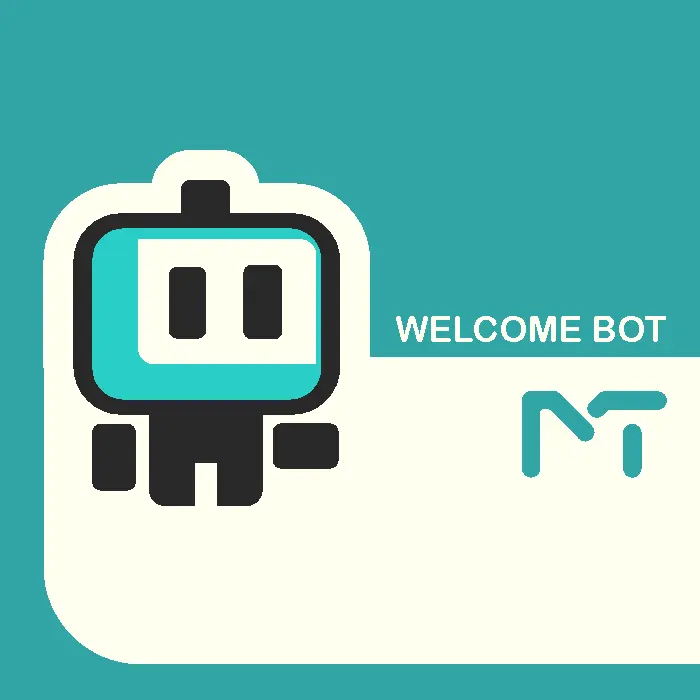
Reviews
There are no reviews yet.