Are you struggling to find the channels and groups you’re looking for on Telegram? Look no further! In this detailed guide, we will walk you through everything you need to know about the Telegram search engine. From understanding its features to exploring its search algorithm, you’ll become a master at finding your desired channels and bots. So let’s dive in and unlock the full potential of the Telegram search engine!
Let me tell you the last word at first, if you looking to put your telegram channel on first position of telegram search bar we can help you to do that easily !!
We providing a new service that can help you to boost telegram channel ranking in the shortest time ever so if you are looking to boost your channel ranking we prefer to take a look then come back and read the article.
Introduction to the Telegram Search Engine
Telegram has become one of the most popular social media platforms, boasting a vast array of channels and groups. With countless options available, it’s essential to understand how to effectively use the Telegram search engine. Whether you’re a business owner, a content creator, or simply looking for channels with valuable content, mastering the search engine will make your Telegram experience more efficient and enjoyable.
Navigating the Telegram Interface
Before we delve into the search engine, let’s ensure you’re comfortable navigating the Telegram interface. Start by installing the Telegram app and activating your account. Once you’re set up, you’ll notice a magnifying glass icon on the right side of the screen.
This article is so helpful to find groups and channels to use some of our services and if you want to buy targeted telegram members we prefer to stay with us
How Does the Telegram Search Engine Work?
The Telegram search engine operates differently from traditional search engines like Google. Instead of relying solely on keywords, it considers factors such as channel popularity and member count. This means that popular channels and groups will appear at the top of the search results. If you aim to boost your channel’s visibility, focus on growing your member count through organic methods or consider purchasing Telegram members or post views from reputable sources.
Understanding the Differences: Channels vs. Groups
To effectively utilize the Telegram search engine, it’s crucial to understand the distinctions between channels and groups. Telegram channels are ideal for broadcasting messages to a large audience. They can have an unlimited number of members and often serve as platforms for sharing valuable content. On the other hand, Telegram groups are smaller and more intimate, providing a space for friends, family, or specific communities to interact.
Utilizing the Telegram Search Engine
Now that you have a solid foundation, let’s dive into using the Telegram search engine. Whether you know the channel or bot name or simply have a keyword in mind, the search engine can help you find what you’re looking for.
How to Use the Telegram Search Engine?
- Install the Telegram app and ensure it is activated.
- Click on the magnifying glass icon on the right side of the screen.
- Enter the desired channel or bot name or a relevant keyword.
- Explore the different sections that appear, such as contacts, messages, and global search.
- In the global search section, you’ll find a list of names and channels related to your search.
- Different symbols indicate bots, groups, and channels.
- Click on a channel or bot to view its page and learn more about it.
- Note that private channels are not discoverable through the search engine. You can only access them if you have the channel’s link.
Search Engines Algorithm on Telegram
The Telegram search engine utilizes an algorithm that prioritizes popular and larger channels and groups. To increase your chances of appearing at the top of search results, it’s essential to focus on growing your member count. The more members your channel has, the more prominent it will appear in the search rankings. Consider implementing strategies to boost your subscriber count, such as engaging content, cross-promotion, or collaborating with other channels.
Searching Telegram with Forwarded Messages
Another way to find channels on Telegram is by searching with forwarded messages. If you receive a message from a channel and it’s public, you can easily search for it. Simply find the chat where the message was forwarded from, click on the file, and you’ll see information about the channel, including its name. Click on the message to be directed to the desired channel.
Searching Telegram with Lists and Bots
If you’re looking for a specific channel but don’t know its name, don’t worry! There are external websites and resources that can help you search for channels based on different categories and topics. These lists and bots curate channels under various themes, making it easier for you to discover new and relevant content.
Finding Private Telegram Channels
While public channels are searchable through the Telegram search engine, private channels require an invitation link to access. If you’re interested in a private channel, you’ll need to reach out to its members and request an invite. Private channels offer a more exclusive and curated experience, often catering to specific communities or interests.
Supercharging Your Telegram Success
Now that you understand how the Telegram search engine works and how to find your desired channels and groups, it’s time to take your Telegram experience to the next level. There are numerous strategies you can employ to boost your channel’s success, such as creating engaging and valuable content, promoting your channel through other social media platforms, collaborating with influencers, or running targeted advertising campaigns. By implementing these techniques, you can grow your channel’s reach, increase your subscriber count, and establish your brand as a leader in your niche.
In conclusion, the Telegram search engine is a powerful tool that allows you to navigate the vast world of Telegram channels and groups. By understanding how it works and employing the strategies outlined in this guide, you can unlock the full potential of the search engine and find the channels and bots that align with your interests or business goals. So start exploring, discovering, and engaging with the vibrant Telegram community today!
Telegram recently added a new feature that let the users to do a giveaway on telegram and we hardly prefer to check it out to see how you can do it. Best regards
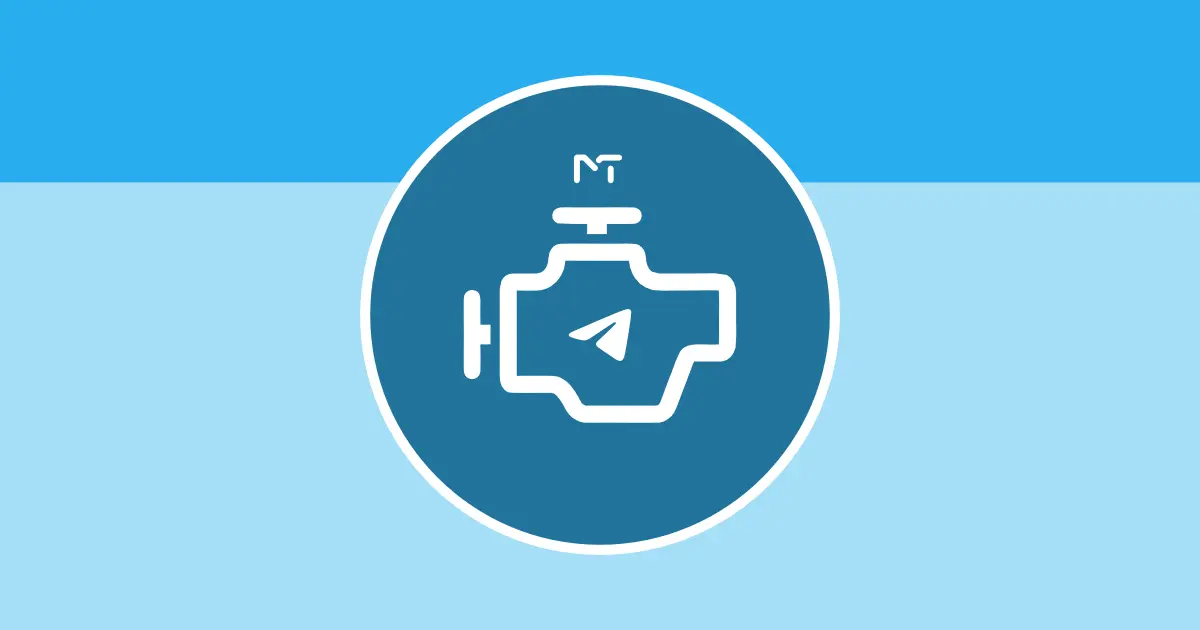







Leave a Reply