In this article, we will explore effective ways on how to automatically detect and remove inactive users from your Telegram group. Managing a Telegram community can be challenging, especially as groups grow larger. Inactive members not only reduce engagement but also clutter your group, making it harder for active participants to communicate effectively. By learning how to automatically detect and remove inactive users, you can maintain a vibrant and engaged community, boost participation, and improve overall group management efficiency.
Why It’s Important to Detect and Remove Inactive Users
Inactive users in Telegram groups can be a significant obstacle to building an active and lively community. When members stop participating, conversations slow down, and the group’s overall value decreases. This affects the experience for active users and may cause them to leave. Knowing how to automatically detect and remove inactive users helps you keep your Telegram group dynamic and appealing, encouraging members to stay involved and interact regularly.
How to Automatically Detect Inactive Users in Telegram Groups
Detecting inactive users is the first crucial step to keeping your Telegram group lively and engaged. Instead of manually reviewing each member’s activity, automation tools can help you efficiently identify who has stopped participating over a certain period. These tools rely on activity data such as messages sent, reactions, and last seen timestamps to determine inactivity. By leveraging these methods, group admins can save time and maintain a more dynamic community.
Using Telegram Bots to Monitor Activity
One of the easiest and most efficient methods to identify inactive members is by using Telegram bots designed for group management. These bots can track user participation, such as message frequency and last seen timestamps, without manual effort. By configuring these bots, group admins can set inactivity thresholds, after which users are flagged as inactive.
Popular bots like Combot and GroupHelp offer features that allow automatic detection of inactive users. They provide detailed analytics and can be customized to your group’s needs.
Setting Activity Criteria for Inactivity
Before automatically removing users, it’s important to define what counts as inactivity. For example, no messages for 30 days or no reactions to posts might be your criteria. These parameters can usually be set within the bot’s settings, helping ensure fairness and accuracy when detecting inactivity.
How to Automatically Remove Inactive Users from Your Telegram Group
Removing inactive users manually can be time-consuming, especially in large Telegram groups. Automating this process not only saves you valuable time but also ensures your group remains active and clutter-free. In this section, we’ll discuss the best ways to set up automatic removal of inactive members using Telegram bots and the precautions you should take.
Automating the Removal Process with Bots
Once inactive users are detected, many bots also support automated removal. This means the bot can kick or ban members who meet the inactivity criteria without admin intervention. This automation saves time and ensures your group stays clean and engaged consistently.
Manual Review Before Removal
Although automation is helpful, you may want to review the list of inactive members before removal to avoid mistakenly kicking users who might be temporarily inactive but still important to your community.
Benefits of Automatically Detecting and Removing Inactive Users
Automatically detecting and removing inactive users from your Telegram group brings several key advantages. These benefits help maintain a healthy and engaging community where members remain active and motivated to participate. Below are some of the main positive effects this practice offers.
Improved Group Engagement
By regularly cleaning up inactive members, you increase the chances of more interactions among active users. This leads to richer conversations, more frequent updates, and a friendlier group atmosphere.
Another important aspect to consider is How to Share Telegram Group Link effectively, which helps bring in genuinely interested users who are more likely to engage. Sharing your group link strategically can boost active participation, ensuring your community grows with members who contribute meaningfully. This combination of removing inactive users and smart link sharing creates a dynamic environment where discussions thrive naturally.
Easier Group Management
Automation reduces the workload on admins. Instead of manually tracking user activity or handling member removals, the bot handles it seamlessly, allowing admins to focus on other important tasks.
Enhanced Group Reputation
Active and well-managed Telegram groups attract more members and retain them longer. Using automated tools to remove inactive users shows that your group values quality engagement.
A key part of keeping your group active after removing inactive members is knowing when to engage them. Understanding the Best Time to Post on Telegram helps ensure your messages reach members when they’re most likely to see and respond. This boosts visibility and shows that your group delivers timely, valuable content—enhancing both activity and trust.
Another way to boost your group’s interaction is by encouraging real-time communication. Features like How to Make Voice and Video Calls on Telegram allow members to connect more personally, helping build trust and loyalty within the community. These interactive tools can complement your cleanup strategy by increasing direct engagement and reducing the chances of users becoming inactive again.
Tips for Maintaining Activity After Removing Inactive Users
After you remove inactive members, it’s important to keep your group lively and encourage ongoing participation. Here are some practical tips to help maintain high activity levels and ensure your Telegram group stays engaging for all members.
Encourage New Members to Participate Early
Set welcome messages and prompts that motivate newcomers to interact soon after joining, reducing the chance they become inactive.
Regularly Post Engaging Content
Keep the conversation alive by sharing relevant content, polls, and discussion topics that encourage member participation.
Use Reminders and Warnings
Configure bots to send warnings before removal, giving users a chance to stay active if they wish.
Conclusion: How to Automatically Detect and Remove Inactive Users
Knowing how to automatically detect and remove inactive users from your Telegram group is essential for maintaining an engaged and healthy community. With the help of bots and well-defined inactivity criteria, you can efficiently manage your group while encouraging meaningful interactions. Implementing these automated methods not only saves time but also helps your Telegram group thrive by keeping it active and vibrant.
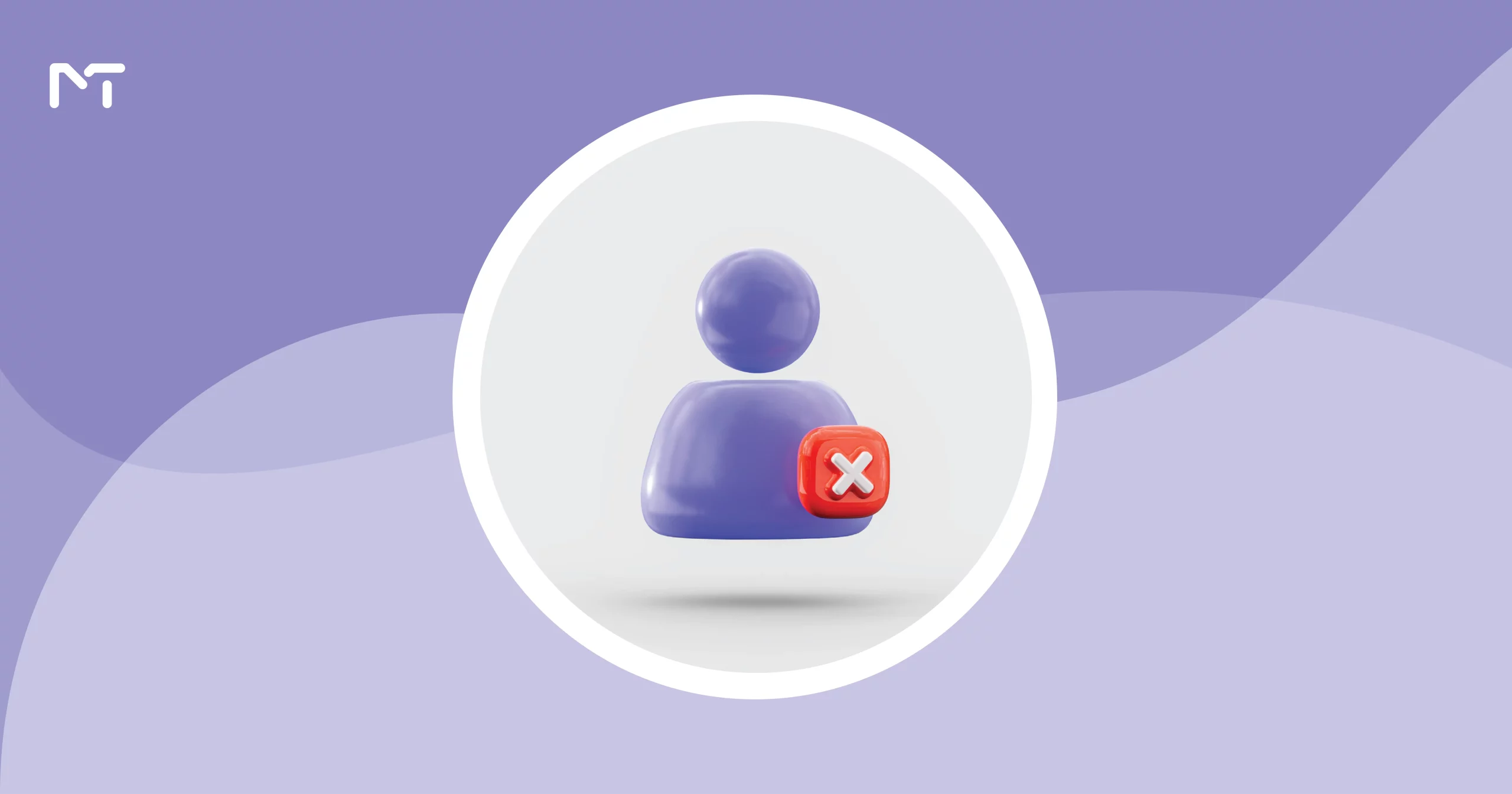







Leave a Reply