Have you ever heard about the telegram story? Telegram has become popular as a dependable communication platform due to its secure and user-friendly interface. However, adding a story feature has become critical to keep up with the evolving social media landscape and engage users on a deeper level.
Stories have evolved into an essential component of modern communication, allowing users to share their daily experiences and moments more dynamically and interactively.
Finally telegram added this feature, Now Telegram improved the user experience and they can attract larger audience. It also keep users engaged and encourage them to stay on the platform longer. With the growing popularity of story features on other social media platforms, Telegram provided this feature as the best possible way !!!
Overall, Telegram story feature will help telegram so much more that before and much more than all of their ideas.
New Update:
telegram Share Posts in Stories
Telegram added a update that allows you to share posts in stories. From now you are able to share your channel posts to your stories and you can resize them or move that post around the screen. Even the people who see your stories can tap open the message and they will redirect on your channel post that it’s so effective to increase telegram channel views.
How to add a story on Telegram
The platform provided a simple and intuitive step-by-step tutorial within its settings or a help section to guide readers on adding a story on Telegram. This will ensure that all technical-level users can easily navigate and use this new feature. Telegram can also consider incorporating interactive elements like stickers, filters, or text options to improve the storytelling experience and make it more enjoyable for its users.
How to share story on telegram channels
Telegram recently added a feature and now the Telegram channels also can share stories. To unlock this feature you need to boost telegram channel and then you will be able to share story based on your channel. The more boosts will help you to share more stories per day, so if you want to share more stories you can ask your subscribers to boost your channel as well or you can buy telegram boost. This is a fast way to unlock this feature.
Telegram’s Story Feature
Telegram’s story feature, Channels, takes a novel approach by allowing businesses to create public channels to share content with their followers.
This feature will enable businesses to showcase their products or services visually appealing and engagingly, capturing potential customers’ attention and driving traffic to their website or store.
Furthermore, Telegram’s story feature enables businesses to use the app’s strong encryption and privacy features, ensuring their content is secure and accessible only to their intended audience.
Recently telegram added the telegram giveaway feature and i think it can be so helpful like telegram stories to attract more people on your telegram channel.
A story feature is required to improve the user experience.
A story feature is one of the critical features that Telegram could consider implementing. This feature will allow users to share more interactive and engaging daily moments with their contacts.
By incorporating this feature, Telegram can provide its users a platform to fast themselves creatively and connect with others more personally.
Furthermore, this story element has the potential to attract new users while keeping existing ones engaged, ultimately improving the overall user experience on the platform.
We also prefer to read:
Top 5 Verified Telegram Dating Bots in 2026: Tested for Safety and Real Users
Advantages of including a story feature for both personal and business usage
For personal use, the story feature can provide a fun and convenient way for users to share moments with friends and family by capturing and preserving memories in a visually appealing format.
It can also give a sense of privacy because stories typically disappear after a set period, allowing users to control who sees their content.
The story feature can be an effective marketing tool from a business standpoint. It lets businesses showcase their products or services more dynamically and engagingly, attracting new customers and increasing brand awareness.
Furthermore, the story feature enables businesses to interact with their audiences in real-time, fostering a sense of connection and increasing customer loyalty.
Overall, the story feature on social media platforms provides numerous advantages to individuals and businesses, improving the user experience and providing valuable opportunities for self-expression and promotion.
How to use Telegram’s story feature
Follow these simple steps to use Telegram’s story feature:
- First of all update your telegram
- Upgrade your telegram to premium (this month just provided for premium version)
- Launch the Telegram app and sign in to your Telegram account.
- Now go to the Chats section and navigate to the top of screen,
- Click on the ” + ” button or “My story” to add a new story.
- Select your video or picture to share.
Story customization options
In addition to text, stickers, and filters, Telegram provides numerous customization options for stories. To personalize the text in your account, you can select from various fonts, colors, and styles.
Furthermore, you can browse an extensive collection of stickers and choose the ones that best suit the theme or mood of your story. Moreover, Telegram offers a wide range of filters that allow you to improve the visual appeal of your media file by adjusting its colors, brightness, and contrast.
Tips for Creating Compelling Stories
Following a few pointers can help you create compelling stories on Telegram.
- First, a straightforward, engaging narrative must capture your audience’s attention. This can be accomplished by employing concise and impactful language and elements of suspense or surprise.
- Second, consider using multimedia elements like photos, videos, or GIFs to improve the visual appeal of your story.
- Finally, remember to engage your audience by encouraging them to participate through polls or questions, which can help create a sense of engagement and involvement. By following these suggestions, you can improve the storytelling experience for both you and your audience.
conclusion
Finally, storytelling is a powerful tool for captivating and engaging your audience. You can create a more enjoyable and practical storytelling experience by incorporating suspense or surprise elements, multimedia elements, and interacting with your audience. So start using these features to improve your storytelling skills and connect with your audience on a deeper level.
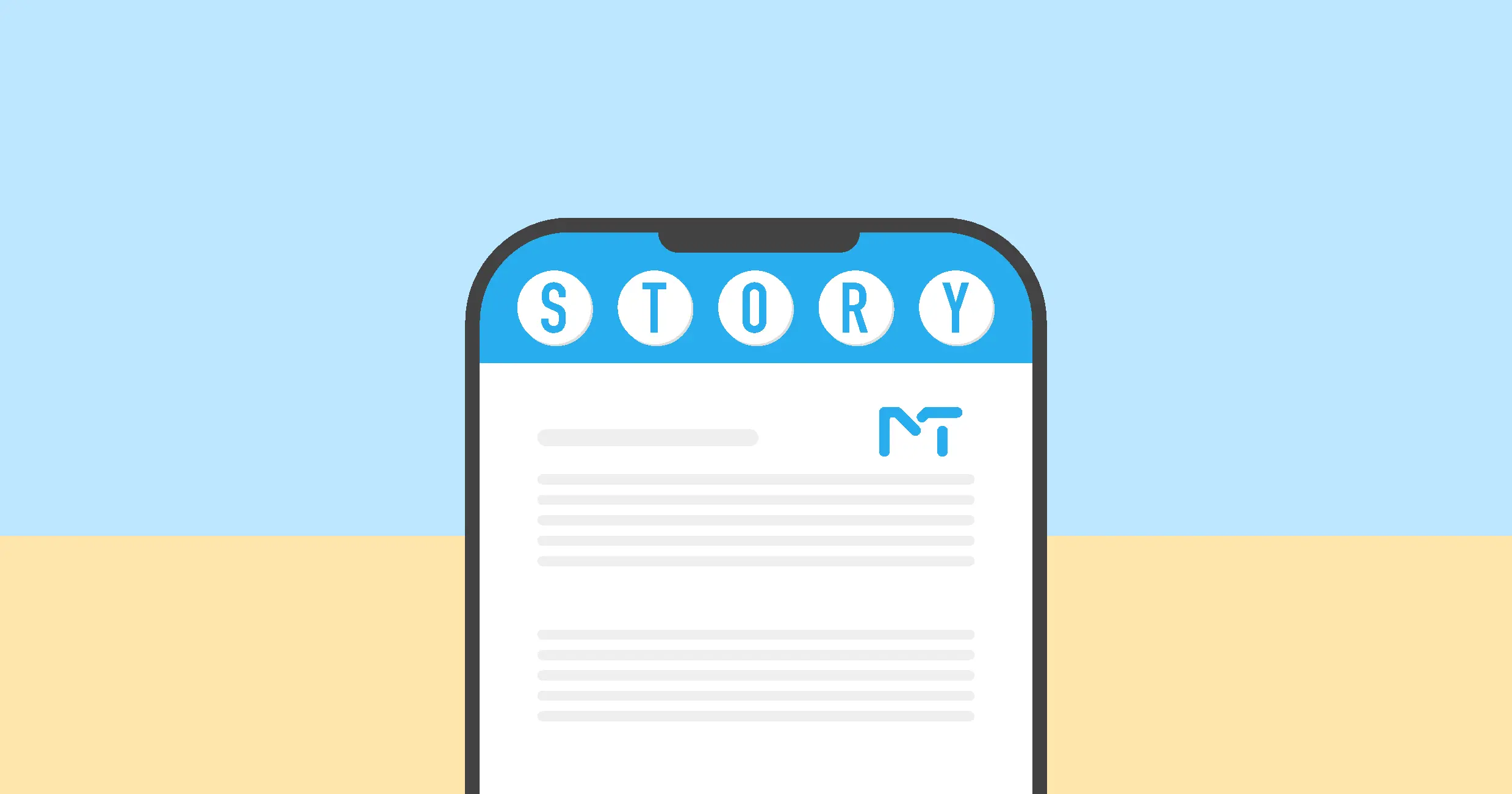
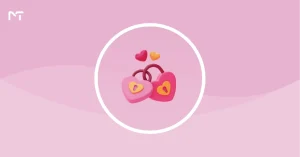







Leave a Reply