In this article, we will explore the steps to enable and view sensitive content on Telegram. Telegram, a widely popular messaging app, is known for its strong privacy features and diverse content. However, certain sensitive content may be restricted by default due to Telegram’s safety policies. If you’ve encountered blocked content and wish to access it, this guide will help you understand why these restrictions exist and how to bypass them responsibly. By the end of this article, you’ll know how to adjust your Telegram settings and stay safe while browsing sensitive content.
Quick Summary (Key Takeaways)
- Telegram hides sensitive content by default to comply with privacy laws and protect users.
- You can enable it through Settings → Privacy and Security → Sensitive Content.
- If the option isn’t visible, use a VPN and restart Telegram to refresh your region settings.
- Avoid using unofficial bots or tools that claim to unlock restricted content — they may be unsafe.
- Always stay aware of your privacy and regional regulations when adjusting content filters.
Why Does Telegram Restrict Sensitive Content?
Telegram places restrictions on sensitive content to ensure user safety and comply with local regulations. Sensitive content typically includes:
- Explicit material
- Politically sensitive information
- Graphic or violent content
These restrictions are designed to protect users, especially minors, and to follow the laws of different countries where Telegram operates. While these safeguards are essential, some users might find them overly restrictive for their needs. For a deeper understanding of these rules, it’s helpful to explore Telegram’s rules and policies.
How to View Sensitive Content on Telegram
Before diving into the platform-specific steps, it’s important to understand that Telegram restricts sensitive content by default to protect users and comply with local regulations. By adjusting the settings on your mobile app, you can gain access to content that is otherwise hidden, while still keeping your account secure and following Telegram’s guidelines.
Adjusting Settings on the Telegram Mobile App
If you’re using Telegram on your smartphone, follow these steps to view sensitive content:
- Open the Telegram App: Launch the app and log in to your account.
- Go to Settings: Tap the menu icon (three horizontal lines) in the top-left corner and select ‘Settings.’
- Access Privacy and Security: Scroll down and select ‘Privacy and Security.’
- Enable Sensitive Content: Look for an option related to sensitive content or content filters. Toggle this option to enable access.
Note: Depending on your region, this setting might not be directly accessible. If you don’t see it, try the methods mentioned in the next sections.
Accessing Settings on Telegram Desktop
For users on the desktop version of Telegram, the process is slightly different:
- Open Telegram Desktop: Log in to your account.
- Access Settings: Click on the three horizontal lines in the top-left corner and select ‘Settings.’
- Find Privacy Options: Navigate to ‘Privacy and Security.’
- Adjust Content Restrictions: Enable the option to view sensitive content if it’s available.
Using Telegram Web to Enable Sensitive Content
If you prefer using Telegram Web, here’s how to proceed:
- Log In to Telegram Web: Visit Telegram Web and log in.
- Access Settings: Click on the menu icon and navigate to ‘Settings.’
- Modify Content Restrictions: Enable sensitive content filters in the privacy section.
Common Problems & Fixes
Problem 1: “Sensitive Content” option not showing up
➡️ Fix: Try logging in via Telegram Web or connect to another region using a VPN. Some countries automatically hide this setting.
Problem 2: Changes not saving after enabling the option
➡️ Fix: Log out and sign in again, or clear your cache. Telegram may occasionally reset your privacy settings.
Problem 3: Still can’t view restricted channels
➡️ Fix: Restart the app after updating the settings. If the issue continues, contact Telegram Support and mention your region for personalized assistance.
Bypassing Regional Restrictions
If you’re using Telegram for business, knowing how to navigate these restrictions is crucial. Discover how businesses can leverage Telegram groups effectively.
In some regions, Telegram’s content filters are enforced more strictly. If you cannot find the necessary options in your settings, consider these alternatives:
Using a VPN
A Virtual Private Network (VPN) allows you to bypass regional restrictions by masking your IP address. Here’s how to use a VPN to access sensitive content:
- Download a Trusted VPN: Install a reputable VPN service on your device.
- Connect to a Different Region: Select a server in a region with relaxed Telegram restrictions.
- Restart Telegram: Reopen the app and check if the sensitive content setting is now available.
While adjusting your settings to view restricted content, be cautious of suspicious links or unofficial methods. Many of these are actually scam tactics used on Telegram to steal user data or spread malware.
Contacting Telegram Support
If you’re unable to adjust the settings on your own, you can contact Telegram support for assistance:
- Open the Telegram App: Go to the settings menu.
- Access Support: Scroll down and select ‘Ask a Question’ or visit Telegram Support.
- Describe Your Issue: Clearly explain your problem and request guidance for enabling sensitive content.
Ways to Access Sensitive Content on Telegram
| Platform | Steps to Enable Sensitive Content | Availability by Region | Notes |
|---|---|---|---|
| Mobile App | Settings → Privacy and Security → Enable Sensitive Content | Limited in some countries | Easiest for most users |
| Desktop App | Settings → Privacy and Security → Toggle content filter | Moderate | May require restart |
| Web Version | Menu → Settings → Privacy → Allow Sensitive Content | Restricted in certain areas | Often blocked by IP |
| VPN Method | Connect to relaxed region → Reopen Telegram | Works globally | Requires trusted VPN |
Staying Safe While Viewing Sensitive Content
While accessing sensitive content, it’s essential to prioritize safety. Here are some tips:
- Avoid Sharing Personal Information: Be cautious about interacting with unknown users or groups.
- Verify Content Sources: Ensure the content you access comes from reliable sources.
- Use Antivirus Software: Protect your device from potential malware or phishing attempts.
Expert Quotes
According to Alex Grant, a cybersecurity researcher at PrivacyHub,
“Telegram’s content filters are part of a broader effort to balance freedom of expression with user safety. However, users can still control what they see by responsibly adjusting privacy settings.”Mina Roberts, a digital safety expert, explains:
“Always make sure to use a verified VPN service when bypassing regional restrictions. Free VPNs can compromise your data security.”
FAQs
1. Why is sensitive content hidden on Telegram?
Telegram restricts certain content to protect users and comply with regional laws.
2. Can I turn off sensitive content filters permanently?
You can adjust the setting, but in some regions, it might reset automatically due to local rules.
3. Is it safe to use VPNs for Telegram?
Yes, if you use trusted VPN providers. Avoid free or unknown VPNs that may compromise your privacy.
4. Why don’t I see the “Sensitive Content” option in my settings?
It’s likely disabled for your region — try connecting via a VPN or use Telegram Web from a different IP.
Conclusion
In this article, we covered the steps to view sensitive content on Telegram, including adjusting settings on various platforms, using a VPN, and contacting Telegram support. Remember to exercise caution and follow Telegram’s guidelines to ensure a safe experience. By understanding these methods, you can enjoy unrestricted access to the content you need onTelegram while staying secure.
Have you tried enabling sensitive content on Telegram yet?
Share your experiences or ask questions in the comments below 👇
For step-by-step help, message us membertelsuppor
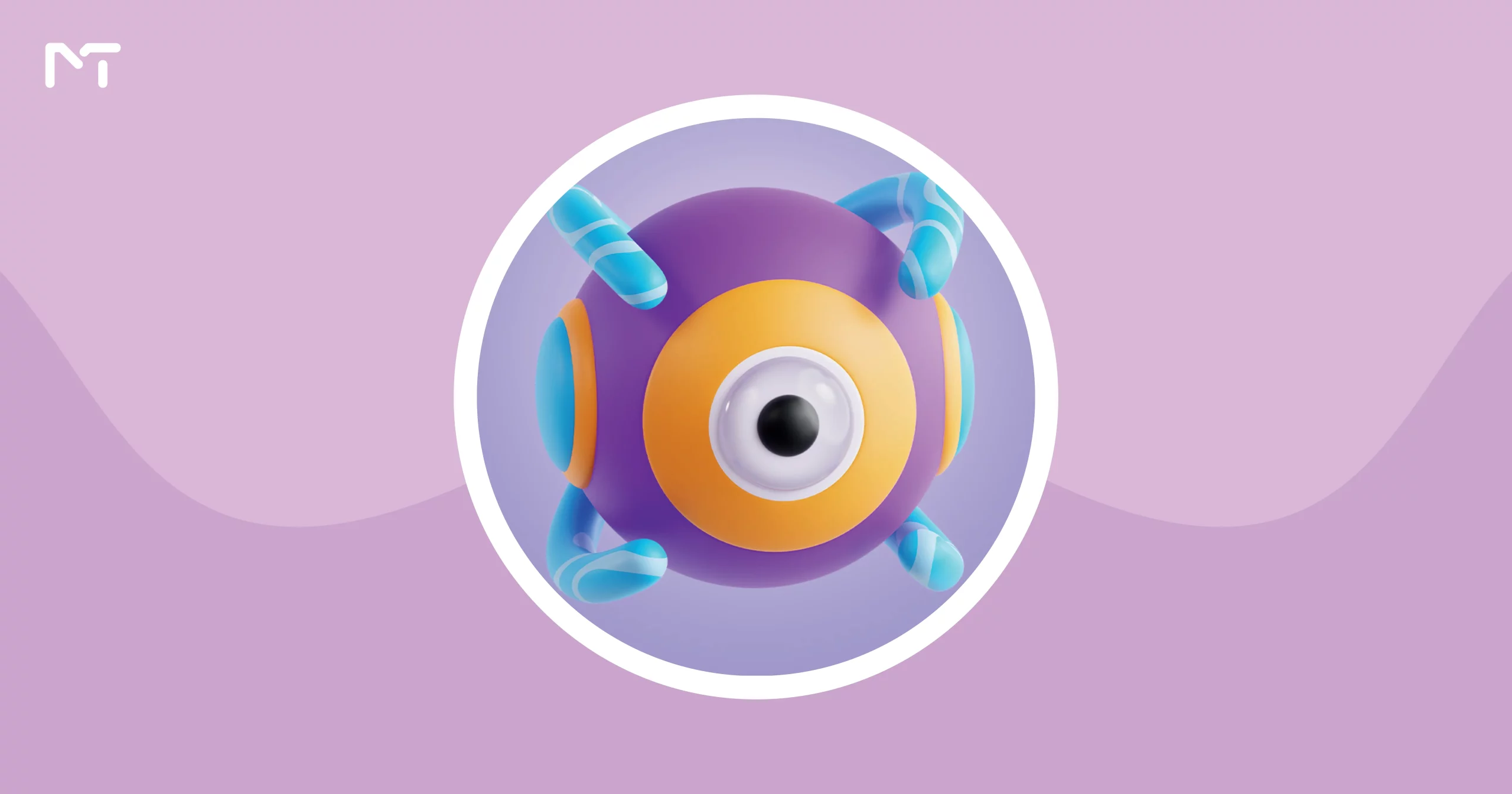







Leave a Reply