In this article, we explore how to use a Telegram bot for audio extraction, walking you through practical steps, top tools, and common use cases in 2025. We’ll show you how to easily extract audio from video files, voice messages, or other media directly within Telegram. Using Telegram bots not only saves time and effort but also offers a convenient, mobile-friendly way to access audio data for content creation, studying, or personal use. Whether you’re a student, content creator, or casual user, this article is your all-in-one guide to using Telegram bots for fast, secure, and free audio extraction.
What Is Audio Extraction and Why Use Telegram Bots?
Audio extraction means separating the sound from a multimedia file like a video or voice message. This process is useful when you only need the audio—for editing, learning, sharing, or archiving.
Telegram bots simplify this by letting you send the media file and instantly get the audio back, with no extra software. In 2025, this is a game-changer for fast digital workflows.
Benefits of Using Telegram Bots for Audio Extraction
- ✅ No installation needed – just use Telegram
- ✅ Fast file processing – extract audio in seconds
- ✅ Cross-platform – works on Android, iOS, and desktop
- ✅ Secure private chats – share sensitive media safely
- ✅ Supports multiple formats – MP3, WAV, AAC, and more
By learning how to use a Telegram bot for audio extraction, you save time and gain flexibility in your daily tasks.
Additionally, if you often need to find and download music quickly, exploring the top Telegram Music Finder Bot to Search and Download Songs can be extremely helpful. These specialized bots allow seamless searching of vast music libraries without leaving Telegram, complementing audio extraction bots perfectly. Using such bots together boosts productivity by providing not only extracted audio files but also direct access to songs you want, all within one platform. This integration enhances the overall user experience by combining convenience, speed, and a wide range of audio-related functionalities.
How to Use a Telegram Bot for Audio Extraction: Step-by-Step
Here’s how to do it easily and correctly:
Step 1: Find a Trusted Telegram Bot
Use Telegram’s search to find well-known bots. Here are three great options in 2025:
| Bot Name | Features | Max File Size | Output Formats | Free/Paid |
|---|---|---|---|---|
| @FileToAudioBot | Fast, simple, supports voice notes | 2 GB | MP3, OGG | Free |
| @MediaToMP3Bot | Converts video & audio | 1.5 GB | MP3, WAV | Free |
| @AudioExtractXBot | Multi-language support, clean UI | 2 GB | MP3 | Freemium |
Choose the one that suits your needs best.
Step 2: Upload Your Media
Once you’ve started the bot, send your media file. It can be a:
- Video (MP4, MOV, AVI)
- Voice note (OGG, OPUS)
- Telegram voice message
Step 3: Select Format and Quality
Some bots allow customization. Choose the output format (e.g., MP3) and set the bitrate or audio quality level if needed.
Step 4: Download and Use the Audio File
Once conversion is complete, the bot sends back a download link or audio file. Save it and use it for editing, learning, or sharing.
Common Issues When Using Telegram Bots for Audio Extraction
Even though most bots are reliable, here are some common problems and how to solve them:
| Issue | Cause | Solution |
|---|---|---|
| Bot doesn’t respond | Server overload or outdated bot | Try a different bot or wait and retry |
| File too large | Telegram file size limits | Compress or trim the file before uploading |
| No sound in output | Unsupported format | Use a video editor to convert before uploading |
| Bot sends error message | Corrupt file or wrong format | Re-check and upload again in supported format |
Real-World Example: A Student Use Case
Let’s say Sarah, a university student, records her online lectures but doesn’t have time to watch full videos again. By using @MediaToMP3Bot, she uploads her Zoom recordings and receives MP3 files she can listen to on the go. This saves her hours of screen time and helps her study more efficiently.
This is just one of many practical applications of how to use a Telegram bot for audio extraction in everyday life.
Best Practices for Safe and Effective Audio Extraction
To get the best experience:
- ✅ Avoid copyrighted material unless you own it
- ✅ Use private chats for privacy
- ✅ Keep file sizes below 2 GB
- ✅ Back up important audio files quickly
- ✅ Use verified bots with high user ratings
Bonus: Build Your Own Simple Audio Extraction Bot (Optional)
For developers or curious users, you can even build a basic Telegram audio extraction bot using Python and a library like Pyrogram or python-telegram-bot.
Here’s a basic idea:
- Set up your bot using BotFather
- Write a Python script to receive media
- Use
ffmpegto extract audio - Send back the audio file via the bot
This gives you full control over the process and allows customization for your specific needs. This approach is especially useful if you want to develop a Telegram bot tailored to specific file types or formats. It gives you the flexibility to automate repetitive tasks, control privacy settings, and scale the tool for personal or team use. If you’re planning to launch your bot for public or business use, you may also want to Buy Telegram Bot Start Service to simplify deployment and ensure reliable performance from day one. This service can help automate setup, manage bot hosting, and reduce the technical overhead of starting from scratch.
FAQ – Frequently Asked Questions
- Can I extract audio from Telegram voice messages?
Yes. Most bots support voice messages and even voice notes recorded within Telegram.
- Is it legal to use Telegram bots for audio extraction?
Yes, as long as you’re extracting content you own or have rights to use.
- What formats do bots support?
Typically MP3, WAV, AAC, and OGG. Some bots may allow format selection.
- Are there any file size limits?
Yes. Most bots follow Telegram’s file limit (around 2 GB), and may have their own restrictions.
- Do I need to install anything?
No installation is needed. You only need a Telegram account.
Conclusion: How to Use a Telegram Bot for Audio Extraction 2025
In a world full of video, voice, and multimedia content, learning how to use a Telegram bot for audio extraction empowers you to repurpose media quickly and effectively. Whether for work, education, or personal use, these bots simplify what used to be a complex task into a few simple taps. Use trusted tools, follow best practices, and explore new ways to automate your media workflow with Telegram. For those looking to modify or fine-tune their audio files after extraction, exploring the Best Telegram Bots to Edit Songs and Audio Tracks can be incredibly useful. These tools allow users to trim, merge, or adjust audio quality directly within Telegram, making post-processing faster and more accessible.
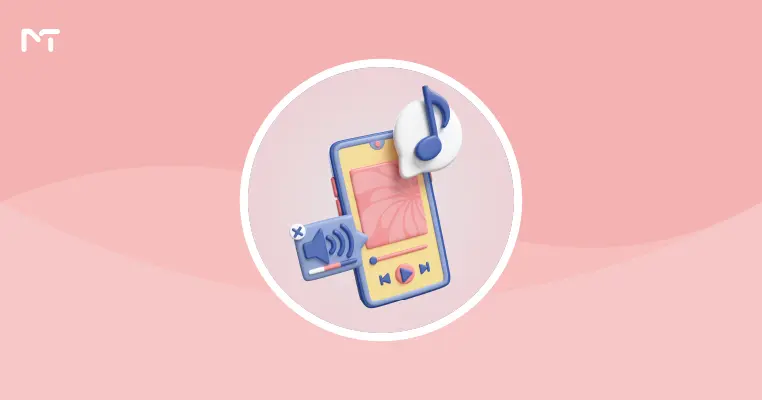







Leave a Reply