In 2025, managing how sensitive content appears on Telegram is essential for user privacy and content safety. This guide will explain how to manage and block sensitive content on Telegram using built-in filtering options—helping you control what you see and protect your experience.
🧠 Understanding Telegram’s Sensitive Content Filter
Telegram automatically filters out content that might be sensitive or inappropriate, impacting what appears in search results, public channels, and group previews. Understanding this filtering system is essential, especially if you’re interested in how to make your Telegram channel appear on Google search results effectively. By optimizing your content and channel settings, you can improve visibility while respecting Telegram’s guidelines. This approach helps your channel reach the right audience without compromising on compliance, making your Telegram presence stronger and more discoverable in 2025.
Why this filter exists:
- To protect users from unexpected or graphic content
- To comply with content moderation standards
- To give users more control over the type of content they want to view
This feature is especially useful for parents, educators, and anyone who wants a safer messaging environment. It ensures a smoother experience across devices, particularly for younger or more privacy-conscious users.
🔧 How to Manage Sensitive Content Settings
Managing sensitive content on Telegram is straightforward once you know where to look. In this section, we’ll guide you step-by-step through the key settings that help you control what content is displayed in your app.
✅ To Turn Off Content Filtering:
- Open Telegram using the desktop app or web version.
- Go to Settings, then select Privacy and Security.
- Find the Sensitive Content option.
- Uncheck the box that filters content.
- Restart Telegram to apply the changes.
This allows you to view all types of content, including those that might be hidden by default. If you want more control over your Telegram experience, knowing How to Bypass Telegram Forward Restriction can be very useful. This method helps you access messages that are otherwise limited from forwarding, giving you a smoother workflow when sharing content. By combining this with the option to turn off content filtering, you can fully explore channels and groups without missing any important information. Additionally, it can save time for those who manage multiple Telegram accounts or need uninterrupted access to shared media.
⚙️ To Turn On Content Filtering:
- Open Telegram on your desktop or web.
- Head to Settings → Privacy and Security → Sensitive Content.
- Enable filtering by checking the box.
- This will block access to graphic or potentially inappropriate media.
This is a helpful feature if you want to create a safer viewing experience, especially in shared or public environments.
✅ Real-World Use Cases
| Scenario | Action Taken | Benefit |
|---|---|---|
| User avoids graphic content | Enabled sensitive content filter | Safer browsing, reduced trigger risks |
| Researcher accessing more content | Disabled filtering | Full access to publicly available media |
| Parent controlling child access | Enabled filter + private chat | Controlled exposure for minors |
🧪 Expert Insight
“Managing sensitive content settings isn’t just about what you see — it’s about creating a safer and more respectful space for yourself and others on Telegram.”
— Stella Ladis, Tech Ethics Researcher
⚠️ Legal & Ethical Considerations
- Sensitive content may include violence, graphic imagery, or explicit material—handle with care.
- Community guidelines and local laws often govern such content distribution.
- Adjust filters responsibly and avoid sharing illegal or restricted media.YouTube
📚 Tips & Best Practices
- Always use the desktop or web version for full access to sensitive content settings.
- If the setting is unavailable, update Telegram to the latest version or switch to an alternative (e.g., Nicegram).
- Use filtering combined with private or secret chats to manage exposure effectively.
- If you still face restrictions, contact Telegram support or refer to the reporting process.
Additionally, knowing how to turn off Telegram contact syncing enhances your privacy by limiting unnecessary data sharing. These steps together ensure a safer and more personalized Telegram experience.
❓Frequently Asked Questions (FAQs)
Q: Can enabling filtering hide all types of media?
Yes. Enabling sensitive content filtering hides flagged media across public channels and groups.
Q: Can I access filtered media via Telegram mobile app?
In some regions or device versions, filtering options are only accessible via the desktop or web interface.
Q: Does disabling filtering violate Telegram rules?
No. Disabling filtering simply allows you to view content already shared publicly; it does not bypass access controls.
Q: Will joining blocked channels happen when disabling filter?
Possibly—as long as permission settings and access rights align, disabling filter may restore visibility.
🧾 Final Thoughts: How to Manage and Block Sensitive Content on Telegram
In 2025, managing sensitive content on Telegram isn’t just about avoiding unpleasant surprises—it’s about tailoring your digital environment to your needs. Whether you’re looking to block disturbing content, access restricted channels, or customize your Telegram experience, understanding the platform’s filter settings puts the power in your hands.
Stay informed, stay in control, and make Telegram a space that truly works for you.
Ready to take control of your Telegram experience?
Follow these simple steps to view sensitive content safely — and always stay informed about what you choose to see.
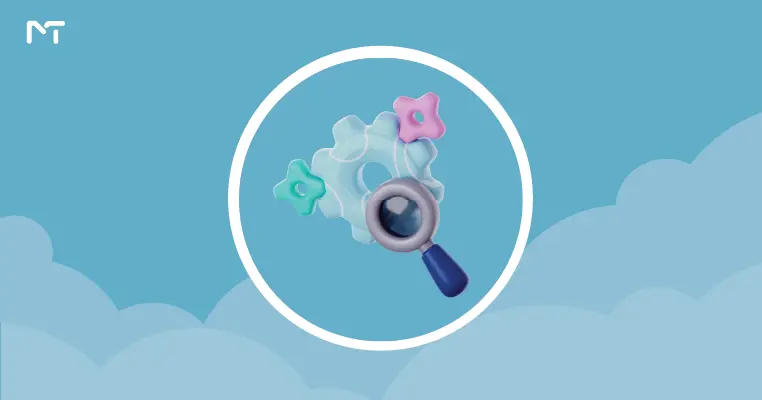







Leave a Reply