I still remember a conversation I had three years ago that changed the way I look at my phone. I was sharing some sensitive project details in a standard chat group when I realized that any server breach could expose my entire history. That was the moment I stopped treating privacy as an option and started making it a habit. In 2026, where data is more valuable than gold, knowing how to create Telegram Secret Chat is the only way to ensure your words stay between you and the person you are talking to.
Let me walk you through my personal routine for keeping things off the record and why this specific feature is the gold standard for digital safety.
While focusing on privacy is key, if you are also looking to grow your professional presence, you might want to Buy Telegram Reactions to boost your channel’s engagement alongside your security efforts.
Increase your channel audience
Why Your Standard Chats Aren’t Enough
Most people assume that because Telegram is secure, every message is automatically invisible to the world. That is a common misunderstanding. Regular chats stay on the cloud so you can sync them across your laptop and phone. While that is convenient, it means the encryption keys are stored on a server.
When you create a Telegram Secret Chat, you are using something called End to End Encryption. This means the keys stay only on your physical device and the recipient’s phone. No cloud, no server, and absolutely no traces left behind for anyone to find later.
A Quick Reality Check on Security
| Feature | Standard Chats | Secret Chat Benefit |
|---|---|---|
| Data Storage | Cloud Based | Device Only |
| Encryption Type | Client to Server | End to End |
| Forwarding Messages | Always Possible | Completely Blocked |
| Traceability | Permanent | Self Destructing |
If you are ready to secure your messages, here is the exact process I follow to get everything running in seconds
How to start a secret chat in Telegram
- Go to the Telegram program and enter the chat page of the contact you want to have a secret chat with
- Tap on your contact profile
- Tap on the three dots in the right corner and select the start secret chat option and tap on start

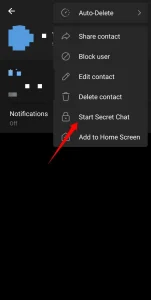
How to Activate the Self Destruct Timer: Level Up Your Privacy
- Go to the chat secret page and tap on your contact’s profile
- You will see the Self-Destruct Timer option. Click on it
- Choose the time you want (between 1 hour and 1 week)
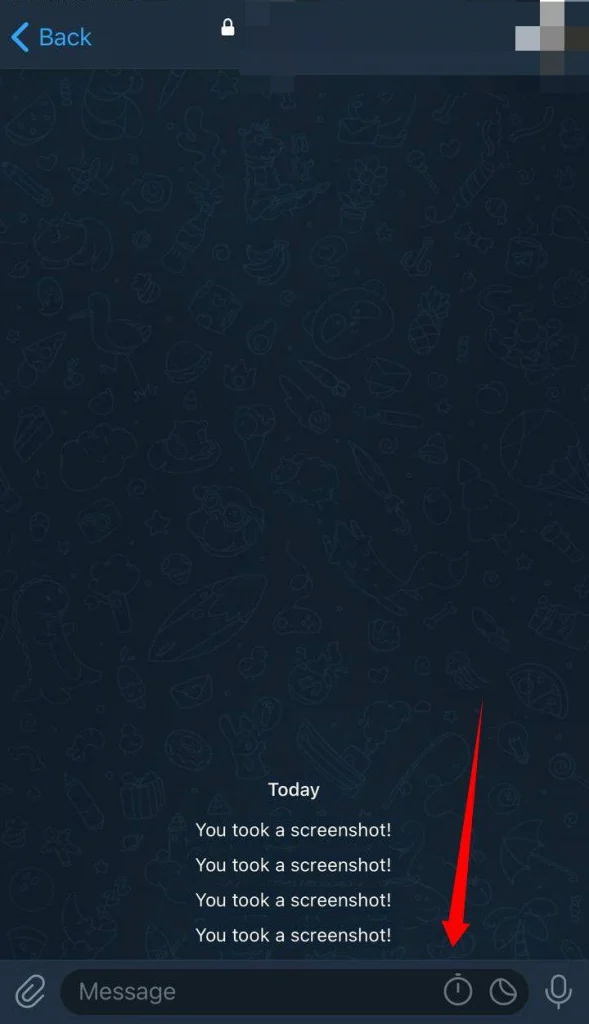
Making Messages Vanish Automatically
One of the most powerful tools in my privacy kit is the self destruct timer. I use this to make sure that even if a phone is stolen or lost, the conversation history is already gone.
To activate this, tap the clock icon found within the chat settings or the message bar. You can choose a time limit ranging from a few seconds to an entire week. Once the timer is set, any message sent will disappear for both parties after the recipient views it. It is like having a conversation that deletes itself in real time.
Expert Insight: “Privacy tools are only effective when they are used consistently. The self destruct feature in secret chats is the best defense against physical data theft.” Security Researcher A. Smith
Beyond the Basics: Verifying Your Safety
If you want to be absolutely certain that your connection is not being monitored, you should check the Encryption Key. I do this by opening the secret chat profile and clicking on the encryption key section. You will see a set of unique icons. If your friend sees the exact same icons on their screen, your link is unbreakable.
Important Things to Keep in Mind
There are a few quirks about this feature that you should know before you start. Since these chats are not on the cloud, you will not find them on your Telegram Desktop or any other logged in device. They exist only on the phone where you started them. Also, if you log out of your account, all your secret chats will be wiped instantly for security reasons.
Since these messages exist only on your device, losing them can feel like a nightmare. While there are methods to Restore Deleted Telegram Chats in some cases, secret chats are specifically designed to be unrecoverable once they are gone. This is why understanding the difference between cloud and local storage is so vital for your data safety.
Frequently Asked Questions
Can I recover a secret chat after deleting it?
No. Because of the way encryption works, once a secret chat is gone, it is gone forever. There are no backups on Telegram servers.
What happens if the other person takes a screenshot?
Telegram will send you an immediate notification if a screenshot is taken on iOS. On most Android devices, the app actually blocks the screenshot function entirely.
Does this work in group chats?
Secret chats are strictly for one on one conversations. For groups, you would need to use different privacy settings like auto delete.
We also prefer to read:
Best Pinterest Downloader Telegram Bots in 2026 (Fast, Safe & Free)
Final Thoughts: Telegram Secret Chat
In a world where we share almost every detail of our lives online, having a private corner for your most important conversations is priceless. My experience has shown me that tools like the secret chat are not about having something to hide, but about having something to protect. By following these steps and understanding how to create Telegram Secret Chat, you are taking a massive step toward securing your digital future in 2026. Privacy is a journey, and mastering these small features makes you the master of your own data.
Let’s Keep the Conversation Secure
I have found that taking these small steps makes a huge difference in my peace of mind. Now that you understand how to create Telegram Secret Chat, will you be using it for your next sensitive talk?
If you run into any technical issues or need more advice on digital safety, feel free to message my support team at @membertelsupport.
What is your favorite privacy feature in 2026? Leave a comment below and let’s discuss!









Leave a Reply