In this article, you’ll learn how to create a Telegram bot for booking appointments, step by step, using modern tools available in 2025. We’ll explore not only the technical process but also practical benefits like reduced admin time, 24/7 availability, increased customer satisfaction, and higher efficiency in managing bookings. Whether you’re a small business owner, a freelancer, or a developer creating bots for clients, this guide will help you launch a fully functional appointment system inside Telegram—without building a full app or website.
Why Telegram Bots Are Perfect for Appointment Booking
Telegram is one of the most popular messaging platforms in the world, offering open APIs, rich UX features, and now powerful built-in payment support. A booking bot on Telegram allows your users to:
- Schedule appointments in seconds
- Get instant confirmation and reminders
- Make payments inside the app
- Reschedule or cancel with no friction
- Avoid long phone calls or email threads
Compared to custom apps or traditional websites, Telegram bots offer simplicity, speed, and scalability.
Use Cases: Who Needs a Booking Bot?
Telegram bots for appointment booking are not limited to one industry—they’re flexible tools that can support a wide range of professionals and service-based businesses. If your work involves scheduling time with clients, students, or customers, a Telegram bot can help automate the process and improve your availability. Let’s look at some of the most common industries where these bots are already making a difference.
Industries That Can Benefit
Creating a Telegram bot for booking appointments is useful across a variety of industries:
- Health & Wellness: Doctors, dentists, therapists, nutritionists
- Beauty & Personal Care: Hair salons, barbershops, nail studios
- Fitness & Coaching: Personal trainers, yoga instructors, fitness classes
- Education: Tutors, language teachers, online workshops
- Freelancers: Designers, consultants, photographers
- Home Services: Plumbers, cleaners, electricians
If you offer services that require time-based scheduling, a Telegram bot can streamline your workflow and save hours of manual coordination.
Getting Started: Tools You Need
To create a Telegram bot for booking appointments, you’ll need a few essential tools:
| Tool | Function |
|---|---|
| BotFather | To create your Telegram bot and get the token |
| python-telegram-bot v21 | A powerful Python wrapper to interact with Telegram Bot API |
| Google Calendar API | For managing available time slots and syncing schedules |
| Stripe / PayPal | For receiving payments |
| Render / Fly.io / Railway | For cloud deployment |
| Ngrok | For local webhook testing |
These tools will help you build a bot that is fast, stable, and production-ready.
Step-by-Step: How to Create a Telegram Bot for Booking Appointments
To help you build a Telegram bot that can handle appointment bookings from start to finish, we’ve broken the process into clear, actionable steps. Even if you’re not an expert developer, following these steps will give you a solid working prototype. Let’s begin with the technical setup.
1. Set Up Your Development Environment
Start by creating a bot using @BotFather and get your token.
Set up your environment:
bashCopyEditpython -m venv venv
source venv/bin/activate
pip install python-telegram-bot==21 google-api-python-client stripe python-dotenv
Create a .env file to securely store your bot token and API keys.
2. Write the Core Booking Logic
Your bot should:
- Respond to
/startwith a welcome message and booking button - Show available dates and times (from Google Calendar)
- Collect user info (name, phone number, service type)
- Confirm the booking and optionally take payment
- Send reminders before the appointment
Example logic flow:
- User types
/start - Bot sends “Book Now” button
- User selects date → time → confirms
- Payment processed
- Event added to Google Calendar
- Confirmation message sent
UX & UI Tips for a Better Bot Experience
Don’t forget: bots are part of your brand experience. A good user interface will make users come back and trust your service.
UI/UX Best Practices:
- Use clear call-to-action buttons like “Book Now,” “Choose Time,” “Pay & Confirm”
- Keep messages short and conversational
- Provide a “Back” or “Cancel” option at each step
- Use emoji icons to make the experience friendly
- Send a summary before final confirmation
- Avoid asking too many questions at once—make it feel like a real conversation
Handling Cancellations and Rescheduling
A smart booking system also lets users change or cancel appointments without stress.
How to Implement:
- Include a “Cancel or Reschedule” button in confirmation messages
- Allow users to pick a new time slot or cancel directly
- Update the calendar and notify you (or your admin) in real time
- Avoid manual handling by automating status updates
This improves trust and user control—important factors for loyalty.
Payment Integration and Calendar Sync
Using Telegram Payments, you can receive money inside the chat, securely.
Payment Tips:
- Use Telegram’s built-in support for Stripe or PayPal
- Provide full order summary before payment
- Send invoice and receipt automatically
Meanwhile, syncing appointments to Google Calendar ensures you won’t double-book or miss anything. You can also set reminders 24 or 48 hours in advance.
Analytics and Tracking
Want to measure how your bot is performing?
Add Analytics by:
- Counting successful bookings via a Google Sheet or database
- Using Firebase or Amplitude to track user actions
- Tagging each booking with UTM codes if they come from ads
- Logging feedback or ratings inside the bot
You’ll understand your users better and keep improving the flow.
Testing and Deployment
Once your Telegram bot is functional locally, it’s time to test it thoroughly and move it to a reliable hosting environment. Proper deployment ensures your bot runs smoothly under real-world conditions and responds to users in real time—without delay or downtime.
Key Deployment Tips:
- Use webhooks instead of long polling for faster, efficient updates
- Use Ngrok for local testing
- Move to a cloud host like Render or Fly.io with HTTPS and uptime monitoring
- Protect your bot token using
.envand don’t hard-code any credentials - Regularly test edge cases: failed payments, expired slots, unresponsive users
FAQ: Common Questions
In this section, we’ll address some of the most frequently asked questions about how to create a Telegram bot for booking appointments. These answers will help clarify common doubts and give you the confidence to move forward with your own bot project.
Do I need to know coding to create a booking bot?
Yes, basic Python or JavaScript skills are required. However, low-code tools like Manybot can help non-developers get started.
For those looking for a simpler solution, you can create a Telegram bot without coding using drag-and-drop platforms. This approach is perfect for small businesses or freelancers who want a fast, functional bot without writing a single line of code.
Can I connect the bot to Iranian payment gateways?
Not natively through Telegram Payments. But you can redirect to third-party web forms that handle Shaparak gateways and return to Telegram after success.
Can I deploy this on free hosting?
Yes, services like Railway or Render offer free tiers that are enough for small bots.
What if I want to offer group bookings?
You can extend your logic to allow group sizes, waitlists, or even booking multiple people under one user account.
Conclusion
Learning how to create a Telegram bot for booking appointments can transform the way you run your business. In 2025, with Telegram’s advanced APIs, secure payments, and flexible integrations, you no longer need expensive third-party platforms. With the right setup, your bot can handle bookings, cancellations, payments, and even send reminders—completely automatically.
Whether you’re a developer building for clients or a business owner looking to cut down admin work, Telegram bots are your efficient, affordable, and user-friendly solution. So start building today—and let your bot work while you sleep.
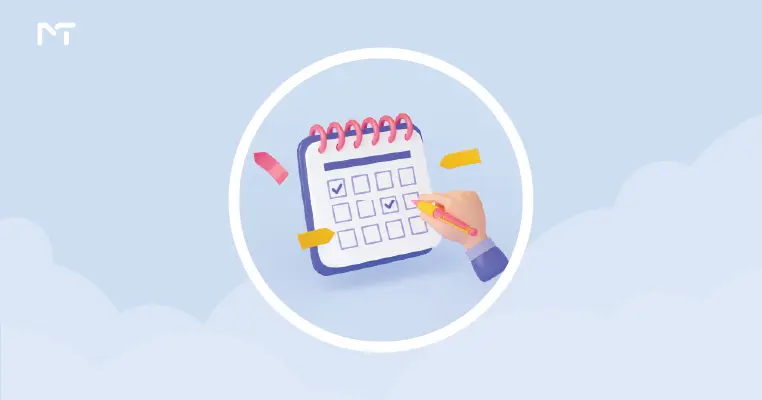







Leave a Reply