In this article, we’ll walk you through the Best How to Add an Admin to Your Instagram Account, especially if you’re managing a business, personal brand, or content-heavy page. Whether you’re looking to delegate tasks, grow your team, or simply free up some of your time, adding an admin to your Instagram can be a game-changer. We’ll explore the benefits of assigning admin roles, the safest and most effective ways to do it, and how to avoid common mistakes. By the end of this guide, you’ll be able to manage your Instagram like a pro—without compromising your security or login info.
Why Add an Admin to Your Instagram Account?
Managing an Instagram account can be time-consuming. If you’re running a business or trying to grow your audience, having extra hands helps you:
- Save time by sharing tasks like posting, replying to DMs, or analyzing insights.
- Maintain consistency in branding and communication.
- Focus on strategy while someone else handles daily content or engagement.
- Scale your online presence more efficiently.
The Best How to Add an Admin to Your Instagram Account process ensures your account stays secure and organized while allowing collaboration.
Can You Add an Admin Directly on Instagram?
Instagram itself doesn’t allow adding admins in the traditional sense like Facebook Pages do. However, Instagram Business Accounts connected to Meta Business Suite (formerly Facebook Business Manager) allow you to assign team members with specific roles.
So, while you can’t give someone the title “Admin” inside the Instagram app, you can give access through Meta tools—safely and effectively.
Step-by-Step Guide: Best How to Add an Admin to Your Instagram Account
It might sound tricky, but don’t worry — now you’ll learn it step by step in a simple way.
If you’re managing an Instagram account, you know that sometimes accounts get suspended or restricted. In those situations, it’s good to have a reliable way to recover your account quickly. Services like How to Recover Suspended Instagram Account can help you bypass restrictions and get your account back without wasting time. It’s a valuable resource for anyone facing these issues.
Step 1 – Switch to a Business or Creator Account (If You Haven’t Already)
To use admin features, your Instagram account must be a Business or Creator account. You can change this in:
- Settings > Account > Switch to Professional Account
Step 2 – Connect Your Instagram to a Facebook Page
You must link your Instagram account to a Facebook Page you manage. This is essential to use Meta Business Suite.
Steps:
- Go to your Facebook Page.
- Click Settings > Linked Accounts > Instagram.
- Log in and link your Instagram.
Step 3 – Use Meta Business Suite to Add Admins
Now, here’s the Best How to Add an Admin to Your Instagram Account safely:
- Visit business.facebook.com.
- Go to Business Settings.
- Under Accounts, select Instagram Accounts.
- Click Add, then choose the Instagram account you want to connect.
- Under People, click Assign Partners or Add People.
- Choose the user and assign a role (e.g., Content Creator, Analyst, etc.).
This way, you keep full control without sharing your password.
Before you add someone to help manage your Instagram, it’s smart to make sure your login details are current. If it’s been a while since you last updated them, or if you’re unsure who has access, this might be a good moment to revisit those settings. Knowing how to reset your Instagram password can be especially helpful here — just in case you decide it’s time for a quick update before moving forward.
Tips for Managing Admin Access on Instagram
- Always assign roles thoughtfully. Avoid giving full control to people you don’t trust.
- Remove admins if they no longer need access.
- Use 2-Factor Authentication to protect your account.
- Communicate clearly about responsibilities with your admin team.
FAQs About Adding Admins to Instagram
Can I add more than one admin?
Yes! Meta Business Suite allows you to assign different roles to multiple people.
Is it safe to add admins?
Absolutely—if done through the Meta Business Suite, it’s secure and professional.
What’s the difference between an admin and an editor?
Admins have full control; editors have limited permissions like posting or viewing insights. You can assign the level based on what each team member needs.
Conclusion
Adding an admin to your Instagram is one of the smartest ways to grow your account efficiently. Whether you’re a small business owner, influencer, or content creator, this process will help you stay organized, professional, and secure. Just follow the Best How to Add an Admin to Your Instagram Account steps outlined above, and you’ll be ready to collaborate and grow your online presence like never before.
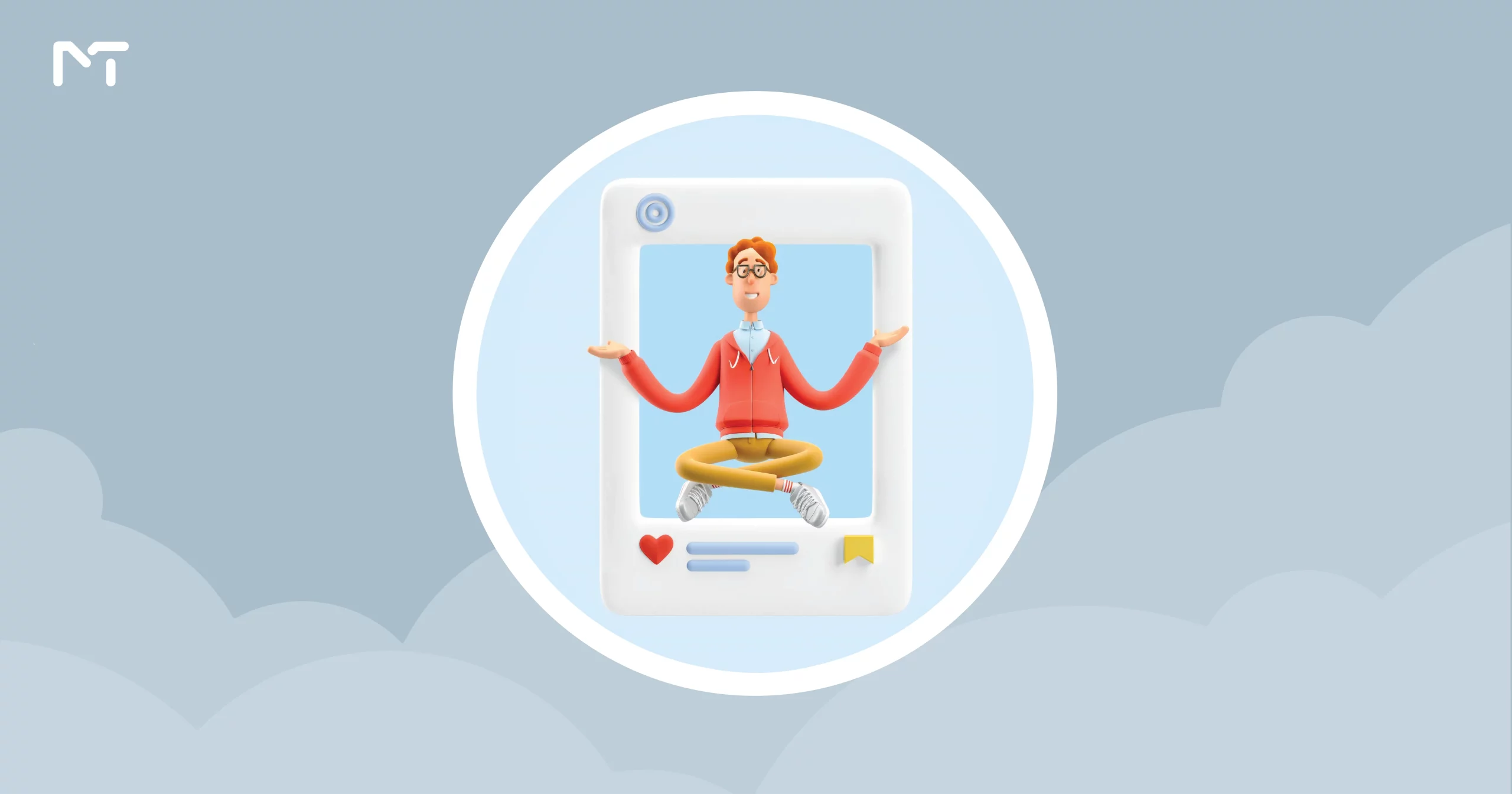







Leave a Reply