Telegram’s screenshot restrictions are designed to protect sensitive content in Secret Chats, but there are safe and legal ways to bypass Telegram screenshot block when necessary. At MemberTel, we’ve guided numerous clients through these methods while ensuring full compliance with Telegram’s policies in 2025.
Understanding Telegram’s Screenshot Restrictions
Telegram employs a security feature that prevents screenshots in Secret Chats. When a screenshot is attempted, Telegram notifies all participants, ensuring transparency. This feature is part of Telegram’s commitment to user privacy and data protection.
Safe Methods to Capture Screenshots
Before diving into specific tools and techniques, it’s important to understand why Telegram restricts screenshots and which chats are affected. In the following sections, we will explore practical, safe methods to capture content without violating privacy or app policies, ensuring your experience remains secure and compliant.
1. Use Telegram’s Desktop Version
The desktop version of Telegram may not have the same screenshot restrictions as the mobile app. By accessing Secret Chats through the desktop application, users can capture screenshots without triggering notifications.
Using Telegram on your computer can make communication smoother and more flexible. In our experience at MemberTel, many users find that the Telegram Web and Desktop versions provide easier access to advanced features like file sharing, multi-account management, and better control over notifications. They’re also helpful when handling Secret Chats, as they may allow actions—such as taking screenshots—without the same restrictions as the mobile app. This makes the desktop experience more convenient for professionals managing multiple conversations or large groups.
2. Utilize screen recording tools
Screen recording tools like EaseUS RecExperts allow users to record their screen and extract frames as images. These tools can bypass screenshot restrictions by capturing the content as video first.
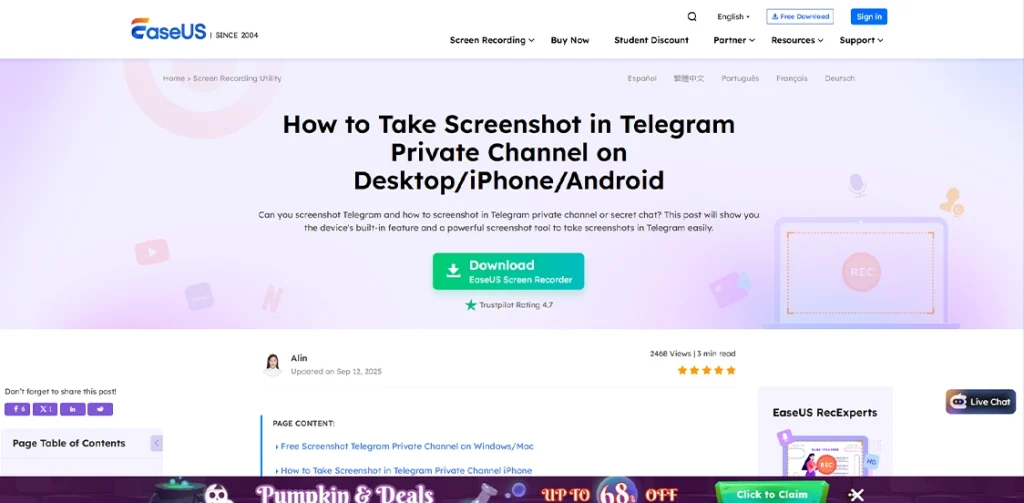
3. Employ Virtualization Techniques
Virtualization apps create a separate environment on your device where Telegram can run independently from the main system. Apps like VMOS or Parallel Space are examples of virtualization solutions that some users employ to run apps in an isolated space. Verify each tool’s trustworthiness and review its privacy policy before use; do not rely on untrusted or unofficial builds.
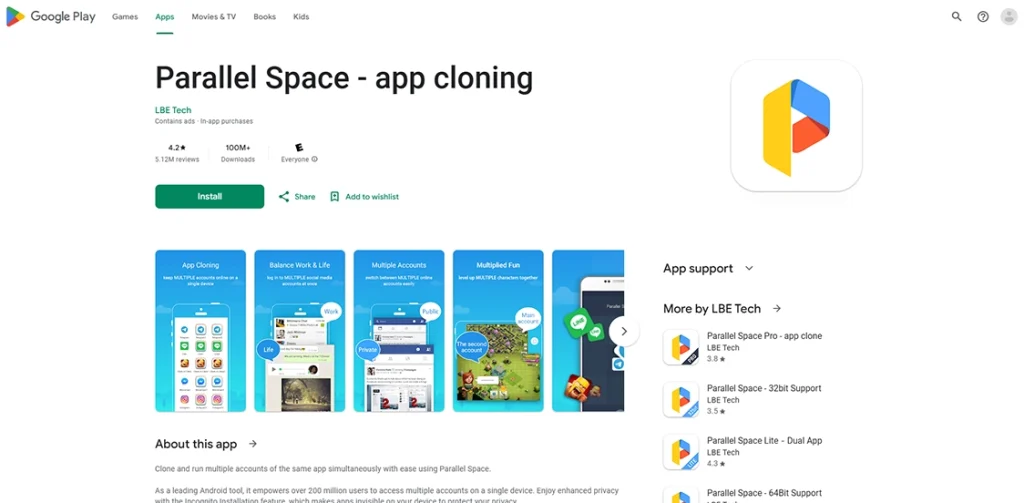
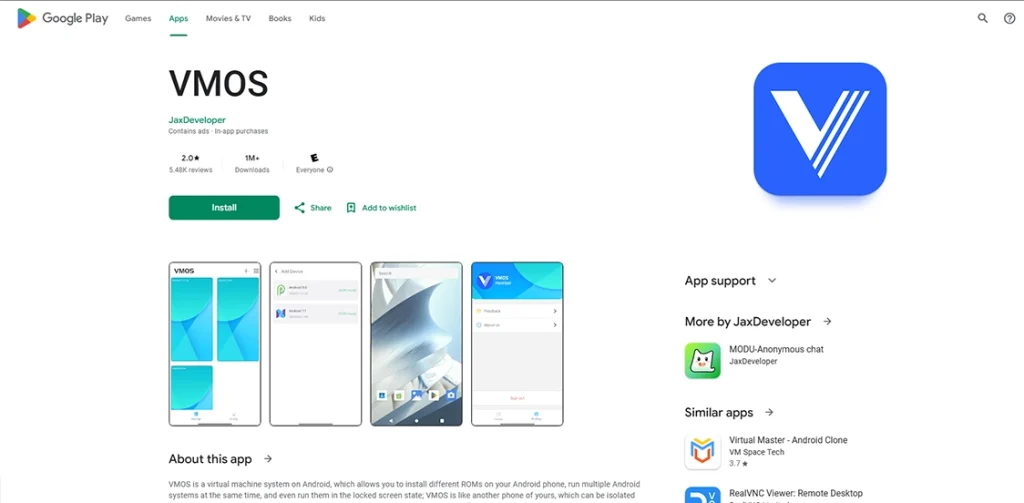
How to Take a Screenshot in a Telegram Private Channel
The same safe and compliant methods we discussed above also apply to Telegram private channels. Since these channels don’t have the same restrictions as Secret Chats, users can typically capture screenshots using the Telegram Desktop version or trusted screen recording tools. At MemberTel, we’ve found that these solutions work smoothly for both private and public channels, allowing users to save important information while still respecting Telegram’s privacy standards and community guidelines.
At MemberTel, we’ve also observed that users exploring how to find private Telegram channels without invitations often benefit from these same secure and compliant methods. By safely accessing and documenting content from private channels, they can gather valuable insights, save references, or analyze community trends—all while maintaining Telegram’s privacy standards. This approach ensures that research, moderation, or audience engagement tasks remain both efficient and responsible.
Legal and Ethical Considerations
While these methods can bypass Telegram’s screenshot block, it’s crucial to use them responsibly. Always respect the privacy and consent of other participants in Secret Chats. Unauthorized screenshots can lead to breaches of trust and potential violations of Telegram’s terms of service.
Expert Insights
According to a 2024 report by Digital Privacy Insights, over 15% of users in restricted regions rely on secure access methods to maintain uninterrupted communication. Utilizing tools like EaseUS RecExperts can help users navigate these restrictions safely.
Frequently Asked Questions
Q1: Can I bypass Telegram’s screenshot block without third-party tools?
A1: Currently, Telegram’s mobile app enforces screenshot restrictions in Secret Chats. Using the desktop version may offer a workaround.
Q2: Are there any risks associated with bypassing screenshot restrictions?
A2: Yes, unauthorized screenshots can breach privacy agreements and violate Telegram’s terms of service. Always ensure you have consent before capturing and sharing content.
Q3: Do these methods work for all Telegram chats?
A3: No, these methods are specifically for Secret Chats. Regular chats do not have screenshot restrictions.
Conclusion: Bypass Telegram Screenshot Block
By understanding Telegram’s screenshot restrictions and employing safe, legal methods, users can navigate these limitations effectively. Always prioritize privacy and consent to maintain trust and comply with Telegram’s policies.
If you have further questions or need assistance with Telegram’s features, feel free to reach out to our support team at @membertelsupport. We’re here to help you navigate Telegram’s features safely and effectively.








Leave a Reply