Broadcasting on Telegram is no longer just “sending a message” — in 2026 it’s a strategic tool for creators, brands, and communities to reach audiences directly and instantly. Whether you’re announcing a sale, sending a curated update, or launching a digital event, understanding how Telegram broadcasts work can dramatically increase your impact.
“Broadcasting isn’t just distribution—it’s about delivering the right message, to the right audience, at the right time,” says Emily Drake, Communications Strategy Consultant.
In this guide, we’ll walk through everything from basic concepts to advanced strategies for setting up, optimizing, and monetizing Telegram broadcasts.
📌 What Is a Telegram Broadcast?
Broadly speaking, a Telegram broadcast lets you send a message to many recipients simultaneously. While somewhat similar to channels, the term “broadcast” now includes scheduled posts, bot-driven messaging, and targeted distribution. For example, the platform’s own feature descriptions note how channels are built to broadcast announcements.
Here are key differences:

Channel vs Broadcast Flow
| Feature | Channel (One-Way Feed) | Broadcast (Targeted Messaging + Automation) |
|---|---|---|
| Message Flow | Admin posts to all subscribers | Admin or bot sends messages to selected segments or full list |
| Interaction | Mostly one-way | Can allow replies, feedback loops, or bot integration |
| Use Case | Announcements, updates | Personalized outreach, promotions, drip-campaigns, relationship building |
🛠️ Getting Started: How to Create & Send a Broadcast
Before diving into the setup, it’s essential to understand what makes Telegram Broadcasts effective in 2026. Unlike regular channels or group messages, broadcasts allow you to deliver updates, promotions, or news directly to an unlimited audience without clutter or replies. Whether you’re a brand, influencer, or community manager, a clear strategy determines the success of your broadcast. Identify your main goal — awareness, engagement, or conversion — and craft content that fits your audience’s habits and time zones for maximum reach and retention.
Step 1: Define Your Audience & Goal
Before you hit “send,” clarify what you’re aiming to achieve (e.g., drive clicks, boost engagement, convert subscribers). That clarity shapes your message.
Step 2: Choose the Right Tool
You might use:
- A channel’s scheduled post feature
- A broadcast-capable bot (for example, @AutoBroadcastMessageBot
lets you segment users and automate timing)
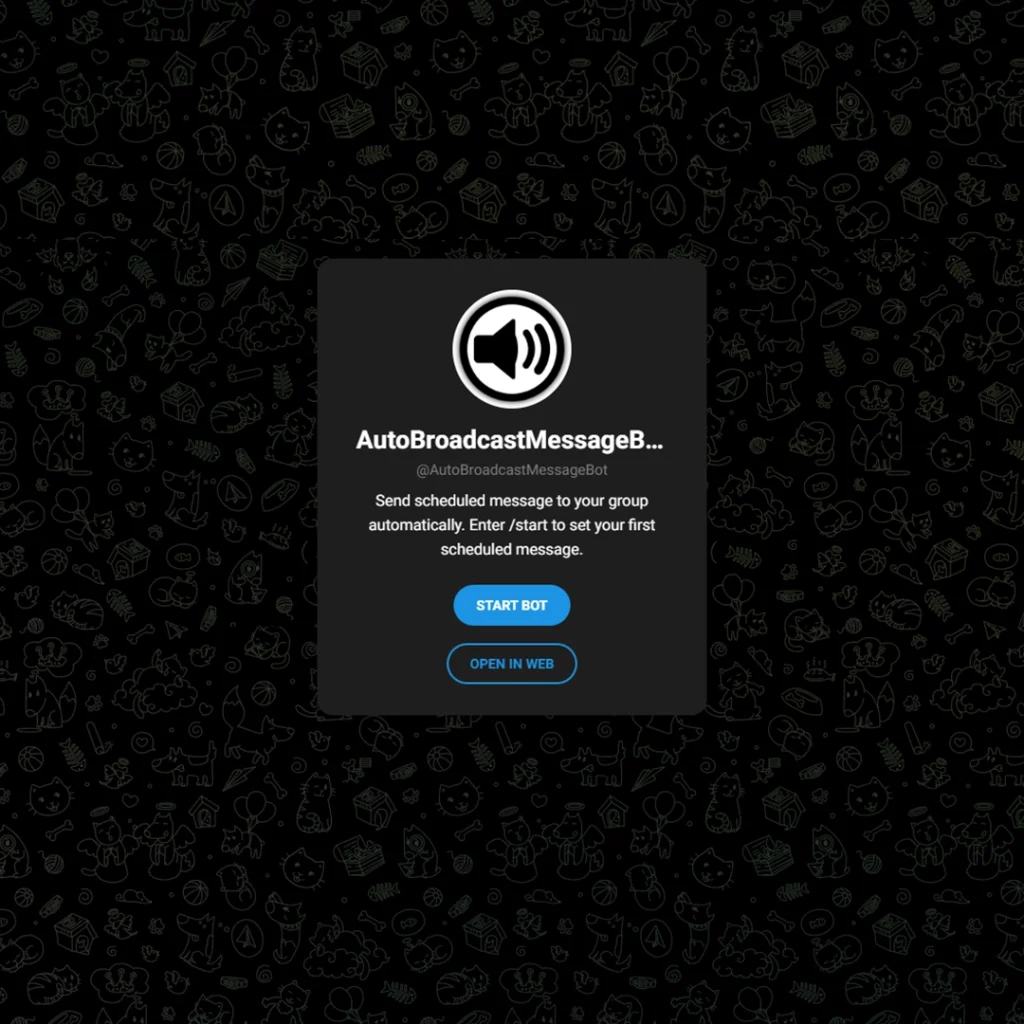
Step 3: Create Your Broadcast Message
Keep it clear, value-driven, and attention-grabbing. Multimedia content (images, GIFs, quick videos) increases performance.
Step 4: Schedule or Send Instantly
Many users prefer scheduling broadcasts to reach their audience at the most effective times. A tool like @TeleBreezeBot allows seamless scheduling, automated delivery, and provides insights on engagement metrics, making it easier to optimize your messaging strategy and maximize reach.
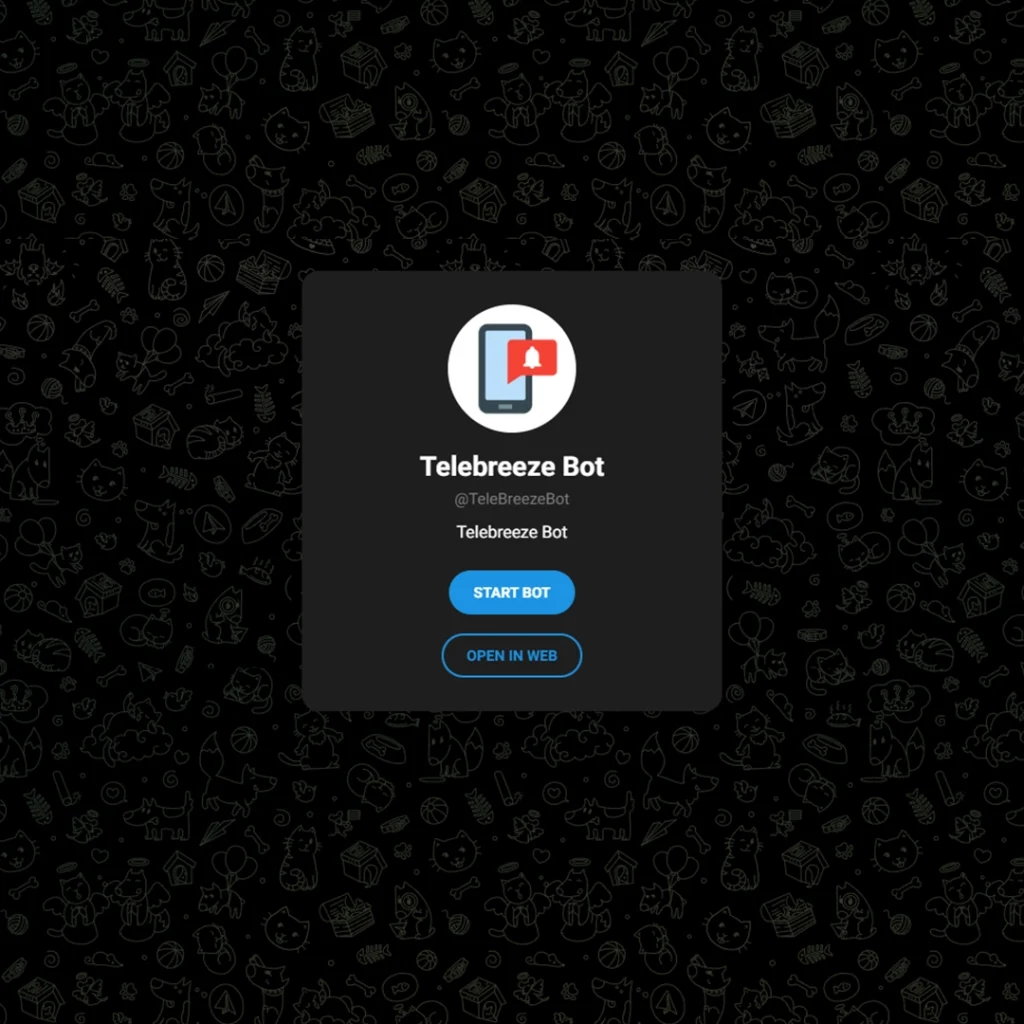
Step 5: Track Performance & Optimize
Look at delivery rates, reads, link clicks and replies. Use those insights to refine future broadcasts.
Another handy feature that helps analyze engagement is Quote Replies with Selectable Text. It allows users to respond to specific parts of your message, creating more meaningful feedback and clearer audience insights. By encouraging this kind of interaction, you can better understand which parts of your broadcast resonate most — and adjust your future content accordingly.
🧪 Advanced Features & Monetization Strategies
- Segmented broadcasts: Send different messages to paid vs free users for better targeting.
- Drip campaigns: Set up a sequence of broadcasts that deliver value over time (e.g., onboarding series).
- Monetization tie-ins: Use broadcasts to promote premium content, offers, or live events inside your Telegram community.
- Bot-triggered messaging: Set up triggers like “user joined” → send welcome broadcast, or “user upgraded” → send thank-you broadcast.
📊 Broadcast Performance Snapshot (2026)
| Metric | Typical Range |
|---|---|
| Average Delivery Rate | 92-97% (for active subscribers) |
| Read/Engagement Rate | 15-30% (varies by content quality) |
| Click-through Rate (links) | 3-8% for standard announcements |
| Conversion Rate (paid upsell) | 0.5-2% for broadcast-driven offers |
These numbers are derived from studies of broadcast-driven Telegram campaigns. Use them as benchmarks rather than absolutes.
💡 Real-World Use-Cases
- Creator looking to sell a digital course: Uses segmented broadcasts – free audience gets teaser, paid gets full invite link.
- E-commerce brand: Sends flash-sale announcements via broadcast to VIP list, shops see uptick in early access purchases.
- Community owner: Launches weekly “broadcast tip sheet” with premium subscribe option; upsells members for extra value.
🧠 Expert Tips for Best Results
“The power of a broadcast isn’t just in sending—it’s in the sequence, relevance and timing,” explains Mark Shelton, Community Growth Lead.
- Optimize for mobile: keep messages short, visually strong, and action oriented.
- Build trust: over-broadcasting leads to unsubscribes.
- Use a clear CTA: your message should have one purpose, whether it’s click, reply or join.
- Refresh your list: remove inactive recipients to maintain high delivery/read rates.
❓ Frequently Asked Questions (FAQ)
Q1: Can I broadcast to everyone who joined my channel?
A1: Yes—channels allow you to post to all subscribers, but bot-based broadcasts may require initial interaction with a bot.
Q2: Is broadcasting bots spammy?
A2: It can be if misused. Stick to relevant, valuable content and abide by Telegram’s rules.
Q3: Do I need a large audience to benefit from broadcasts?
A3: No—what matters most is an engaged audience, not large numbers.
Q4: Are broadcasts only for marketing?
A4: Not at all. They can be used for education, updates, community engagement, onboarding, and more.
✅ Conclusion: Telegram Broadcasts Explained
Mastering Telegram broadcasts in 2026 gives you a powerful communication and monetization channel. With the right strategy—defining your goal, targeting effectively, and delivering value—you turn messages into actions and audiences into revenue.
In addition to mastering broadcast strategies, creators can now explore New Channel Monetization Tools that Telegram introduced in 2026. These tools let admins earn directly from ad views, premium memberships, and sponsored messages — turning every broadcast into a potential revenue stream while maintaining audience engagement and trust.
Ready to elevate your broadcast game or need help setting up the tools and automation? Reach out to @membertelsupport for guidance and expert help.








Leave a Reply