Your cart is currently empty!
telegram Self-Destruct Photos
Last updated on
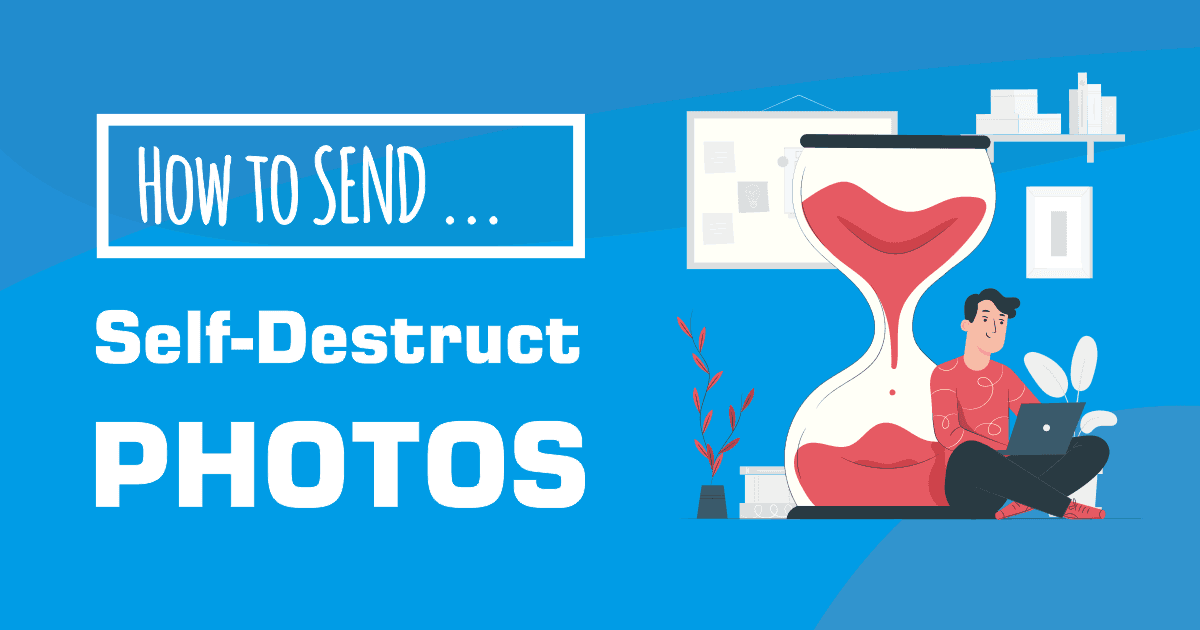
In this article want to show you How to Send Self-Destruct Photos in Telegram step by step
Telegram Messenger is constantly being updated and fixing previous defects or providing new options.
In one of the recent updates.Telegram has found a new and useful feature; Self-destruct image! Sending deleted or self-destruct image is very easy, and I will explain it to you further.
telegram self-destruct image
This method helps you to be more secure and don’t worry about sending confidential photos because the self_destruct image will be deleted for the target audience after a period of time chosen by you1 (second to 1 minute) and even if your audience wants to take a screenshot, Telegram will inform you about it.
How to Send Self-Destruct Photos
The telegram Self-Destruct Photos is one of the most important telegram futures to send photos securely.
You can set a timer to delete the photos.
Sending Self-Destruct Photos is very easy. Just follow the steps below
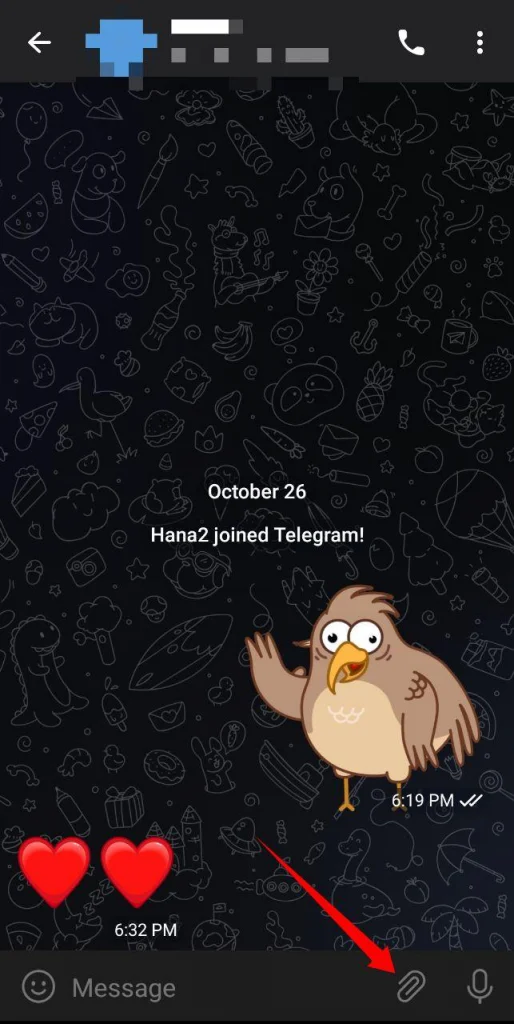
Enter his chat page
Then Touch the file upload option
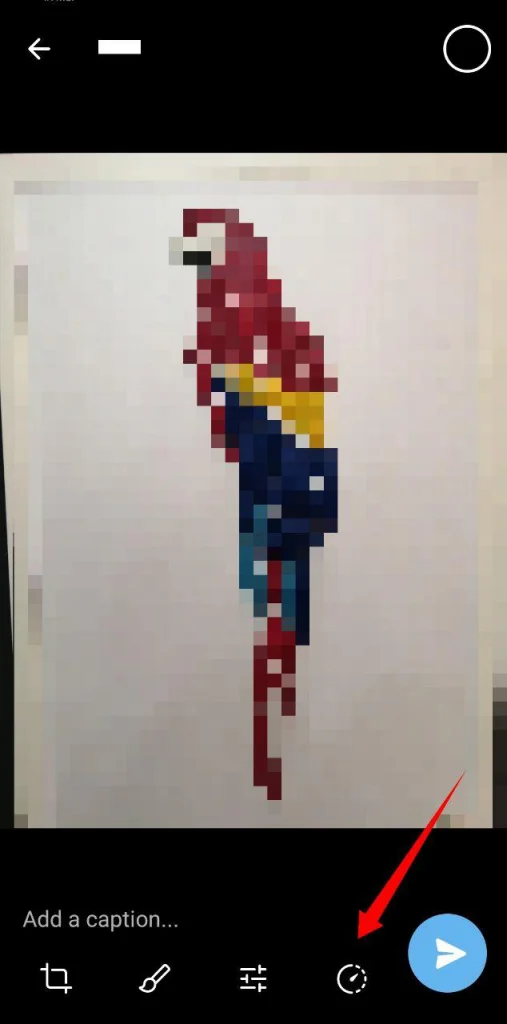
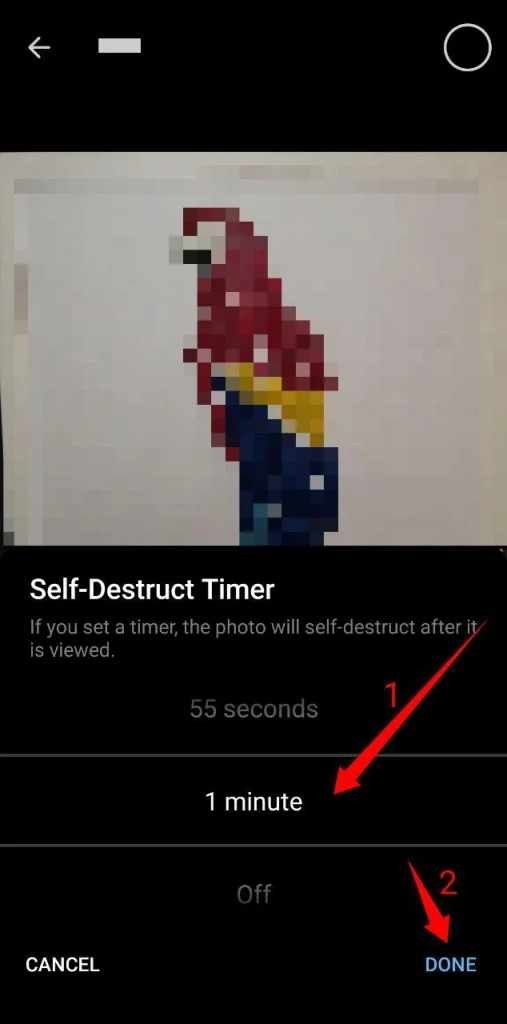
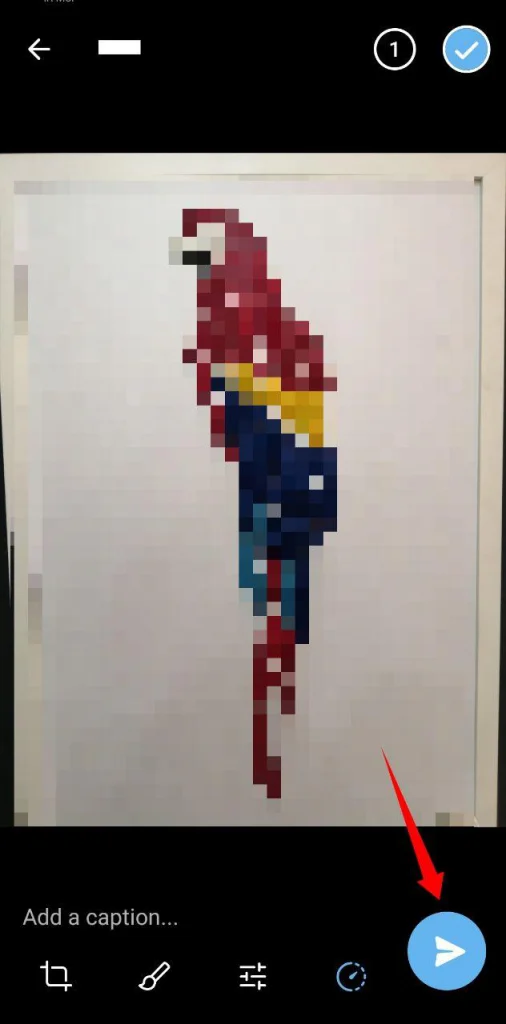
Grow your business in telegram by shortest time
In this simple way, you can send Self-Destruct Photo to your audience and be grateful for the features of Telegram! As a final note, I remind you that this feature is for mobile phones and does not work in the desktop application.
Also It’s is good to know if you buy telegram members it will be helpful for your business and increasing your sales.
So if you need telegram members, or have any questions our team is ready.

- How to Use a Telegram Bot for Audio Extraction 2025
- Best Telegram Bots for Weather Forecast in 2025 (And How to Make Your Own)
- How to Get User Info from a Telegram Bot: The Complete 2025 Guide
- How to Create a Telegram Bot for Booking Appointments in 2025
- How to Create a Telegram Bot for Downloading Videos from Any Website 2025
One response to “telegram Self-Destruct Photos”
-
[…] Telegram’s self-destruct feature adds an extra layer of privacy and security to your conversations. While this feature was initially limited to Secret Chats, Telegram has expanded it to include regular chats as well. You can now set a timer for photos and videos, allowing them to automatically disappear from both devices after a specified time. To enable self-destruct for media files, select a photo or video, tap the “Timer” icon, and choose the desired duration. This feature ensures that your sensitive media files are automatically deleted, leaving no trace behind. […]






Leave a Reply