Telegram has quickly become one of the most popular messaging apps worldwide, with over 900 million active users in 2025. Many people want to manage personal, business, and project accounts on the same device — but they’re not sure how to do it safely and effectively.
This article explains how to add multiple Telegram accounts on a single phone or PC, what the limitations are, and when to use additional tools. We’ll also cover real-world use cases, expert insights, and best practices so you can streamline your Telegram experience.
Can You Use Multiple Telegram Accounts on One Device?
Yes. Telegram officially allows up to 3 accounts on one device (Android & iOS). Each account must be tied to a different phone number.
Expert Quote:
“Managing multiple Telegram accounts is now easier than ever. Just remember: every account should serve a distinct purpose — personal, business, or community engagement — to avoid confusion.”
— Sarah Kim, Digital Productivity Consultant
While Telegram officially requires each account to be linked to a unique phone number, users often look for alternative setups. In fact, learning How to Use Telegram Without a Phone Number can be helpful for those who value privacy or want to separate personal and business activities. This flexibility highlights why Telegram’s multi-account feature is so practical for professionals and students alike.
Step-by-Step: Add Multiple Telegram Accounts
Managing multiple Telegram accounts is straightforward once you know where to look.
Here’s a detailed guide for mobile devices and desktop platforms.
On Mobile (Android / iOS)
- Open Telegram App
- Tap on Menu (☰) or Settings (⚙️).
- Select Add Account.
- Enter a different phone number and confirm with the SMS code.
- Switch between accounts by tapping the profile picture.
📌 You can add up to 3 accounts per device.
Managing multiple accounts on a single device is especially useful for separating personal and work communications. With Telegram’s simple design, you can quickly switch between profiles without logging out. Many users even explore tools like Manage Multiple Telegram Profiles to streamline notifications and reduce distractions across accounts. This flexibility makes Telegram an excellent choice for those balancing different roles in daily life.
Another advantage of using multiple accounts is improved personalization. Users can customize notifications and privacy for each profile independently, ensuring smoother communication management. Moreover, features like Profile Rating on Telegram help individuals maintain credibility and trust across different accounts. This combination of flexibility and reputation tracking makes the platform even more practical for professionals and everyday users alike.
On Desktop (Windows / macOS)
Unlike mobile, the official Telegram desktop app does not allow multiple accounts directly.
But you have options:
- Use multiple desktop clients (Telegram Desktop + Telegram Portable).
- Use web.telegram.org in different browsers.
- Use third-party tools like Franz, Rambox, or Shift to manage multiple accounts.
Table: Comparison of Multiple Telegram Account Options
| Method | Max Accounts | Platform | Pros | Cons |
|---|---|---|---|---|
| Native App (Mobile) | 3 | iOS/Android | Easy, secure, official | Limited to 3 accounts |
| Multiple Clients (PC) | Unlimited | Windows/Mac | Flexible | Setup required |
| Web Version | Unlimited | Any Browser | No install needed | Can be inconvenient |
| Third-party Apps | Unlimited | Cross-platform | All-in-one productivity | May require subscription |
Real Use Cases
- Freelancers → Keep a separate Telegram for clients vs. personal chats.
- Business Owners → One account for customer support, another for team management.
- Community Managers → Manage multiple groups without mixing personal messages.
- Privacy-conscious users → Use different numbers for public communities.
Security & Privacy Tips
- Enable Two-Step Verification for each account.
- Don’t share the same password across accounts.
- Be careful with third-party apps; only use trusted platforms.
- Regularly review active sessions in Telegram settings.
Expert Insight:
“Privacy is critical when managing multiple accounts. Always verify app permissions and avoid suspicious third-party tools.”
— David Lopez, Cybersecurity Analyst
Managing multiple Telegram accounts safely requires careful attention to security and privacy. One essential step is to learn How to Setup Telegram Verification Platform for Secure and Trusted Accounts, ensuring each account is protected with verified credentials.
Frequently Asked Questions
- 1. How many Telegram accounts can I have on one phone?
You can officially add up to 3 accounts per device.
- 2. Can I use multiple Telegram accounts with the same number?
No, each account must have a unique phone number.
- 3. Is it safe to use third-party apps for multiple accounts?
It’s safe only if you use well-known productivity tools. Avoid unknown apps to protect your data.
- 4. Can I sync multiple accounts on different devices?
Yes, Telegram accounts are cloud-based, so each account works across devices.
Conclusion
Using multiple Telegram accounts on one device is simple with the official mobile feature and a few smart workarounds for PC. Whether you’re a freelancer, entrepreneur, or community manager, managing different accounts keeps your personal and professional life organized.
🚀 Boost your channel’s reach instantly! Buy cheap Telegram members today and grow your audience effortlessly.
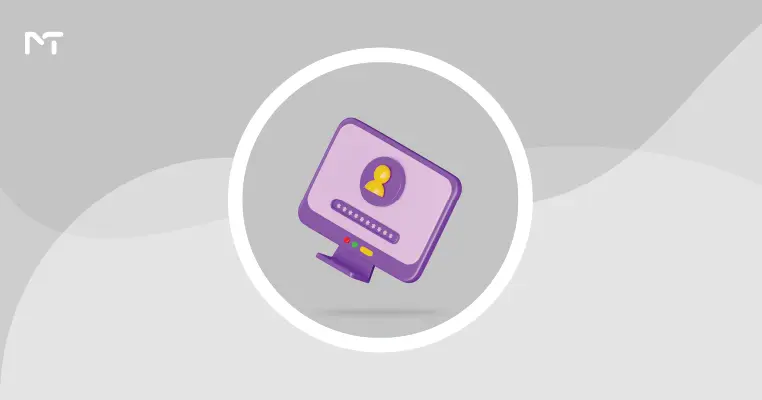







Leave a Reply