In this tutorial we want to explain How to archive Telegram Chats and How to hide telegram chats, groups and channels without deleting them and also mark a chat as read and clear the group chats history.
In Telegram private messaging you can send and receive messages and make voice calls to other people using the app and you can also hide the chats without deleting or blocking them.
Telegram is a worldwide using application to send and receive text messages and voice messages and etc.
You can share huge files over a few seconds across Telegram as it is a cloud-based system.
also it allows you to choose who can text you from your settings and who can’t.
Even it’s possible to make a chat hidden and still send and receive messages.
This article briefly teaches you how to hide your chats, with pictures.
How to archive Telegram Chats
Now let’s take a look to see How to Hide or archive Chats, Groups and Channels on Telegram App without deleting the messages in some easy steps.
- Search and find the chat you want to hide
- After That long-press on it.
- Tap on the three dots icon
- Now find three vertical dots on the top left/right corner of the screen.
- Select the first one ‘archive’
Telegram chats have too many other capabilities like Restore Deleted Telegram Chats that can be helpful to keep your telegram account secure.
We also prefer to read:
Why My Telegram Message Get Deleted? (Full 2026 Guide)
If you archive a chat, it gets removed from the main log without deleting the messages or any data.
After using the archive feature, you will hide the chat without deleting any data, erasing history, or cleaning the cache.
You can still receive messages from the sender and also reply them messages back after hiding the chat. Even in the hidden chats you can still pin messages.
Increase your channel activity
How to mark as read a telegram chat on iPhone
To mark as read a chat you just to need to follow this easy steps and after that the count of the chats will raise down to the zero.
Mark as read telegram Method 1
- hold your finger on the chat
- click on mark as read
Telegram Mark as read Method 2
- find the chat
- put your finger on the chat and swipe your finger to the right
- Click on Read
How to clear group chat history on telegram
Let’s take a look to see How to clear group chat history on telegram without deleting the group.
- put your finger on the group and swipe left
- click on delete
- select Clear History
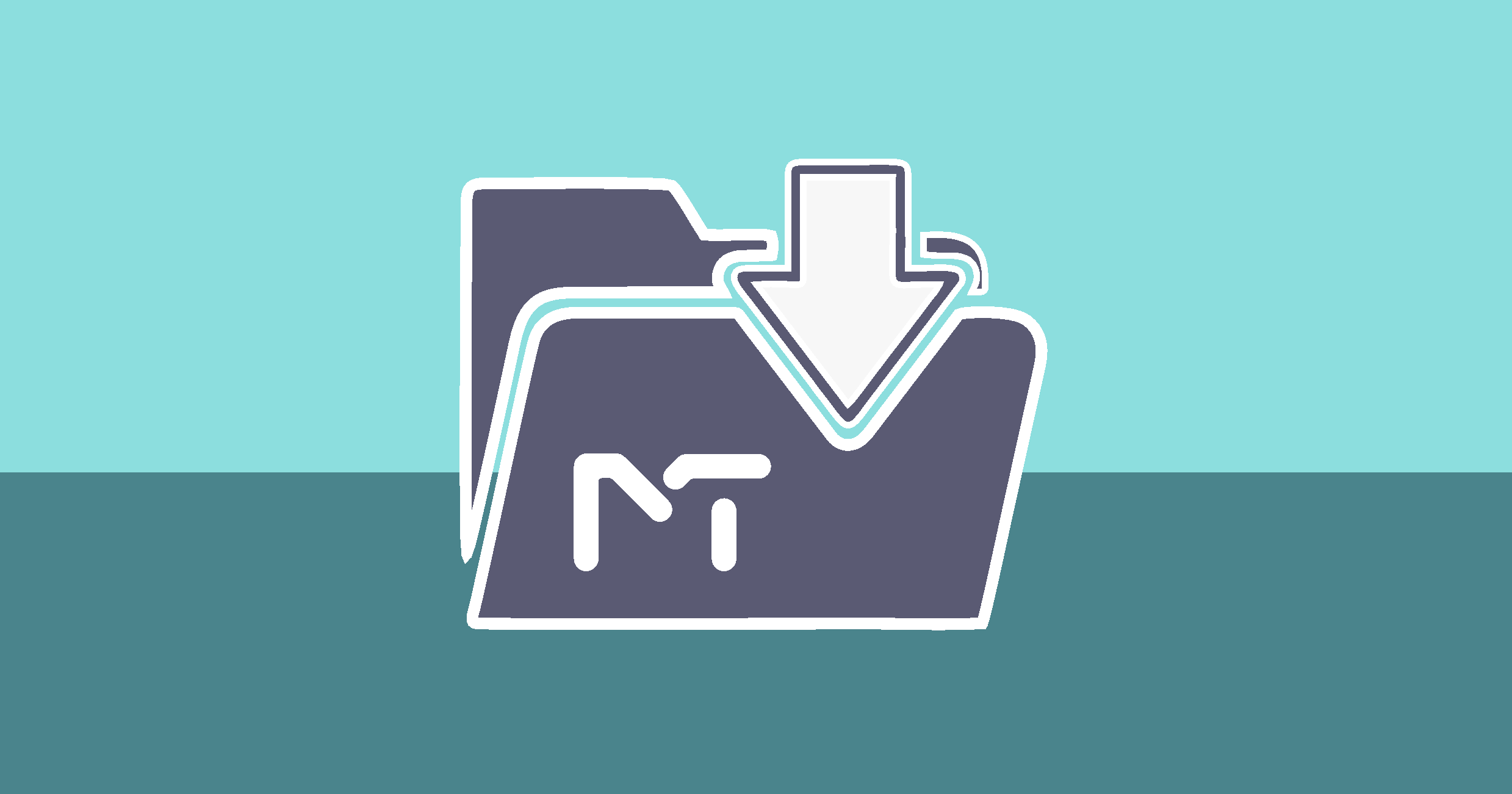







Leave a Reply