Telegram continues to evolve beyond messaging — and Comments and Reactions in Telegram Group Calls are one of its latest features redefining real-time interaction. In 2025, this update allows participants to share quick thoughts, feedback, and emotions directly within live audio or video chats. Whether you’re hosting a team meeting, community hangout, or online class, these features make communication smoother and more dynamic.
What Are Comments and Reactions in Telegram Group Calls?
Comments and reactions are temporary, lightweight messages that appear briefly on the call screen during group calls. They allow users to show approval, ask questions, or express emotions without interrupting the conversation.
| Feature | Function | Example Use Case |
|---|---|---|
| Comments | Text-based feedback | Ask a question while muted |
| Reactions | Emoji-based responses | 👍 to confirm, ❤️ to support speaker |
| Visibility | Temporary on-screen | Disappears after a few seconds |
“Telegram’s live reactions bridge the gap between passive listening and real participation, making group calls feel alive and connected.” – Sophie Martinez, Communication Technology Researcher
Step-by-Step: How to Use Comments and Reactions
- Join or Start a Group Call: Go to your group or channel, tap the call icon, and start the session.
- Access the Reaction Panel: During the call, tap the emoji icon or swipe up from the bottom to open reactions.
- Send a Reaction: Choose an emoji like 👍, ❤️, 😂, or 👏 — it will appear briefly on-screen for all participants.
Adding reactions during group calls isn’t just fun — it’s also a great way to keep conversations lively and engaging. These quick emoji responses let participants share emotions in real time without interrupting the speaker. For those interested in enhancing group interactions even further, learning How to Create and Sell Custom Telegram Stickers can take your community experience to the next level — helping you express your brand’s personality or humor in a unique way.
- Post a Comment: Tap the comment icon and type your message; it will show up temporarily on the interface.
- Moderate Interactions: Admins can control whether comments are open to everyone or limited to speakers.
Why This Feature Matters in 2025
As remote work and live communities expand, Telegram’s live reactions promote more interactive communication. They make meetings and discussions feel personal even when hundreds of people are connected.
According to a 2025 Tech Usage Report, channels and groups that use interactive call features have seen a 35% increase in participant engagement compared to standard audio calls.
| Metric | Before Feature | After Feature |
|---|---|---|
| Average Call Duration | 18 minutes | 26 minutes |
| Engagement Rate | 54% | 73% |
| User Retention | 61% | 80% |
Best Practices for Using Comments & Reactions
- Keep it relevant: Use emojis that fit the tone of the conversation.
- Avoid spamming: Too many reactions can distract others.
- Encourage engagement: Hosts can ask participants to react for polls or quick feedback.
- Combine with Bots: Use Telegram bots to summarize discussions or track reactions automatically.
“Micro-engagement features like live reactions foster inclusion — everyone feels heard, even without speaking.” – Dr. Liam O’Connor, UX and Social Media Behavior Analyst
Real-World Applications
- Team Meetings: Quickly confirm understanding without interrupting.
- Live Classes: Students can “raise a hand” using reactions.
- Creator Communities: Fans show appreciation during live Q&A sessions.
- Public Discussions: Reactions help gauge audience sentiment instantly.
FAQs
Q1: Are Comments and Reactions available for all Telegram users?
Yes, they’re available on both Android and iOS in the latest Telegram version (as of 2025).
Q2: Can I turn off reactions in my group call?
Admins can disable comments or reactions from the group settings before or during a call.
Q3: Do comments stay in chat history?
No, they’re temporary and vanish after a few seconds.
Q4: Are reactions visible to everyone in the call?
Yes, all active participants see the reactions on-screen.
Q5: Can bots track or analyze reactions?
Some advanced Telegram bots offer analytics features to measure engagement trends in group calls.
Expert Insight
“The addition of real-time reactions aligns Telegram with global trends in digital communication, emphasizing speed, empathy, and feedback loops.” – Emily Carter, Digital Strategy Consultant
Conclusion: Comments and Reactions in Telegram Group Calls
In 2025, Comments and Reactions in Telegram Group Calls redefine how people connect in real-time. This simple yet powerful update transforms passive listeners into active participants, making every discussion more dynamic and engaging. By allowing users to express thoughts instantly — whether through a quick emoji or a short comment — Telegram bridges the gap between message and emotion.
For creators, educators, and teams alike, this feature encourages a sense of community and responsiveness that traditional voice calls often lack. If used thoughtfully, it can strengthen collaboration, improve audience engagement, and bring a human touch to digital conversations.
So whether you’re running a business call, teaching a class, or hosting a fan Q&A — embrace Telegram’s live interactivity tools and experience the future of communication today.
🚀 Want to grow your Telegram audience and make your group calls even more engaging?
Try to buy Telegram channel members to build a real, active community and make every discussion more vibrant.
💬 What do you think about this new Telegram update?
Share your thoughts in the comments — and if you need any help setting it up or troubleshooting, feel free to contact our support team at MemberTel Support. We’re here to help you get the most out of Telegram!
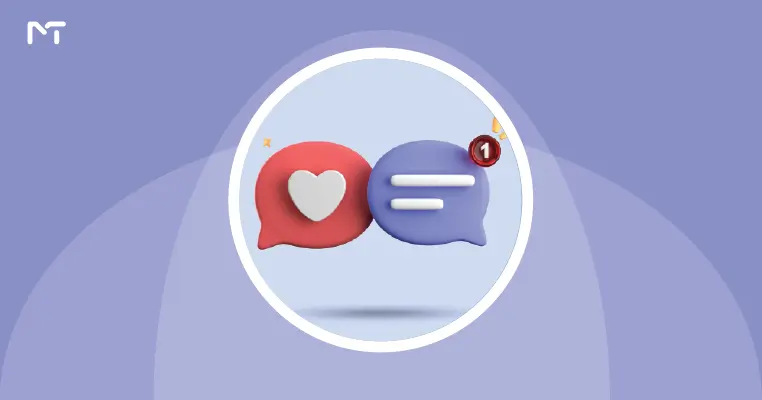







Leave a Reply