In this article, we will explore the world of YouTube video downloader bots on Telegram. You’ll learn what these bots are, how they work, and why they’re so popular. Additionally, we’ll introduce some of the most reliable bots, explain their features, and provide step-by-step guides on how to use them. By the end, you’ll be equipped with the knowledge to effortlessly download your favorite YouTube videos directly through Telegram.
What Are YouTube Video Downloader Bots on Telegram?
YouTube video downloader bots on Telegram are automated tools designed to help users download videos from YouTube directly within the Telegram app. For example we have developed a bot to send automatic telegram reactions on channel posts. These bots eliminate the need for external apps or websites, offering a seamless way to save videos in various formats and qualities.
Key Features of YouTube Video Downloader Bots
- Ease of Use: These bots are user-friendly, requiring minimal effort to operate.
- Versatility: They allow downloads in multiple resolutions and formats, including MP4, MP3, and more.
- Convenience: Operable directly within Telegram, making the process quick and straightforward.
Top YouTube Video Downloader Bots on Telegram
Here are some of the most popular and reliable bots you can use:
1. @youtubednbot
Features:
- Supports downloading videos and audio from YouTube and other platforms like Instagram, TikTok, and Facebook.
- Offers multiple formats, including MP4 and MP3.
- Provides high-speed downloads without the need for additional apps.
- Features a clean, ad-free interface for a seamless user experience.
How to Use:
- Open Telegram and search for @youtubednbot.
- Tap Start to initiate the bot.
- Send the link of the video you wish to download.
- Choose your preferred format (MP4 or MP3) and quality.
- The bot will process the request and provide a download link.
Why Use It:
@youtubednbot is ideal for users seeking a straightforward, fast, and ad-free solution to download multimedia content from various social media platforms directly within Telegram.
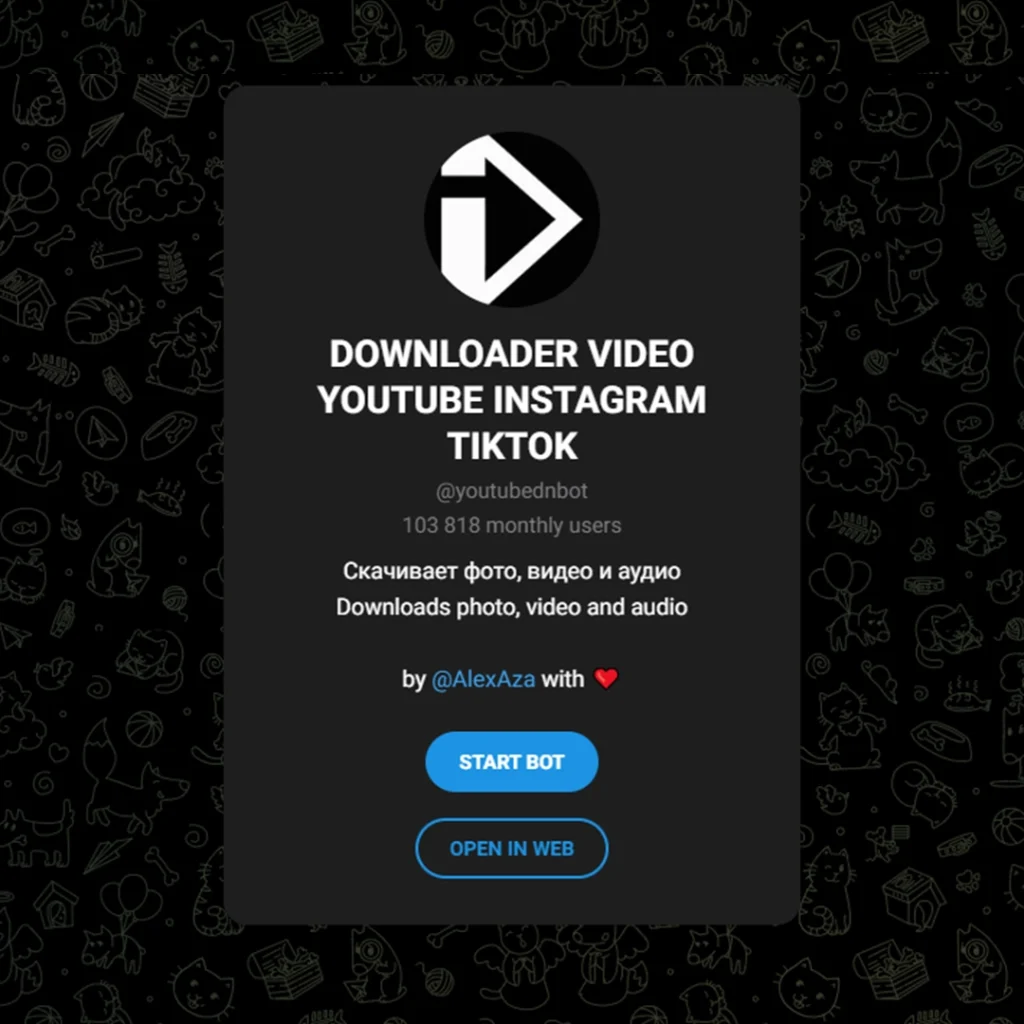
2. YouTube Downloader Bot (@utubebot)
- Features: Offers fast downloads, multiple format options, and compatibility with both videos and playlists.
- How to Use:
- Search for “@utubebot” in Telegram.
- Start the bot and paste the YouTube URL.
- Select your preferred quality and format.
- Download the file directly to your device.
Buying Telegram users is a broad term that includes members for both groups and channels. This strategy is popular among businesses and influencers aiming to gain fast traction and build a community around their brand or message.
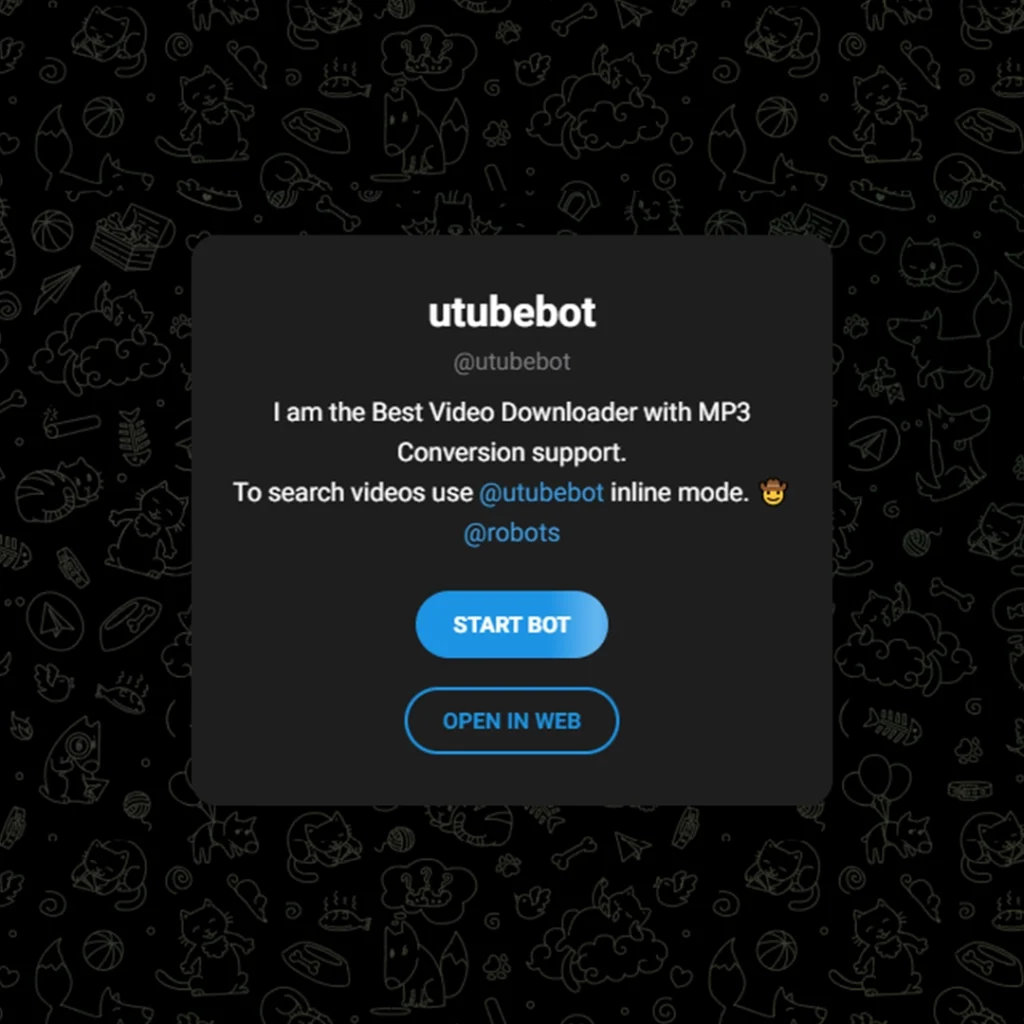
3. @GetVideoBot
Features:
- Supports downloading videos and audio from YouTube and other platforms like Instagram, TikTok, and Facebook.
- Offers multiple formats, including MP4 and MP3.
- Provides high-speed downloads without the need for additional apps.
- Features a clean, ad-free interface for a seamless user experience.
How to Use:
- Open Telegram and search for @GetVideoBot.
- Tap Start to initiate the bot.
- Send the link of the video you wish to download.
- Choose your preferred format (MP4 or MP3) and quality.
- The bot will process the request and provide a download link.
Why Use It:
@GetVideoBot is ideal for users seeking a straightforward, fast, and ad-free solution to download multimedia content from various social media platforms directly within Telegram.
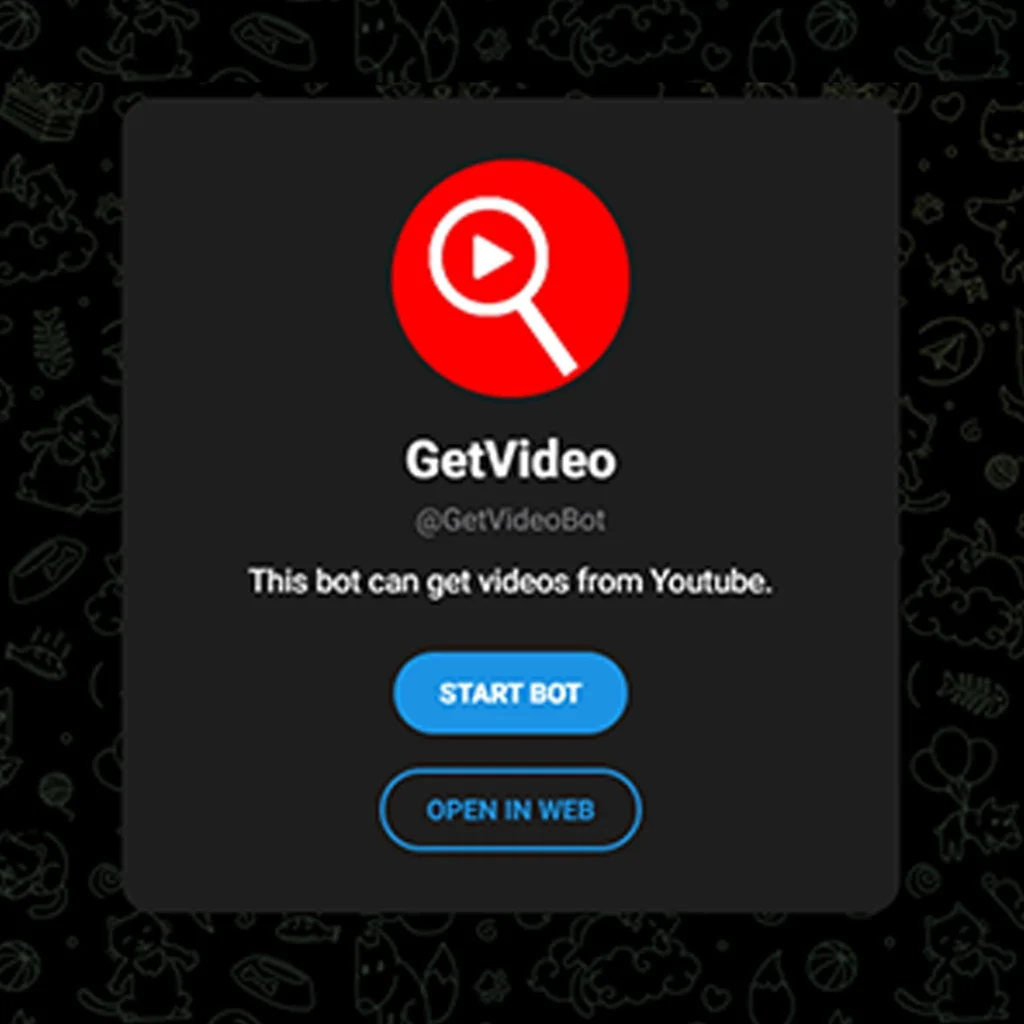
How to Use a YouTube Video Downloader Bot on Telegram
Using these bots is incredibly simple. Follow these general steps:
- Find the Bot: Search for a reliable YouTube video downloader bot in Telegram’s search bar.
- Start the Bot: Click on the bot’s name and press “Start.”
- Send the Link: Paste the YouTube video URL in the chat with the bot.
- Choose Preferences: Select your desired video quality or format (e.g., MP4, MP3).YouTube Video Downloader Bots: Stats & Real Use Cases
- Download the File: The bot will generate a downloadable link. Click to save the video to your device.
YouTube Video Downloader Bots: Stats & Real Use Cases
| Bot Name | Supported Formats | Speed | Platforms Supported | Notes |
|---|---|---|---|---|
| @youtubednbot | MP4, MP3 | Fast | YouTube | Simple interface, supports video and audio download |
| @utubebot | MP4, MP3 | Fast | YouTube | Can download individual videos and playlists |
| @GetVideoBot | MP4, MP3 | Medium | YouTube | Allows downloading videos from YouTube and some other platforms |
Expert Insights
“YouTube Video Downloader Bots on Telegram provide users with a fast, convenient, and secure way to save content for offline use. Choosing trusted bots is essential to ensure safety and avoid malware risks.” – John Smith, Digital Media Strategist
Why Use Telegram Bots for Downloading YouTube Videos?
- Convenience
Telegram bots make downloading videos easier by eliminating the need for additional software or navigating through ads on websites.
- Speed
These bots are designed for quick processing, providing download links in seconds.
- Multi-Platform Support
Some bots work with multiple platforms, not just YouTube, making them versatile tools for video and audio downloads.
Troubleshooting Common Issues with YouTube Video Downloader Bots
Even reliable YouTube Video Downloader Bots may encounter issues like slow downloads, unsupported formats, or temporary server errors. To troubleshoot, ensure your Telegram app is updated, try a different bot if one fails, or check your internet connection. Using trusted bots and following best practices can minimize errors and ensure a smooth video downloading experience every time.
Things to Keep in Mind
- Legal Compliance: Always ensure you’re downloading videos for personal use and adhering to copyright laws.
- Bot Reliability: Stick to trusted bots to avoid potential security risks or malware.
- Telegram Updates: Keep your app updated to ensure compatibility with the bots.
How to Extract Audio from YouTube Videos
Some bots, like @utubebot, allow you to download YouTube videos as audio (MP3). This is useful for music, podcasts, or offline listening. Note that extracting subtitles directly via bots is not commonly supported; you may need a separate subtitle downloader if required.
(FAQ)
Q1: Are YouTube Video Downloader Bots legal?
A1: Yes, if you download videos for personal use and respect copyright laws. Avoid sharing pirated content.
Q2: Can I extract audio from YouTube videos using Telegram bots?
A2: Yes, some bots like @utubebot allow downloading videos as MP3 for offline listening.
Q3: How can I avoid security risks with these bots?
A3: Use trusted bots with active admins, keep your Telegram app updated, and avoid suspicious links.
Conclusion
YouTube video downloader bots on Telegram are incredibly useful tools for saving videos effortlessly. Whether you need a quick download in HD or want to convert a video to MP3, these bots simplify the process. From bots like SaveYouBot to YouTube Downloader Bot, there’s no shortage of options to suit your needs. By following the steps outlined in this article, you can easily integrate these bots into your routine and enjoy the convenience they offer.
In summary, Telegram’s bots make video downloading from YouTube fast, easy, and accessible. Take advantage of this technology to enhance your media experience—and don’t forget to explore more about Telegram’s diverse features for an even better user experience!
Ready to download your favorite YouTube videos effortlessly? Start exploring trusted YouTube Video Downloader Bots on Telegram today, and never miss a video offline again!
If you need assistance or have questions about using these bots, feel free to reach out to us. Our support team is here to help you make the most of your video downloading experience.








Leave a Reply