If you’ve opened your Telegram channel today and suddenly noticed there’s no Statistics button, don’t panic — you’re not alone. Many creators wonder why your Telegram channel doesn’t show statistics, and in most cases, it ties back to a small setting, a hidden requirement, or one of Telegram’s unspoken rules. I’ve managed and audited hundreds of Telegram channels, and this guide breaks everything down in a friendly, human way — why your stats aren’t appearing, how to fix it fast, and what to do if nothing seems to work. Think of this as the guide I wish someone had written for me when I first launched my channels.
Let’s dive into the real reasons.
What “Statistics” on Telegram Actually Means
Telegram has two different types of analytics, and most users don’t know the difference. This confusion is actually one of the main reasons people think their stats are missing.
Basic Channel Statistics
Available when:
- You have 50+ subscribers
- You’re an admin with proper rights
Shows things like:
- Views
- Growth
- Notification stats
- Join sources
Telegram Insights
Advanced analytics available only if:
- Your channel has 1,000+ subscribers
- At least one admin has Telegram Premium
Shows:
- Demographics
- Detailed post performance
- Traffic breakdown
- Retention
If you’re missing Insights, it doesn’t mean your Statistics are broken — it just means your channel hasn’t reached the requirement yet.
For creators who want to take a deeper look at engagement, using Master Telegram Channel Analysis can help identify which posts perform best, where your audience is most active, and how content drives interaction. This approach allows you to optimize posting strategies and understand growth trends more effectively, making Insights not just numbers, but actionable guidance for your channel.
Why Your Telegram Channel Doesn’t Show Statistics
A lot of creators open their Telegram channels expecting analytics to appear instantly — but Telegram doesn’t work that way. Statistics only show up when certain conditions are met, and even a small overlooked detail can make the entire “Statistics” button disappear. Before thinking there’s a bug, you should first understand how Telegram unlocks analytics and what requirements your channel needs to meet. In most cases, it’s not a technical issue but simply a matter of meeting the platform’s rules. Once you know what those rules are, fixing the problem becomes surprisingly easy.
Your Channel Has Fewer Than 50 Subscribers
Telegram doesn’t unlock analytics until your channel crosses this minimum threshold.
Fix: grow your channel to 50 members.
If your channel hasn’t reached the 50-subscriber mark yet, one effective way to kickstart analytics is to buy Telegram channel member from a reputable source. This approach can help your channel meet the minimum threshold faster, allowing Telegram to unlock your statistics. Beyond just numbers, having real members improves engagement insights and gives you a clearer view of how your content performs. Many channel owners use this strategy to accelerate early growth, especially when starting a new community or testing content strategies. When done carefully, it ensures you get meaningful data without compromising your channel’s authenticity.
You Don’t Have the Right Admin Permissions
Only admins with the “Manage Channel” or full rights can see stats.
Fix: Ask the owner to enable the right permissions for you.
You’re Using Telegram X or an Old Client
Some apps simply don’t support analytics — even today.
Fix: Update to the official Telegram app (iOS, Android, Desktop).
Your Channel Is Too New
Sometimes Telegram delays analytics activation up to 48 hours.
Sometimes it takes a day or two for Telegram to process new channels before statistics appear. During this time, you can explore ways to Boost Telegram Channel Growth Using AI Bots. These bots help automate posting, track engagement, and analyze which content resonates most with your audience. Using AI tools not only saves time but also gives you actionable insights for improving reach and retention. By integrating smart automation, even brand-new channels can start collecting meaningful data faster while staying compliant with Telegram’s rules.
You’re Confusing Statistics with Insights
If you don’t have 1,000 subscribers (or Premium), Insights won’t appear.
Shadow Restriction or Spam Detection
If Telegram detects:
- sudden spam activity
- fake subscribers
- mass-join tools
- abnormal growth
it may temporarily remove or hide analytics.
Fix: Remove fake members, then wait 7–14 days.
A Telegram Channel Shadowban can happen if suspicious activity is detected, like fake subscribers or abnormal growth. This may hide your posts or limit analytics. Using a tool like Combot helps monitor engagement and catch potential issues early. By identifying fake members and adjusting posting behavior, you can restore normal analytics and keep your channel healthy.
Private Channels with Hidden History
Some private channels with disabled history won’t show statistics.
Fix: Enable “Chat History for new members”.
Desktop Bug or Cache Issue
Telegram Desktop sometimes fails to load analytics.
Fix: check stats from mobile.
Quick Overview Table
| Issue | Why It Happens | Fix |
|---|---|---|
| Under 50 members | Not enough subscribers | Grow channel |
| Admin rights missing | Restricted permissions | Enable “Manage Channel” |
| Using Telegram X | Unsupported | Switch to official Telegram |
| Newly created channel | System delay | Wait 24–48 hours |
| No Insights | < 1,000 members | Grow audience |
| Shadow restriction | Fake/spam activity | Clean members + wait |
| Private history hidden | Analytics disabled | Make history visible |
| Desktop bug | UI glitch | Use mobile app |
Real Example: A Common Case
A channel owner added 6,000 bot subscribers through a cheap service.
Telegram instantly detected fake activity → removed analytics for 12 days.
Once bots were removed, stats came back automatically.
This happens a lot more often than creators think.
Expert Quotes
“Telegram wants clean, organic growth. Analytics are disabled the moment suspicious patterns appear.”
— Armin J., Telegram Growth Analyst
“Most new creators expect Insights to appear immediately. They don’t realize basic stats and Insights have different rules.”
— Sarah Mitchell, Social Media Consultant
“Permissions are the silent killer. 40% of the time, missing stats = wrong admin rights.”
— Dr. Kasra H., Communication Systems Researcher
Tools to Improve Analytics (Commercial Intent)
If you’ve already fixed the main issues but still feel your channel’s analytics aren’t giving you enough insight, you might need external tools. Telegram’s built-in statistics are helpful for basic growth tracking, but they can’t show deeper engagement patterns, retention trends, or behavioral signals. That’s where third-party analytics platforms come in. They help you understand why your channel grows, which content performs best, and how real your audience engagement actually is. Using these tools not only improves your decision-making but also helps you scale your channel more strategically and professionally.
- Combot (@combot)
👉 combot
Combot provides engagement reports, community analytics, spam monitoring, and detailed message insights.
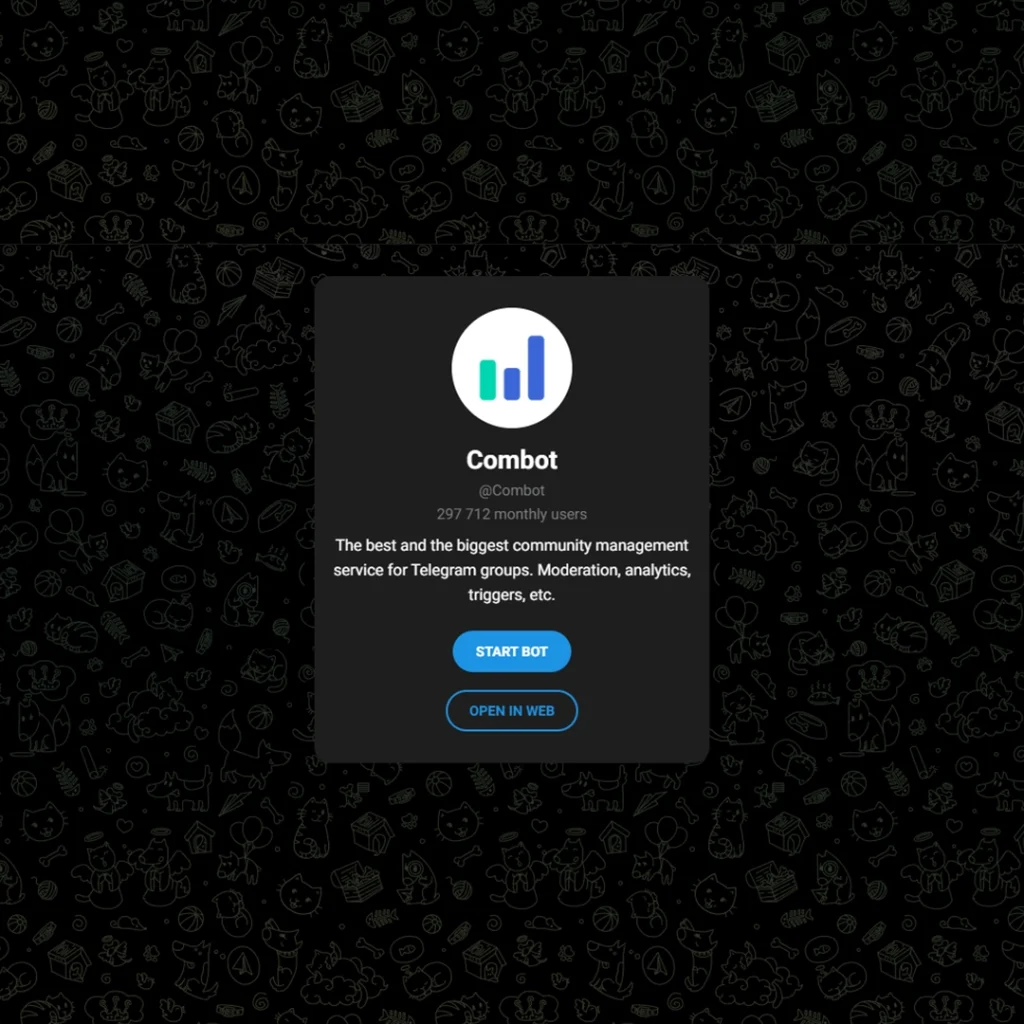
- TGStat Bot (@TGStat_Bot)
👉 TGStat_Bot
TGStat tracks traffic sources, trending posts, historical growth, and channel rankings.
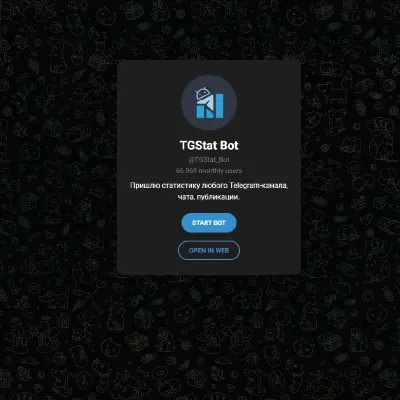
- Telemetr Bot (@telemetr_io_bot)
👉 telemetr_io_bot
Telemetr offers advanced subscriber analysis, engagement tracking, and competitor benchmarking.
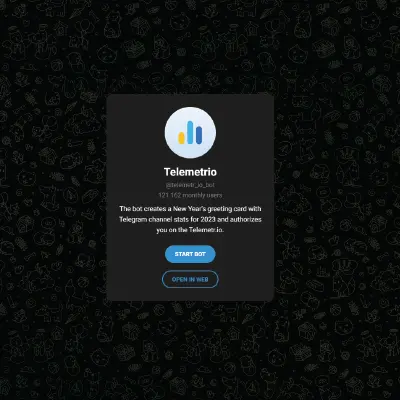
- Controller Bot (@ControllerBot)
👉 ControllerBot
Controller Bot is perfect for scheduling posts, automating content, and getting simple channel analytics.
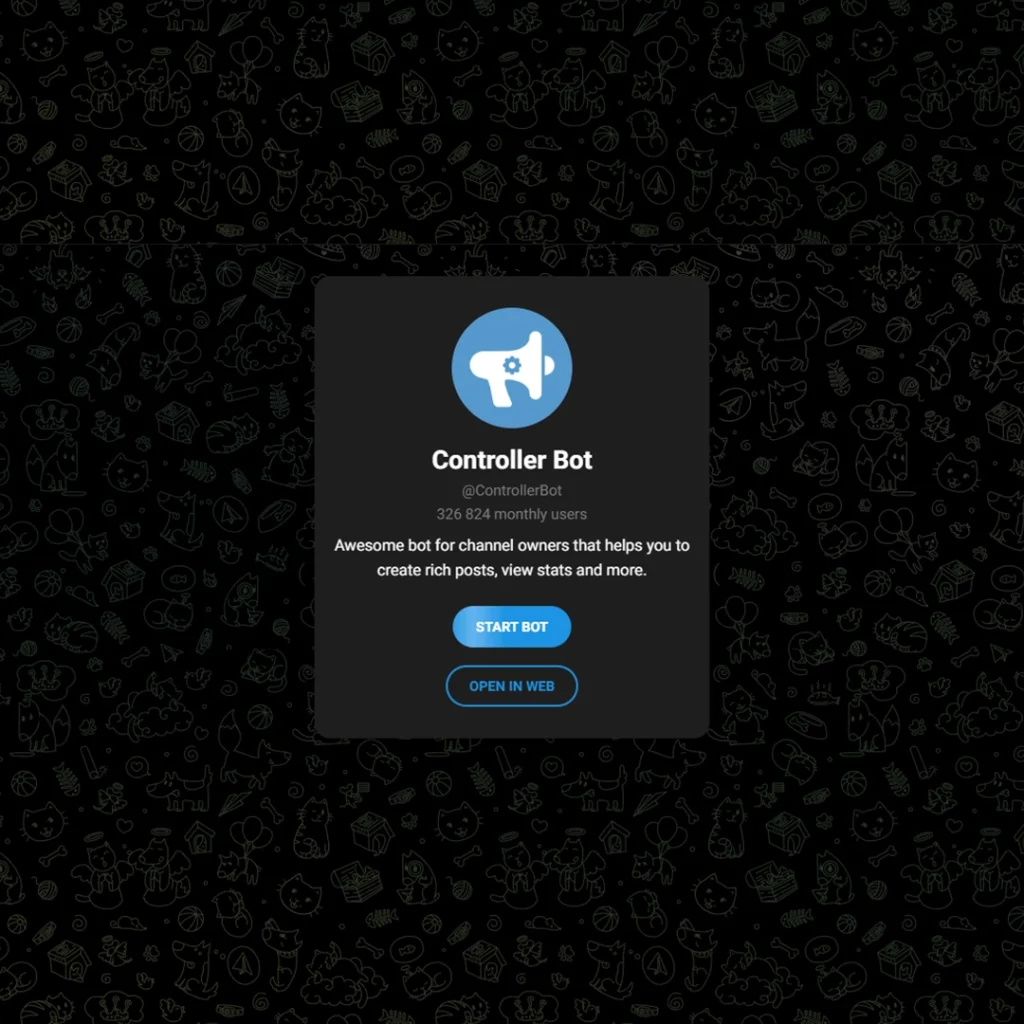
Using these bots alongside Telegram’s native analytics gives you a full picture of your channel’s growth, helping you make data-driven decisions, increase engagement, and optimize your content strategy.
FAQs
Why are my Telegram statistics missing?
Usually because you’re under 50 members, missing permissions, or there’s a bug.
Do private channels show statistics?
Yes, but history must be enabled.
Why did my stats disappear overnight?
Probably fake subscriber detection or sudden unnatural growth.
Do I need Telegram Premium for basic stats?
No — Premium is only required for Insights.
Conclusion: Why Your Telegram Channel Doesn’t Show Statistics
Most of the time, missing statistics aren’t a technical problem — they’re a requirement problem. Once you adjust the permissions, update your app, and hit the subscriber threshold, analytics usually appear automatically.
And if you still don’t see them, you might be dealing with a shadow restriction or a more hidden issue — both fixable with the right steps.
Have you ever lost your Telegram statistics before?
Share your experience in the comments — your story can help others avoid the same mistake.
If you need personal support or a full channel check-up, message:
I can guide you step by step.








Leave a Reply