Hey there — if you’re reading this, you’re probably staring at the dreaded “Your account was frozen” message on Telegram, scratching your head, wondering why this happened and how to fix it. Trust me, you’re not alone. As Telegram evolves, this “freeze” feature has become a new way for the platform to enforce rules — but it’s confusing, opaque, and frustrating for many users.
In this guide, I’ll walk you through what “frozen” actually means, why it happens, real‑life stories from people who went through it, and concrete steps to appeal and prevent it. Think of this as your 2026 playbook for dealing with a frozen Telegram account.
What Does “Account Frozen” on Telegram Mean?
- In May 2025, Telegram officially introduced “account freezing” as a new moderation mechanism.
- Unlike a permanent ban, a frozen account is more like a limbo: you still have access, but many of your core functions are disabled.
- According to community reports, when frozen, users often cannot: send messages, join groups/channels, change profile settings, re-login on new devices, or export chats.
- Interestingly, some users see their account appear as “deleted” to others, with a snowflake icon — indicating the freeze status.
So, freezing is not deletion, but a strict restriction, often temporary — but without clarity from Telegram, many feel left in the dark.
Why Does Telegram Freeze Accounts?
Here are the most commonly reported and theorized reasons, based on official signals, community feedback, and expert commentary:
a) Report-Based Freezing
- If many users report your account (for spam, harassment, or other violations), Telegram may interpret these as serious risk.
- On Reddit, users frequently mention mass reporting. One user wrote: “They detected spam… My account got frozen for Spam.”
- Telegram’s “freeze” system allows them to respond to reports without immediately deleting the account, giving a chance for appeal.
b) Automated / Bot‑like Activity
- If Telegram’s systems detect behavior that looks like automation — e.g., bulk messaging, using bots or scripts — it may trigger a freeze. AndroidAyuda+1
- Some third-party tools or modified clients may amplify this risk.
c) Using Unofficial Clients or Third-Party Tools
- Many users report using modded or unofficial Telegram clients (like “Nekogram,” “Nagram”), and then getting frozen.
- Telegram’s moderation algorithms may flag non-official clients as riskier or more likely to be used for spam or abuse.
d) Sharing Malicious or Spammy Links
- Sending many links, especially to questionable or potentially malicious sites, can trigger Telegram’s anti-abuse systems.
- Telegram may interpret this as phishing, spam, or other disallowed behavior.
e) Proxy / IP‑Related Suspicion
- Using low-quality or untrusted proxies, or frequently switching IP addresses (e.g., via VPNs), may raise red flags.
- According to some, using certain proxies makes a freeze “easier to remove” versus more serious violations.
f) System Errors / False Positives
- Because Telegram’s system relies on automated moderation, false positives happen.
- Some users report that their account was frozen without any clear violation, suggesting algorithmic mistakes.
How to Recognize a Frozen Account
If you’re unsure whether your account is frozen, here are common symptoms:
| Symptom | What It Means |
|---|---|
| You see “Your account was frozen” message | Clear indicator you’re restricted. |
| Unable to send messages (private or group) | Messaging disabled. |
| Cannot join groups or subscribe to channels | Join action blocked. |
| You don’t receive new messages | Incoming message flow may be cut. |
| Settings locked: can’t change profile pic, username, privacy | Account is locked in “read-only” mode. |
| Trying to log in on a new device fails | Re-login disabled. |
These restrictions make the account largely unusable except for limited read‑only access.
How to Appeal & Unfreeze Your Telegram Account
Here’s a step-by-step practical roadmap to try to unfreeze your account:
a) Contact @SpamBot
- Open Telegram, search for @SpamBot (or “Spam Info Bot”).
- Start a chat, and follow its prompts: select the option that indicates an error or wrongful block.
- Provide a clear, polite message explaining what happened. One suggested appeal (from a Persian help site) is: “Hello Telegram Team, My account has been frozen and I believe it was a mistake. I haven’t violated any of Telegram’s terms. Please help me restore my account. Thank you.”
- Wait: sometimes the bot or moderation team responds after a few days.
You can also check guides on how to Recover a Deleted Telegram Account to understand Telegram’s recovery rules. Knowing these basics helps you see why some frozen accounts are restored fast while others need extra verification.
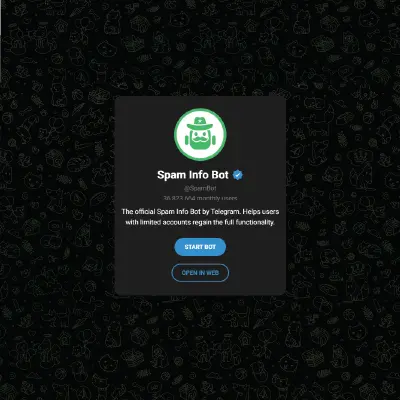
b) Crafting an Effective Appeal
To maximize your chances:
- Be honest: explain your use case, how you use Telegram, and why you think the freeze was undeserved.
- Provide context: if you think a false positive occurred (e.g., you used a proxy, recently changed IP, or used an older client), mention it.
- Acknowledge any possible misunderstanding: saying you’ll avoid similar behavior may help.
- Use clear, respectful language — avoid accusing or blaming.
c) Email Telegram Support
- If the SpamBot doesn’t help, you can try emailing Telegram support. Include:
- Your phone number in international format.
- The username of the affected account.
- A short description of what happened and what steps you’ve already tried (SpamBot appeal, etc.).
- Tone: polite, factual, concise.
d) Wait It Out
- Some freezes are temporary. According to reports, Telegram may restore access after a review period.
- If your appeal is accepted, you may regain full functionality. If not, you may remain restricted.
e) Prepare for Worst Case
- If the freeze is permanent (due to a serious violation), recovery may be impossible. But in milder cases, persistence helps.
Real User Stories & Expert Insights
User Stories
- A Redditor shared: “My account got frozen for Spam. … I submitted an appeal … literally 2 minutes is what it took to the AI to reject my request.”
- Another user said: “The purpose is that you can still access the account … but can’t participate in private chats, groups and channels.”
- One more: “I immediately contacted Telegram support … they restored my account quickly — on the same day. … some of my private messages had disappeared … I’m really concerned.”
These voices show how real and varied the freezing experience can be.
Many users say moments like these show why smart spam prevention matters. Tools such as 7 Powerful Ways to Use a Telegram Bot for Spam Control can quietly reduce false reports and lower the chances of unexpected freezes — a small upgrade that keeps your Telegram experience more stable.
Expert Perspective
While Telegram does not publicly elaborate much on the freeze system, security analysts note that:
- Account freezing is more flexible than banning — it gives users a chance to appeal, rather than being instantly cut off.
- However, because moderation is heavily automated, false positives are likely, especially for users who do not misuse Telegram, but whose behavior looks “anomalous” (e.g., due to proxies or non-official clients).
- Using third-party clients or proxies indeed increases risk, because these can trigger security systems that suspect spam or bot-like activity.
Statistics & Trends
Since Telegram doesn’t publish detailed public freeze‑rate statistics, most data come from community reports. Here’s a synthesis:
| Scenario | Estimated Frequency (Based on Community Reports) |
|---|---|
| New accounts frozen within days | Moderate – Several Reddit users report being frozen within a very short time. |
| Freezes due to spam / mass messaging | High – Many mention spam or being flagged for “bulk-like” behavior. |
| Freezes linked to unofficial clients | Growing – Several users using modded clients report sudden freezes. |
| Successful appeals via SpamBot | Mixed – Some users report quick recovery, but others say appeal gets rejected without explanation. |
Real‑World Application:
- Users who rely on Telegram for private, community‑based communication (for instance, marginalized communities) have reported getting frozen even when they never spammed or misused the app.
- Business users or bot developers who use automation tools might be especially vulnerable if their tools trigger Telegram’s detection systems.
Prevention: How to Avoid Being Frozen
Here are best practices to lower the risk of getting frozen in the first place:
- Avoid Spam‑like Behavior
- Don’t send unsolicited bulk messages.
- Avoid inviting lots of unknown people to groups/channels in a short time.
- Use Official Telegram Clients
- Stick to the official Telegram app on Android, iOS, desktop, or Web.
- Avoid modified or “unofficial” clients unless you fully trust them and understand the risk.
- Be Careful with Links & Groups
- Don’t post suspicious or unverified URLs.
- Avoid joining or actively participating in groups that may be linked to illicit or high-risk content.
- Use Trusted Network Settings
- Avoid low-trust proxies or inconsistent IP switching.
- If you must use a VPN or proxy, pick reputable ones, and don’t switch too frequently.
- Enable Two-Step Verification
- In Settings → Privacy & Security → Two-Step Verification, set a strong password.
- This helps secure your account and proves you’re a legitimate user.
- Limit Automation
- If you use bots or scripts, make sure they comply with Telegram’s API rules.
- Avoid behavior that mimics spam (automated bulk messages, unsolicited content).
When It’s Permanent (and What That Means)
- A permanent freeze is more likely when Telegram detects serious violations: illegal content, fraud, impersonation, or repeated abuse.
- In such cases, appeals may fail, and the account might never be fully restored.
- If that happens, and you can’t recover, your options may be limited: you could try creating a new account, but that risks re-triggering the freeze if the problematic behavior continues.
(FAQs)
Q1: How long does a Telegram account stay frozen?
It depends — some users report freezes lasting just a few days, others say they stayed blocked for weeks. Temporary freezes may lift after a review, but there’s no exact public timeline.
Q2: Will I lose my messages or contacts when frozen?
Usually no — freezing doesn’t delete your account. You may lose access to outgoing actions, but read‑only access is common. Some users report message loss after recovery, especially if their appeal takes time.
Q3: Can I export my data if my account is frozen?
Not always. According to Telegram’s own “frozen account” restrictions, you may not be able to export chats while frozen.
Q4: Is there a phone number I can call for Telegram support?
Telegram does not typically provide phone‑based customer support for individual account freezes. The official appeal channel is via @SpamBot, or by email as a secondary route.
Q5: Will paying for Telegram Premium help?
No guarantee. Premium doesn’t necessarily protect you from freezing. What matters more is your behavior and whether Telegram’s systems flag your account.
Conclusion: Why Is My Telegram Account Frozen
Freezing your Telegram account can feel scary and unfair, especially when the reasons aren’t clearly explained. But the good news is — it’s not always permanent, and you do have paths to appeal.
If you’re dealing with a frozen account now:
- Reach out to @SpamBot politely, explain your situation clearly.
- Consider emailing Telegram Support if the bot doesn’t help.
- While you wait, reflect on your recent activity and what might have triggered the freeze.
- Take preventive steps (use official app, avoid spammy behavior, enable two‑step verification) so this doesn’t happen again.
Before you go, I’d love to hear from you.
Have you ever had your Telegram account frozen? What worked for you — an appeal, a support email, or something completely different? Share your experience in the comments so others can learn from your story.
And if you’re still stuck or want personalized guidance, feel free to message @membertelsupport on Telegram. Sometimes a quick chat is all it takes to get you back on track. 💬🚀








Leave a Reply