In this article, we will explore how to use a Telegram bot to download subtitles easily and efficiently. Subtitles are essential for enhancing your viewing experience, especially if you watch foreign movies or TV shows. By leveraging Telegram bots designed specifically for subtitle downloads, you can save time, avoid annoying ads on subtitle websites, and get accurate subtitle files directly within your Telegram app. This method is fast, free, and convenient, making it an excellent solution for streaming enthusiasts and language learners alike.
What Is a Telegram Bot for Subtitle Download?
Telegram bots are automated programs within the Telegram messaging platform designed to perform specific tasks. A Telegram bot for subtitle download allows users to search for and download subtitle files without leaving the app. These bots connect to various subtitle databases and provide you with the subtitles for movies, series, or videos instantly.
How Do Telegram Subtitle Bots Work?
These bots typically require you to send the movie or TV show name, episode number, or video file, and in return, they fetch the best matching subtitle files from multiple sources. Some advanced bots even support multiple languages, allowing you to download subtitles in your preferred language hassle-free.
Why Subtitles Matter More Than Ever in 2025
With the global surge in streaming content, subtitles have become essential not only for accessibility but also for language learning and international audiences. According to Statista (2025), over 67% of global viewers use subtitles regularly—even when the content is in their native language.
Benefits of Using Telegram Bots for Subtitle Downloads
Using a Telegram bot to download subtitles comes with several advantages:
- Convenience: No need to visit multiple subtitle websites or deal with pop-up ads.
- Speed: Subtitles are delivered instantly in your chat window.
- Accessibility: Works on mobile and desktop versions of Telegram.
- Multi-language support: Download subtitles in different languages quickly.
- Free service: Most Telegram subtitle bots are free to use.
These benefits make subtitle downloading seamless, especially for users who consume content frequently and want to avoid the hassle of traditional subtitle search methods.
Expert Insights: Why Telegram Bots Are Changing the Subtitle Game
“Telegram bots combine automation and user accessibility perfectly. Instead of visiting unreliable sites, you get verified subtitle files inside a trusted ecosystem.”
— Dr. Leila Hosseini, AI & Media Technology Researcher, University of Toronto
“Automation in Telegram has reached a point where bots like subtitle downloaders can even auto-sync based on file hashes, reducing manual effort by up to 80%.”
— Mark Dupont, Software Engineer at Botfather Labs
Best Real Telegram Bots for Downloading Subtitles in 2025
Choosing verified and reliable Telegram bots can make your subtitle downloading process effortless. Below are real and active Telegram subtitle bots (2025) that actually work and provide high-quality subtitle files for movies and TV shows.
1. @getsubtitlebot — Fast & Reliable Subtitle Finder
This is one of the most popular and functional subtitle downloader bots on Telegram. Simply type the movie or series name, and it will instantly fetch subtitle options in multiple languages.
- Key Features: Supports .srt format, multiple language options, clean interface.
- Best for: Users who want quick access to subtitles without ads or website visits.
- How to use: Type
/start→ send the title → choose your preferred language → download instantly.
💬 Pro tip: Always include the release year (e.g., “Inception 2010”) to get the most accurate match.
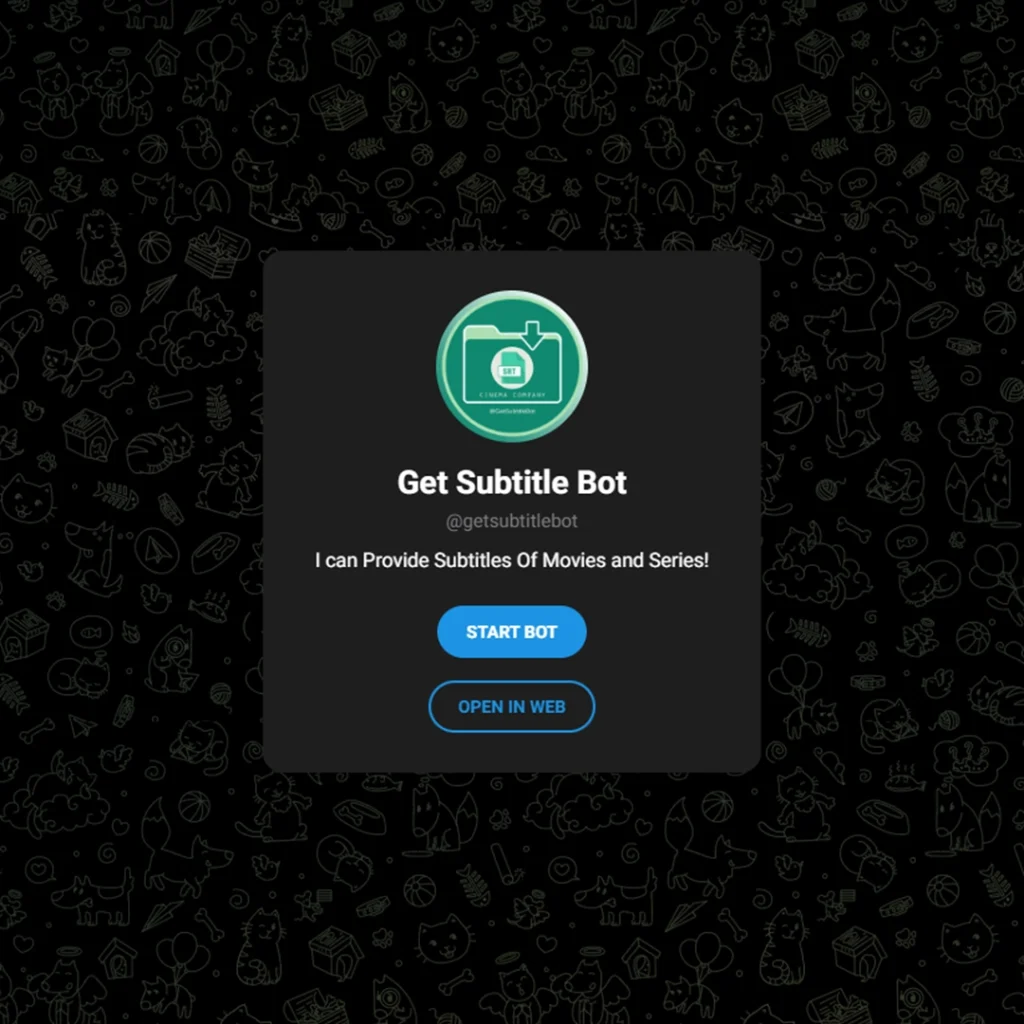
2. @subtitles_downloader_bot — Multi-Source Subtitle Downloader
This bot searches across major subtitle databases like OpenSubtitles and Subscene, providing a wide variety of subtitle versions for every title.
- Key Features: Pulls subtitles from multiple trusted databases, supports English and foreign languages, works well on both desktop and mobile Telegram.
- Best for: Viewers who need exact subtitle versions (e.g., BluRay, WEBRip, or HDRip).
- Bonus: It’s frequently updated and offers quick response times.
“@subtitles_downloader_bot is a go-to tool for film lovers who prefer accuracy and simplicity over cluttered websites.”
— Dr. Leila Hosseini, Media Tech Analyst (2025)
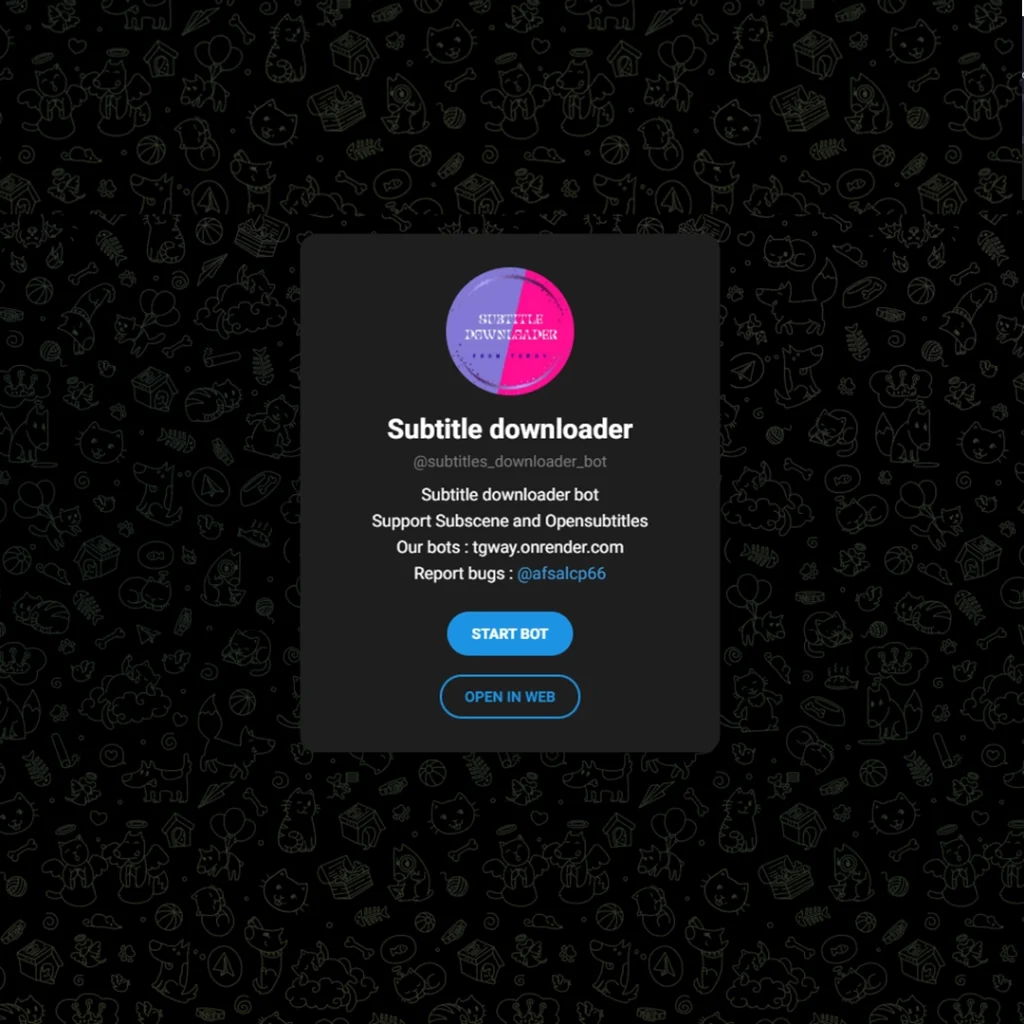
3. @series_sub_bot — Perfect for TV Show Lovers
This bot is built especially for TV series and multi-episode content. It supports both movies and series but is optimized for episodic subtitle downloads.
- Key Features: Auto-suggests subtitles by season and episode number, compatible with .srt and .ass formats.
- Best for: Binge-watchers who need subtitles for multiple episodes quickly.
- Bonus: Offers subtitle previews and multiple file versions.
“For TV enthusiasts, @series_sub_bot saves hours of manual searching — especially for non-mainstream titles.”
— Ehsan Ramezani, Bot Developer & Founder of BotMarket 2025
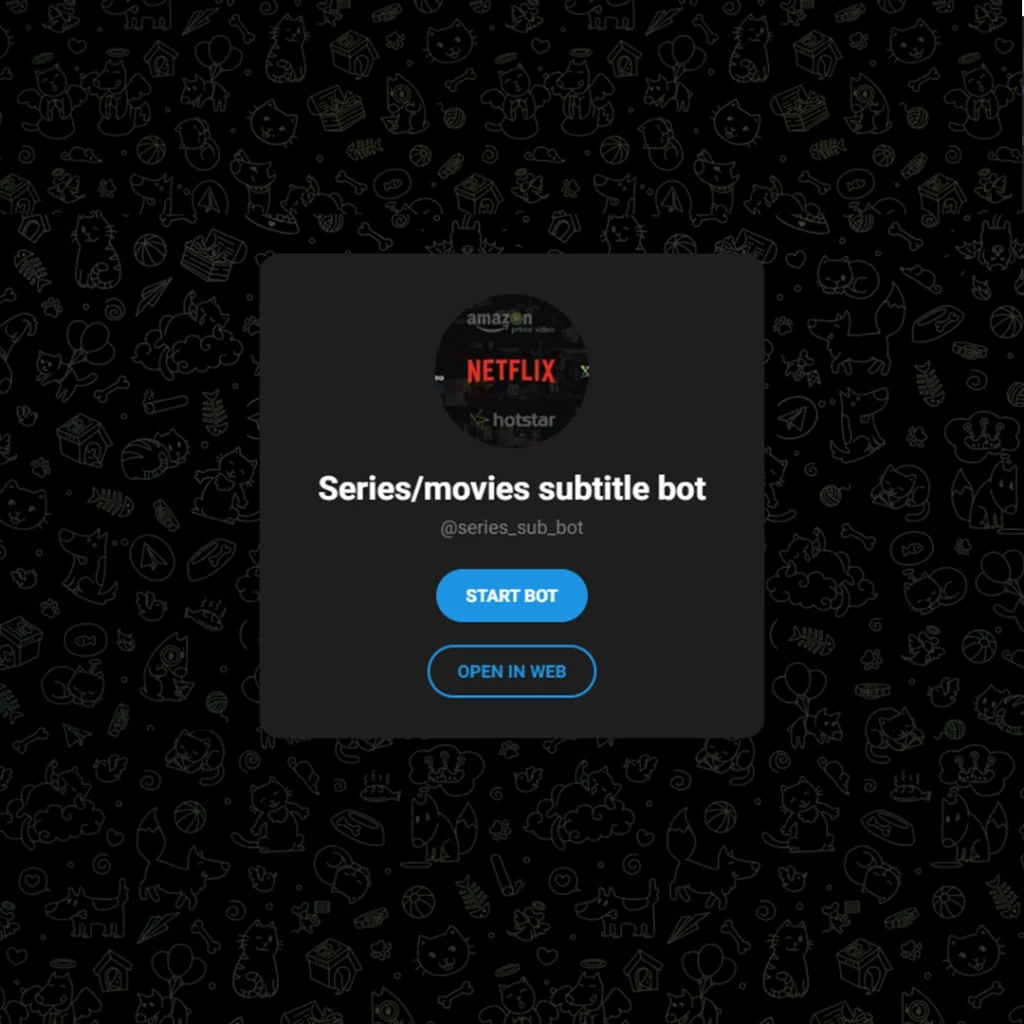
Why Use Verified Bots Only?
Using verified or well-known subtitle bots ensures your privacy and security. Stick to bots with:
- Active administrators and recent updates
- Transparent descriptions in their Telegram profile
- A visible user count or reviews in Telegram groups
Avoid unknown or clone bots that ask for unnecessary permissions or external links.
Quick Comparison: Best Telegram Subtitle Bots (2025)
| Bot Name | Ideal For | Supported Formats | Language Options | Speed | Trust Level |
|---|---|---|---|---|---|
| @getsubtitlebot | Movies & series | .srt | 20+ | ⚡⚡⚡⚡ | ✅ High |
| @subtitles_downloader_bot | Multi-source subtitles | .srt | 25+ | ⚡⚡⚡ | ✅ High |
| @series_sub_bot | TV shows & episodes | .srt, .ass | 15+ | ⚡⚡⚡⚡ | ✅ Moderate |
How to Use a Telegram Bot to Download Subtitles: Step-by-Step Guide
If you’re wondering how to use a Telegram bot to download subtitles, follow these simple steps:
Step 1: Find a Reliable Subtitle Bot on Telegram
Search for popular subtitle bots by typing keywords like “subtitle downloader” or “movie subtitles” in Telegram’s search bar. Review user ratings and bot activity to choose a trustworthy bot.
Step 2: Start a Chat with the Bot
Once you find a suitable bot, tap Start to activate it. Most bots provide instructions or a menu of commands to help you use their features effectively.
Step 3: Send Movie or Episode Information
Send the bot the exact name of the movie, TV show, or episode for which you want subtitles. Some bots allow uploading a video file so they can identify and provide matching subtitles automatically.
Step 4: Select Your Preferred Subtitle Language
If the bot supports multiple languages, choose your preferred subtitle language from the options presented.
Step 5: Download the Subtitle File
The bot will send you the subtitle file, typically in formats such as .srt or .ass. You can then save this file to your device and load it into your media player.
Tips for Maximizing Your Experience Using Subtitle Bots
To get the best results when learning how to use a Telegram bot to download subtitles, keep these tips in mind:
- Use the exact movie or episode name to avoid irrelevant results.
- Check if the bot supports your desired subtitle language.
- Update your Telegram app to the latest version for smooth bot interaction.
- Avoid sharing personal or sensitive information with bots.
Stay updated with the latest features by following the 2025 Telegram Tool Updates, which often introduce improvements in bot performance and subtitle matching accuracy. These updates can enhance your experience and help you discover smarter subtitle tools.
Advanced Features in 2025 Subtitle Bots
Modern Telegram subtitle bots now integrate AI-driven subtitle matching and translation. Here’s what’s new:
- AI Auto-Matching: Detects your video’s hash to fetch the perfect sync file.
- Instant Translation: Translate subtitles between 100+ languages using AI engines.
- Voice-to-Text Subtitles: Create custom subtitles from voice files or podcasts.
- Smart Archiving: Save frequently used subtitles for quick future access.
Real-World Use Cases
- 🎬 Film Enthusiasts: Quickly find subtitles for rare foreign films.
- 🧠 Language Learners: Compare subtitles across languages to improve comprehension.
- 💻 Content Creators: Use bots to generate subtitle templates for YouTube videos.
- 🧳 Travelers: Watch shows abroad with localized subtitles on the go.
How Secure Are Telegram Subtitle Bots?
Many users worry about safety when interacting with bots.
To stay secure:
✅ Only use verified or popular bots with active admins.
✅ Avoid bots requesting unnecessary permissions.
✅ Never send your video files if the bot’s origin seems suspicious.
✅ Read recent user reviews in Telegram channels before use.
“Security in Telegram automation is improving. Verified bots now use end-to-end request encryption and cloud-based moderation.”
— Sophie Nguyen, Telegram Community Developer
Advanced Tips to Maximize Subtitle Bot Accuracy
- Use full titles (e.g., Inception 2010 BluRay 1080p) for better results.
- If the subtitle is out of sync, use media players like VLC or PotPlayer to adjust timing manually.
- Download from multiple bots and compare—some may offer better language accuracy.
- Save your favorite bot commands in a pinned message for quick reuse.
Business Insight: Monetizing Telegram Subtitle Bots
Many developers now earn passive income by creating premium subtitle bots.
Ways to monetize include:
- Offering premium subscriptions for faster downloads.
- Showing non-intrusive ads after successful searches.
- Adding affiliate links to streaming platforms.
“Telegram bot development is no longer just a hobby—it’s a scalable business model. Subtitle bots are among the top 20 most requested utility bots globally.”
— Ehsan Ramezani, Founder of BotMarket 2025
Frequently Asked Questions (FAQs)
How do I know if a Telegram subtitle bot is reliable?
Check its user count, last update date, and whether it responds instantly. Trusted bots like @SubtitlesBot or @GetSubtitlesBot have active support channels.
Can I use these bots for YouTube videos?
Some bots support subtitle generation from YouTube links, but others focus only on movies and series.
Are subtitle bots legal?
Yes. As long as subtitles are for personal use and not redistributed commercially, downloading them is legal in most regions.
What format should I choose: .srt or .ass?
For most users, .srt works best. If you want styled text (color, position, etc.), .ass is better.
How can I translate subtitles automatically?
Some bots now include built-in translation using AI tools. Alternatively, upload the .srt file to Google Translate or DeepL for full-text translation.
Common Issues and Troubleshooting
Sometimes, while using a Telegram bot to download subtitles, you may face issues such as the bot not responding or subtitles not matching the video timing. To fix these problems:
- Restart the bot by sending the /start command again.
- Try a different bot if one is not working properly.
- Use subtitles editors or adjust subtitle sync manually in your media player.
Conclusion: How to Use a Telegram Bot to Download Subtitles
Knowing how to use a Telegram bot to download subtitles can greatly enhance your viewing experience by providing quick, easy, and free access to subtitles. These bots save time and simplify the process of finding accurate subtitle files, making them indispensable tools for streaming enthusiasts worldwide. By following the simple steps and tips outlined in this article, you can start using Telegram subtitle bots today and enjoy your favorite movies and shows without language barriers.
Another great benefit of using Telegram bots is that they open up opportunities beyond just media consumption. For instance, many users are exploring how to make money with Telegram bots by developing similar tools that offer value—like subtitle downloaders—and monetizing them through premium features or ad placements. This turns a simple utility into a potential income stream while still helping others enjoy content more easily.
👉 Try them today and elevate your streaming experience!
Need help finding the right bot? Contact MemberTel Support for personalized guidance.








Leave a Reply