In this article, we will guide you through the process of logging in to Telegram on different devices, including smartphones, tablets, and desktops. Whether you’re a new user setting up your account or someone switching to a new device, understanding the login steps is essential. We’ll also cover helpful tips to troubleshoot common login issues and enhance your account security. By the end of this guide, you’ll be able to log in to Telegram smoothly and keep your account safe.
1. How to Log In to Telegram on Mobile Devices
Logging in to Telegram on your smartphone or tablet is quick and easy. Here’s how you can do it:
1.1. On Android Devices:
- Download and install the Telegram app from the Google Play Store.
- Open the app and tap Start Messaging.
- Enter your phone number and tap Next.
- Telegram will send you a verification code via SMS.
- Enter the code to complete the login process.
1.2. On iPhone or iPad:
- Download the Telegram app from the App Store.
- Open the app and select Start Messaging.
- Enter your phone number and tap Next.
- Enter the verification code you receive via SMS.
- You are now logged in and ready to use Telegram.
2. How to Log In to Telegram on Desktop
If you prefer using Telegram on a computer, you can either use the desktop app or access Telegram via a web browser.
2.1. Using the Desktop App:
- Download the Telegram Desktop app from the official website.
- Install and launch the app.
- Click Start Messaging.
- Enter your phone number and click Next.
- Confirm the login code sent to your mobile device.
- Once verified, you’ll have full access to your account.
2.2. Using Telegram Web:
- Go to Telegram Web in your browser.
- Select your country code and enter your phone number.
- Click Next and enter the verification code sent to your phone.
- You will be logged in and can use Telegram directly from your browser.
3. How to Log In to Telegram Using a QR Code
For faster access, Telegram allows you to log in using a QR code, eliminating the need for phone number verification.
- Open Telegram on your mobile device.
- Go to Settings > Devices.
- Tap Link Desktop Device.
- On your desktop or browser, go to Telegram Web.
- Select Log in with QR Code.
- Scan the QR code using your mobile device.
- You will be instantly logged in.
4. Troubleshooting Telegram Login Issues
If you face difficulties while trying to log in, here are some common solutions:
4.1. Incorrect Verification Code:
- Ensure you’ve entered the correct phone number.
- Check for typos or incorrect country codes.
- If you don’t receive the code, request it again after 60 seconds.
4.2. Telegram Not Sending the Verification Code:
- Verify that you have a stable internet connection.
- Restart the app and try again.
- Use the Call Me option if SMS codes fail to arrive.
4.3. Login Issues on Desktop or Web:
- Clear your browser cache and refresh the page.
- Ensure that cookies are enabled.
- Update your Telegram app to the latest version.
5. Tips to Secure Your Telegram Login
To keep your Telegram account safe, follow these security tips:
- Enable Two-Step Verification:
- Go to Settings > Privacy and Security > Two-Step Verification.
- Set a password and recovery email.
- Use a Strong Password:
- Avoid using easily guessable passwords.
- Review Active Sessions:
- Go to Settings > Devices to review and terminate suspicious sessions.
Once you’ve successfully logged in to Telegram, you can explore its advanced features, including Telegram Premium, which offers exclusive perks like custom emojis, faster downloads, and enhanced chat management.
To improve your Telegram presence, you can consider buying Telegram members, a useful strategy to grow your community or business. This method helps increase visibility and engagement by attracting a targeted audience.
Conclusion: How to Log In to Telegram
Logging in to Telegram is a straightforward process, whether you’re using a mobile device, desktop app, or web browser. By following the steps outlined in this guide, you can access your account quickly and securely. If you encounter login issues, applying the troubleshooting tips will help you resolve them efficiently. To further protect your account, consider enabling two-step verification and reviewing active sessions regularly. With these practices, you can enjoy a smooth and secure Telegram experience.
To further enhance your Telegram experience, consider exploring the option to buy Telegram numbers. These virtual numbers come with various benefits, such as the ability to create multiple accounts for your business or personal use without needing a physical SIM card. With services like buying verified Telegram tData accounts or buying bulk Telegram accounts, you can easily scale up your Telegram presence for marketing, business management, and more.
Using these accounts allows you to add targeted members to your groups, send mass messages, and even manage your business more efficiently through Telegram. Plus, with the option to purchase accounts using crypto, the process is both secure and easy.
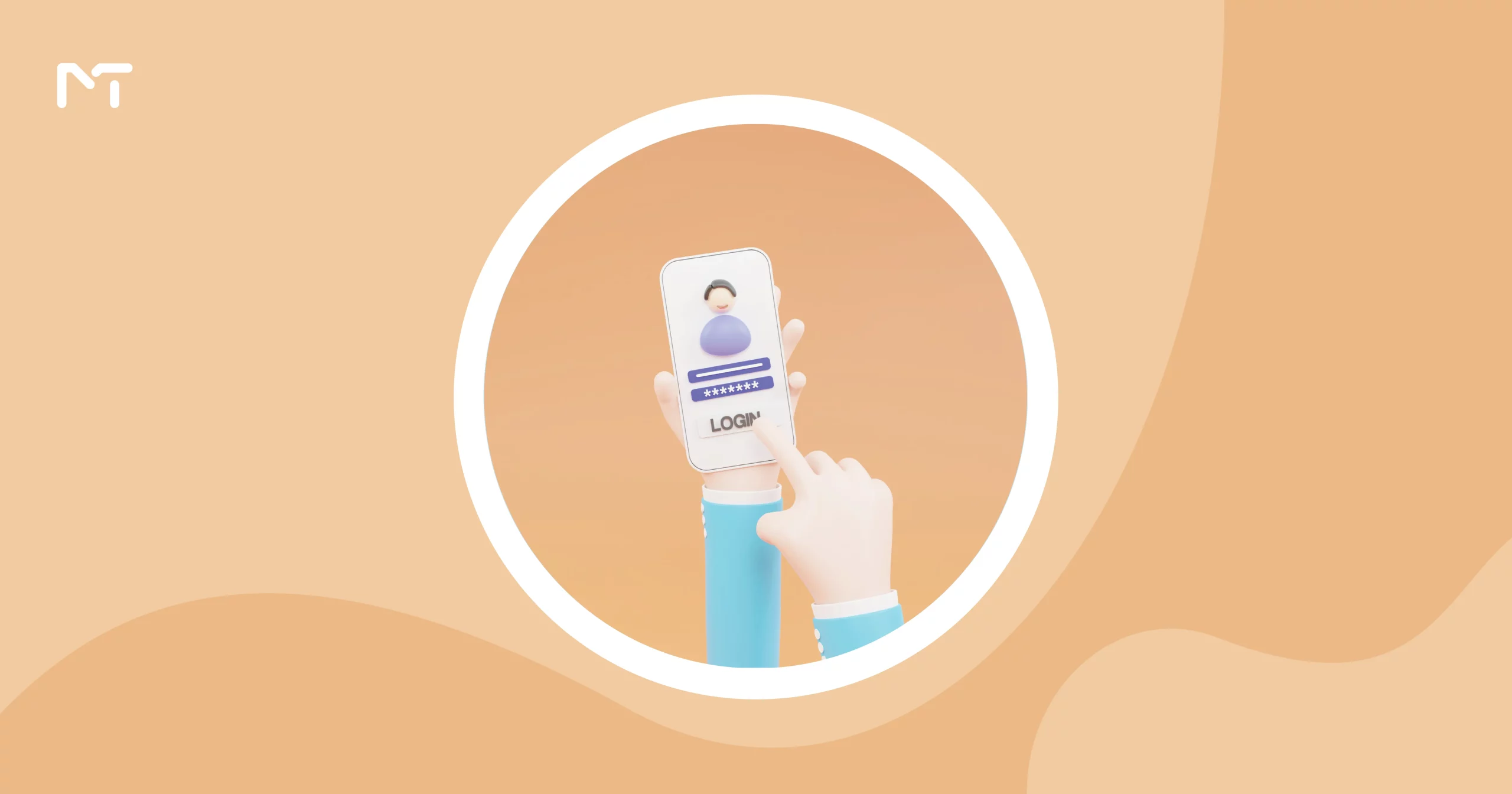







Leave a Reply