In this article, you’ll learn how to create a Telegram bot without coding, using simple and free tools available in 2025. Whether you’re an entrepreneur, content creator, or someone who just loves automation, creating a bot can save you time and increase your efficiency. The best part? You don’t need any programming experience to get started. Telegram bots can help you automate customer support, deliver content, send alerts, and much more—all without touching a single line of code. This guide walks you through every step in a beginner-friendly way, ensuring you have a working bot by the end.
Why Create a Telegram Bot Without Coding?
Telegram bots are powerful tools for communication and automation. Until recently, making one required some programming skills. But thanks to modern no-code platforms and Telegram’s own tools, it’s now easier than ever to create bots for personal or business use. Here’s why going the no-code route is beneficial:
- No technical skills required
- Faster development time
- Budget-friendly (often free)
- Flexible for many use cases
- Great for testing ideas quickly
If you’re wondering how to create a Telegram bot without coding, the answer lies in using platforms that simplify the process with visual interfaces and templates.
Step 1: Set Up Your Telegram Account
Before creating a bot, you need a Telegram account. Download the app on your phone or desktop and sign up if you haven’t already. You’ll use your account to access BotFather, the official tool to register new bots on Telegram.
Step 2: Use BotFather to Create Your Bot
To build a Telegram bot without coding, you’ll first need to register it officially through Telegram’s BotFather. This is a built-in service by Telegram that makes it easy to create and manage your bots with just a few commands.
What is BotFather?
BotFather is the official Telegram bot that helps users register and manage their bots.
How to Use It:
- Open Telegram and search for “BotFather”.
- Start a chat and type
/start. - Type
/newbotand follow the instructions to name your bot and choose a username. - Once done, you’ll receive a token—this is your bot’s unique API key.
Save this token. You’ll need it to connect your bot to external platforms in the next steps.
Step 3: Connect to a No-Code Bot Builder
There are several no-code platforms that allow you to build bots visually. Some popular ones in 2025 include:
- Manybot
- Chatfuel
- Tars
- Flow XO
- Make (formerly Integromat)
Recommended: Using Manybot
- Search for @Manybot in Telegram and start a chat.
- Choose “Create a New Bot”.
- Paste the token you got from BotFather.
- Follow the steps to add commands, automatic replies, welcome messages, and more.
No programming. No complications. Just pure drag-and-drop simplicity.
Step 4: Customize Your Bot’s Features
Depending on the platform you choose, you can add:
- Auto-responses to user messages
- Navigation menus
- Broadcast messages
- Subscription systems
- Custom triggers or keywords
Make your bot useful by focusing on what your audience needs. Even without code, you can create complex behaviors using visual tools and logic blocks.
For those interested in more advanced automation, learning how to build an automated Telegram bot for channel posts with Python can provide greater control and customization. This approach allows seamless scheduling and posting, perfect for managing content-heavy channels efficiently. You can find helpful resources and community discussions on this topic over on X, where developers frequently share tips and scripts.
Step 5: Test and Launch Your Bot
Before promoting your bot, test it thoroughly:
- Try all commands yourself
- Ask friends to interact with it
- Make adjustments as needed
- Set up a welcome message and error fallback messages
Once you’re happy with how it works, share your bot’s username with others or link it on your website or social media.
Bonus: Tips to Make Your Telegram Bot Stand Out
- Use a clear profile picture and bio for your bot
- Create a simple command menu so users know what to do
- Update your content regularly
- Integrate it with other platforms like Google Sheets or Notion for dynamic responses
- Collect user feedback to improve your bot over time
If you’re wondering how to get more users for your Telegram bot, the answer lies in delivering real value. Encourage feedback from early users and refine the experience based on their input. A bot that listens and improves continuously is more likely to grow organically.
Conclusion
Now you know how to create a Telegram bot without coding in 2025—no programming, no stress, just smart tools and a bit of creativity. By following these steps, you can build a bot that serves your audience, automates tasks, and even helps grow your brand. Whether you’re managing a business or starting a fun project, Telegram bots can be powerful allies—and you don’t need to write a single line of code to make one.
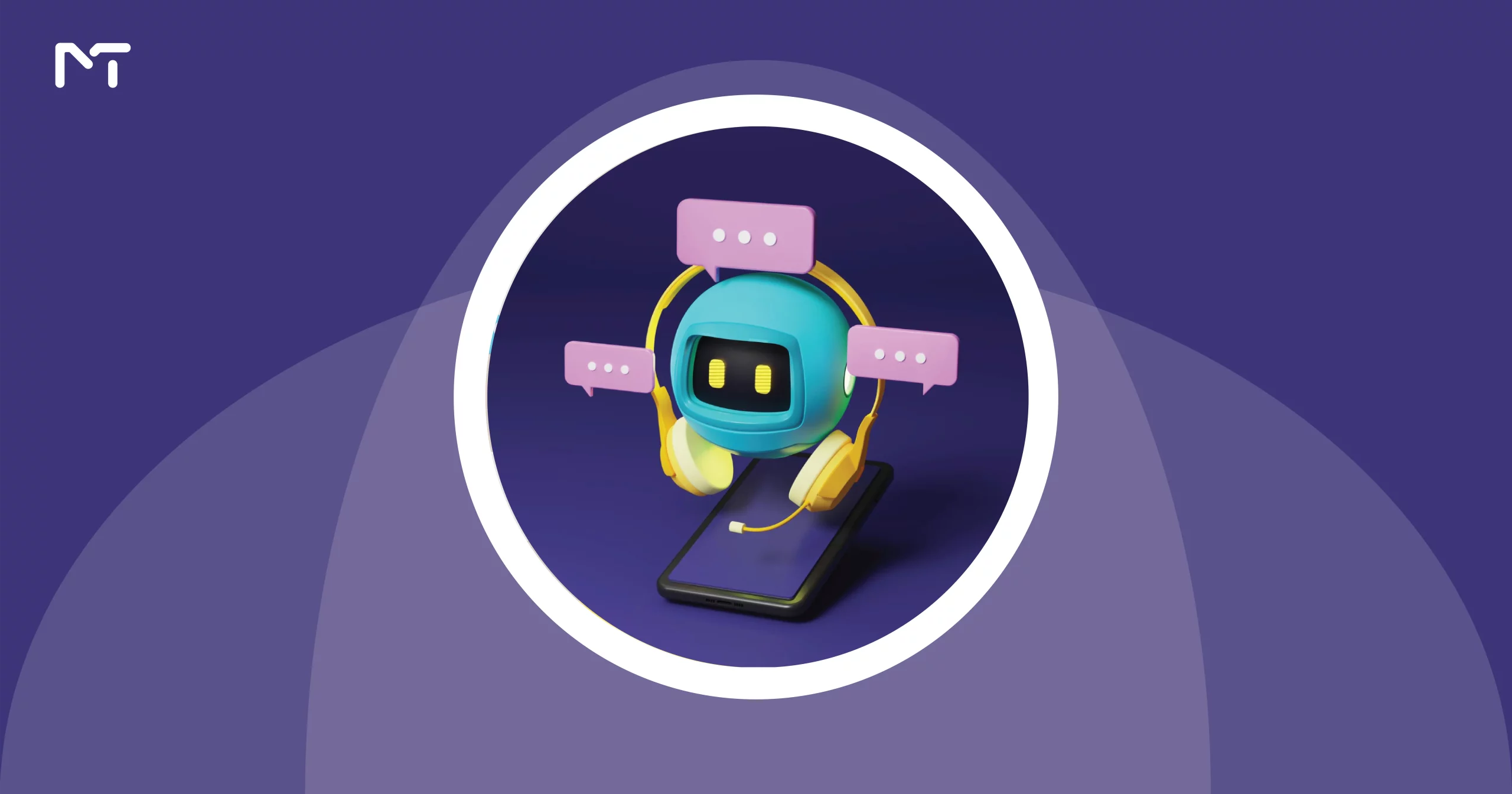







Leave a Reply