In this article, we will explore how to convert Telegram session to TData and vice versa in a clear, step-by-step manner. Whether you’re a developer, a Telegram power user, or someone managing multiple accounts, understanding this conversion process can help you better handle Telegram data backups, transfers, and troubleshooting. By mastering this technique, you gain more control over your Telegram sessions, allowing seamless migration between devices or applications that require different data formats. This guide will also highlight the benefits of converting Telegram session files and TData, ensuring you make informed decisions about data management on Telegram.
What Are Telegram Session and TData?
Before diving into the conversion process, it’s important to understand what Telegram session files and TData are.
Telegram Session Files
Telegram session files store authentication details of your account. These files enable you to log into Telegram without re-entering your credentials every time. They are commonly used by Telegram clients and third-party applications to maintain persistent sessions.
Using Telegram session files helps maintain your login status and preferences across different devices. This becomes especially useful when implementing features that improve your chat management. For example, how to make folders in Telegram is a practical way to organize conversations into clear categories. Not only does this reduce clutter in your chat list, but it also complements the persistent access provided by session files, leading to a smoother and more personalized experience.
TData Folder
The TData folder contains Telegram’s local data on your device, including cache, media files, and session information. When you want to migrate or back up your Telegram account data, the TData folder is essential.
Why You Might Need to Convert Telegram Session to TData and Vice Versa
There are several reasons why knowing how to convert Telegram session to TData and vice versa is beneficial:
- Account Migration: When switching between different Telegram clients or devices, you may need to convert session data for compatibility.
- Backup and Restore: Converting session files to TData format helps in creating comprehensive backups that include session authentication and chat data.
- Security and Privacy: Managing session files separately from TData allows better control over sensitive login information.
- Troubleshooting Login Issues: Sometimes, refreshing session files or converting between formats can solve login problems or session corruption.
One useful feature is the ability to Recover a Telegram Session Using Just TData, which makes account recovery easier if session files are lost. This method also helps smooth device migration and improves control over your session data. Additionally, converting between formats can resolve login issues without resetting your account, making it a valuable tool for managing Telegram securely.
Step-by-Step Guide: How to Convert Telegram Session to TData
Follow these steps to successfully convert your Telegram session file into the TData folder format:
Step 1: Locate Your Telegram Session File
- Find your Telegram session file on your device. This file usually has an extension like
.session. - On desktop clients, it’s often stored in the user data directory specific to your operating system.
Step 2: Backup Existing TData Folder
- Before making any changes, create a backup of your existing TData folder to avoid data loss.
- Copy the entire TData folder to a safe location on your device.
Step 3: Use a Conversion Tool or Script
- To convert Telegram session files to TData, specialized tools or scripts are available on GitHub and Telegram developer forums.
- Follow the instructions to input your
.sessionfile and generate the corresponding TData folder. - Make sure the tool you use is trustworthy and well-reviewed.
Step 4: Replace or Import the TData Folder
- Once conversion is complete, replace the existing TData folder in your Telegram directory with the newly generated one.
- Restart Telegram to ensure it loads the new session data correctly.
How to Convert TData Back to Telegram Session Files
Reversing the process is equally important if you want to extract a session file from the TData folder.
Step 1: Locate Your TData Folder
- Navigate to the folder where your Telegram client stores the TData directory.
Step 2: Backup Your Session Files
- Always create a backup of your session files and TData folder before conversion.
Step 3: Use a Reliable Conversion Script
- Use conversion scripts designed to extract the Telegram session file from the TData folder.
- These scripts read the session information inside TData and export it into a
.sessionfile.
Step 4: Verify the Session File
- After conversion, verify the session file by logging into Telegram with the converted session.
- This confirms the success of the conversion process.
Tips and Best Practices When Converting Telegram Session and TData
When handling session and TData conversions, following best practices ensures security and smooth operation.
Always Backup Data
Backing up your current session and TData files is crucial before starting any conversion process. This prevents accidental data loss.
Use Trusted Tools
Because Telegram session data is sensitive, use only well-known and reputable tools for conversion. Avoid unverified software to protect your privacy and security.
Understand Limitations
Not all Telegram clients or versions support both session files and TData folders. Check compatibility before conversion.
Keep Your Software Updated
Telegram and related tools frequently update. Make sure your Telegram client and conversion scripts are up-to-date to avoid errors.
Conclusion: How to Convert Telegram Session to TData and Vice Versa
Knowing how to convert Telegram session to TData and vice versa empowers you to better manage your Telegram data across devices and applications. Whether for backup, migration, or troubleshooting, this conversion process gives you greater flexibility and control over your Telegram account. By following the step-by-step instructions in this guide and adopting best practices, you can ensure a smooth and secure conversion experience.
If you are a professional Telegram user, staying informed about the latest improvements is essential. Following updates like 2025 Telegram Tool Updates helps you benefit from enhanced features and security patches that improve your overall experience. These updates often include optimizations related to session management, which makes converting between session formats like Telegram session and TData smoother and safer. Keeping up with such developments ensures that your data handling methods stay compatible with the newest Telegram versions and tools.
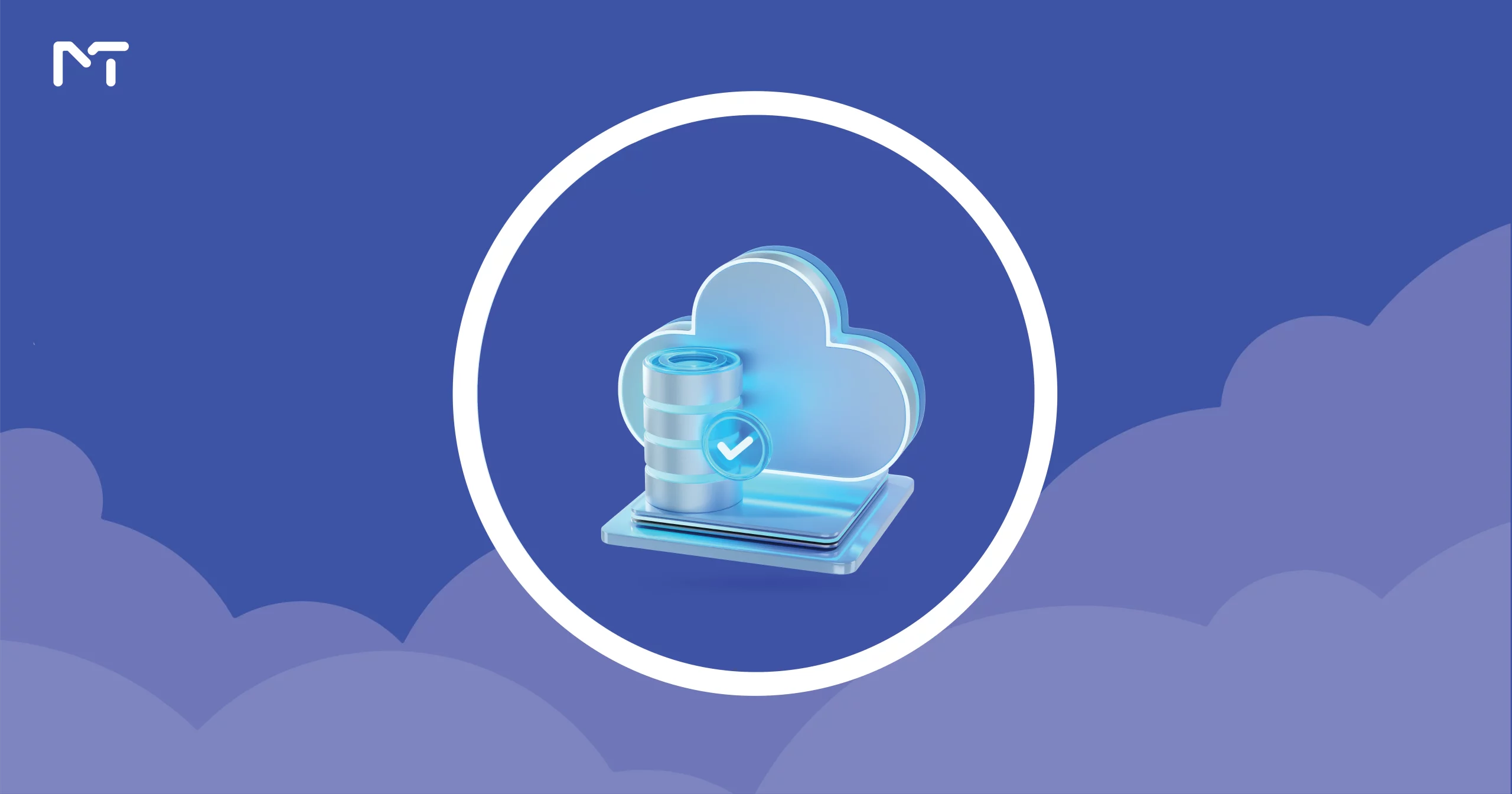







Leave a Reply