In this article, we will explore how to use a Telegram bot to receive ZIP files efficiently and effortlessly. Telegram bots have become powerful tools for automating tasks, and one of their practical uses is handling file transfers. Whether you are sharing compressed project files, large photo archives, or any ZIP format documents, using a Telegram bot simplifies the process. We will cover the step-by-step method of setting up such bots, discuss the benefits of automating ZIP file reception, and provide tips to optimize your workflow. Understanding this technique can save you time, enhance productivity, and ensure secure and organized file management.
Why Use a Telegram Bot to Receive ZIP Files?
Before diving into the technical details, it’s important to know the advantages of using a Telegram bot for this purpose:
- Automation: You can automate file transfers without manual intervention, which is great for repetitive tasks.
- Convenience: Receive ZIP files directly within Telegram without switching apps or platforms.
- Security: Telegram offers encrypted messaging, adding an extra layer of security when transferring files.
- Accessibility: Access your ZIP files anytime and anywhere, whether on your phone, tablet, or desktop.
- Organization: Bots can help categorize and manage incoming ZIP files automatically.
How to Use a Telegram Bot to Receive ZIP Files: Step-by-Step Guide
To effectively receive ZIP files using a Telegram bot, you need to follow a clear process. Below, we break down each step to help you set up your bot properly and ensure it handles ZIP files smoothly.
Step 1: Create Your Telegram Bot
To get started with receiving ZIP files via Telegram, you first need a bot. Creating one is straightforward:
- Open Telegram and search for @BotFather.
- Start a chat and type
/newbot. - Follow the instructions to set a name and username for your bot.
- Copy the API token provided — you will need it later.
This bot will be your interface for receiving ZIP files.
Engaging in Telegram Bot Development opens up many possibilities beyond just receiving ZIP files. With proper development, your bot can automate tasks, improve file management, and provide a seamless user experience. This approach not only saves time but also ensures that your ZIP files are handled securely and efficiently, making Telegram an ideal platform for file sharing and automation.
Using a service like Buy Telegram Bot Start Service can help you quickly set up a bot to receive ZIP files efficiently. This saves time and improves file management.
If you’re new to bot creation, you might want to explore how to Create a Telegram Bot Without Coding using various no-code platforms. This approach makes it accessible for anyone to set up a bot quickly without programming skills. Leveraging no-code tools allows you to focus on customizing your bot’s functions, such as receiving ZIP files, without worrying about technical details.
Step 2: Set Up Your Bot with a Server or Bot Platform
Your Telegram bot requires a backend to process and receive files. You can use platforms like Python with the python-telegram-bot library, Node.js, or cloud platforms such as Heroku.
- Install necessary libraries or frameworks.
- Connect your bot to Telegram’s API using the token from BotFather.
- Program your bot to listen for incoming files and save ZIP files securely.
Step 3: Configure File Handling for ZIP Files
Make sure your bot is configured to accept and recognize ZIP files specifically:
- Check the file type by MIME or file extension.
- Implement size limits if necessary to avoid overload.
- Program the bot to download and store ZIP files in a designated folder or cloud storage.
- Optionally, send confirmation messages back to the user upon successful receipt.
Tips for Efficient Use of Telegram Bots to Receive ZIP Files
To make the most out of your Telegram bot for receiving ZIP files, it’s important to follow some best practices. These tips will help you optimize the bot’s performance, improve user experience, and ensure smooth file transfers.
Use Descriptive Commands
Provide clear commands or buttons to users for sending ZIP files. For example, /sendzip can trigger your bot to prompt users to upload their ZIP file.
Monitor Storage and Bandwidth
Receiving ZIP files can consume storage quickly. Make sure your server or cloud storage is sufficient and monitor usage regularly.
Automate Notifications
Set your bot to notify you instantly when a new ZIP file is received. This keeps you updated without checking manually.
Integrate with Other Tools
To increase productivity, connect your Telegram bot with other services like Google Drive or Dropbox for automatic syncing and backup.
Common Use Cases for Receiving ZIP Files with Telegram Bots
- Team Collaboration: Share compressed project files easily with team members.
- Remote Work: Receive reports, code, or assets without email attachments.
- Customer Support: Clients can send ZIP archives of logs or data for troubleshooting.
- Content Distribution: Distribute large media files packaged as ZIP through your bot.
Conclusion
In summary, learning how to use a Telegram bot to receive ZIP files can streamline your file management and enhance communication efficiency. Telegram bots offer a secure, automated, and accessible way to handle ZIP file transfers without the hassle of traditional methods. By creating your bot, setting up proper file handling, and leveraging automation tips, you can fully utilize Telegram’s potential for receiving ZIP files effortlessly. Whether you are a developer, team leader, or a remote worker, this technique will save time and simplify your workflow.
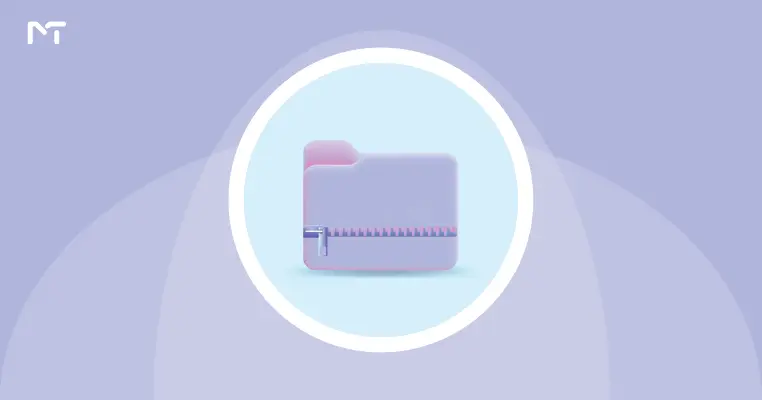







Leave a Reply